Everything You Need to Know About Batteries in Your iPhone, iPad, and Mac
Learn how to manage and optimize the batteries on your iPhone, iPad, and Mac.
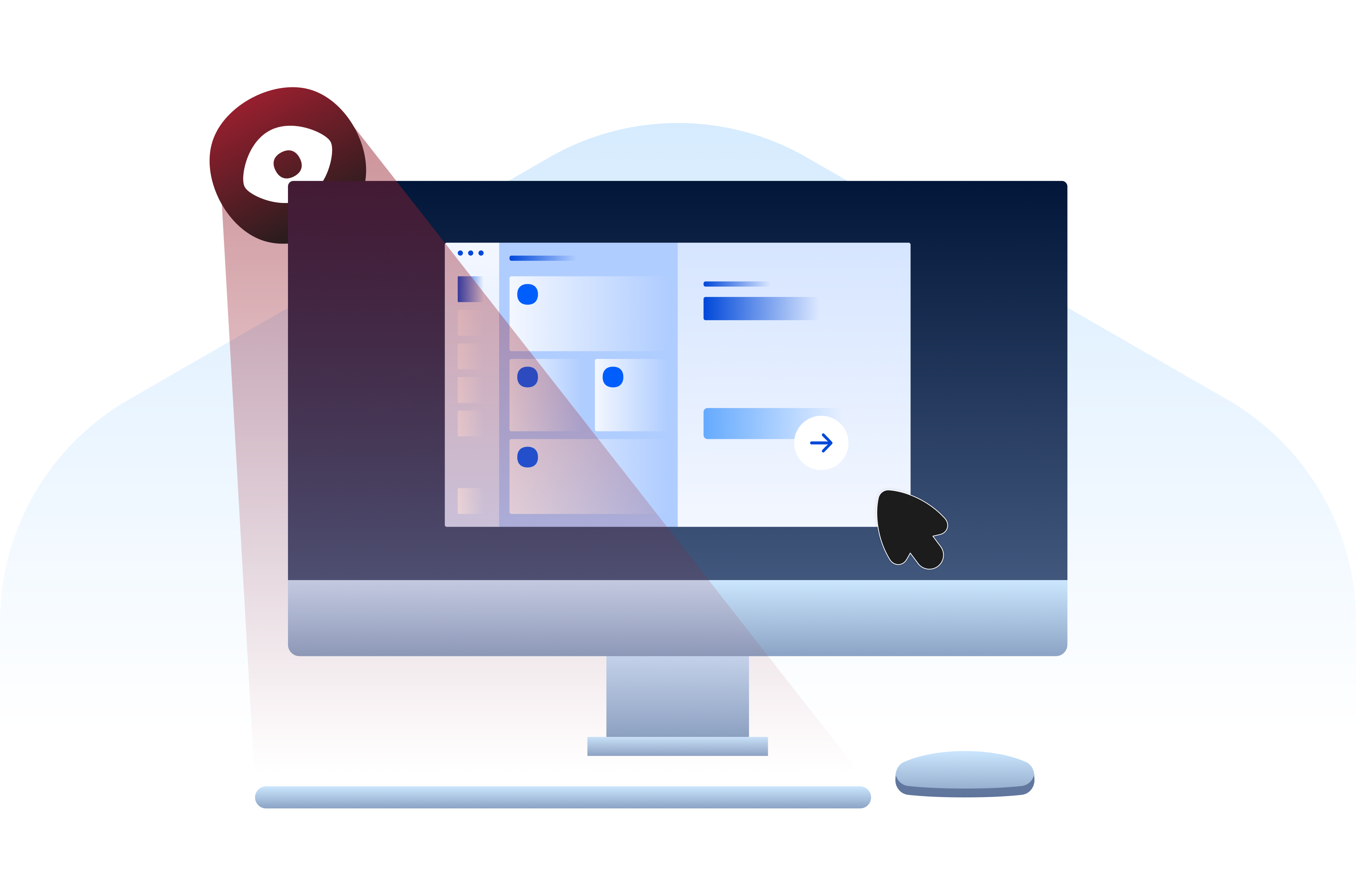
Every time you type a password, send a message, or enter credit card details online, that information briefly exists in its most exposed form: raw keystrokes. While most security tools focus on protecting data in transit or at rest, some threats are designed to capture it before those protections ever apply. Keyloggers do exactly that....

Apple has just released critically urgent security updates—including macOS Sequoia 15.4.1 and iOS 18.4.1—to address two zero-day vulnerabilities that have been actively exploited in...

It’s an age-old question: Should you shut down and restart your computer daily, or leave it running 24/7? Let’s explore the considerations for users...
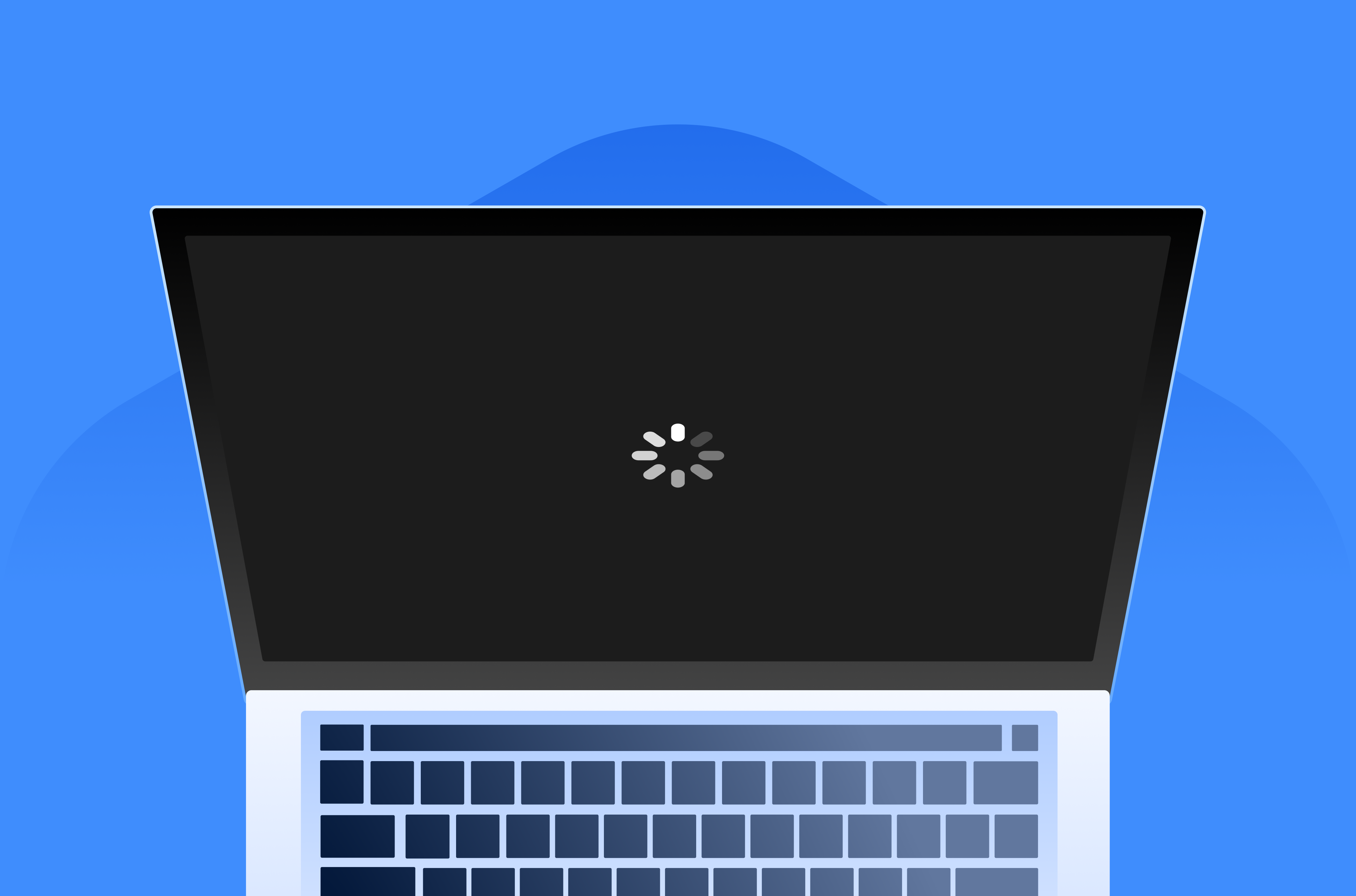
Is your Mac running slow? Here's how to diagnose and fix performance issues and get your Mac to run faster.
Malware + Security & Privacy + Security News
Executive Summary Intego Antivirus Labs is tracking an evolution of the “ClickFix” social engineering campaign targeting macOS users. Dubbed Matryoshka due to its nested obfuscation layers, this variant uses a fake installation/fix flow to trick victims into executing a...

Learn how to manage and optimize the batteries on your iPhone, iPad, and Mac.
Could Apple's Rosetta emulation environment not be available in every country? We examine claims that it will be deleted...
Silver Sparrow malware has been found targeting Macs, including Apple's new M1 models, but we don't know what the...
A new family of Mac malware dubbed Silver Sparrow (detected by Intego and others as OSX/Slisp) has apparently infected...
Is Apple’s financial success a disincentive to customer-centric changes, especially when it comes to hardware repairs and repairability?
The Dock is one of the key elements you use to interact with your Mac. Here's how to use...
Content caching lets you use one Mac to store copies of installers, updaters, apps, and more that you download...
A new Amazon phishing scam doesn't include links to click, but rather a telephone number to call: beware! Malvertizing...
Learn some great ways to tweak your Mac's Dock using hidden preferences.
Tutorial about browser cookies and how to manage them in every major browser on Mac and iOS. This guide...