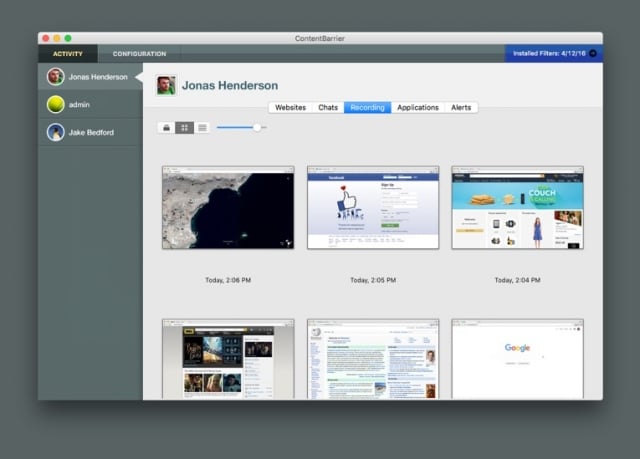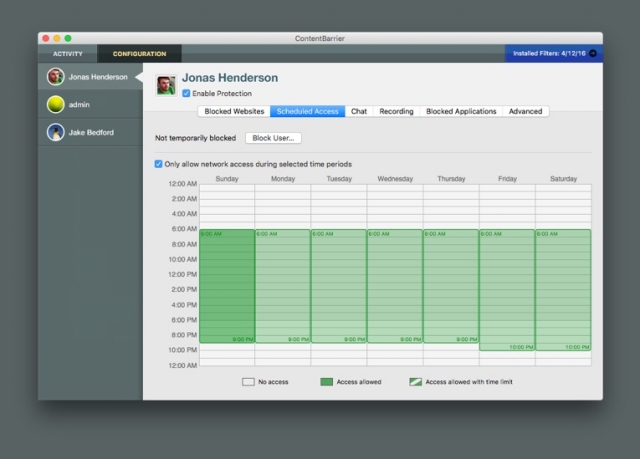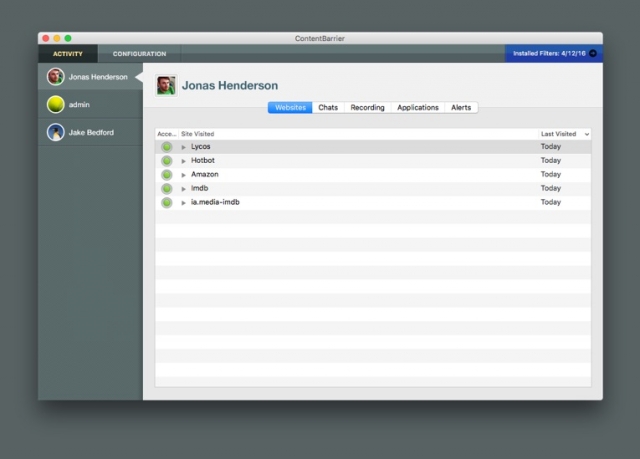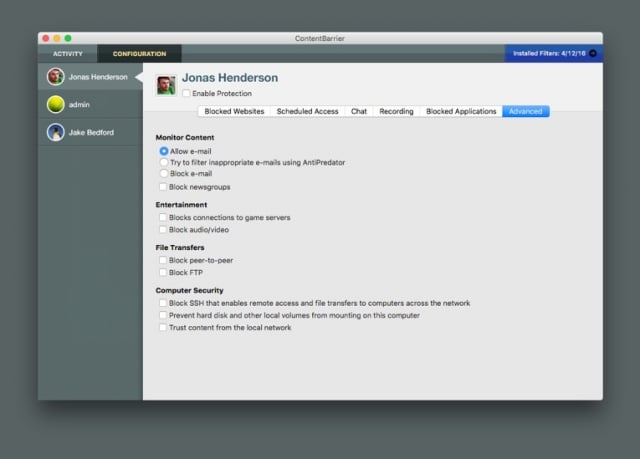You wouldn’t let your children ride bikes on a freeway would you?
The Internet moves fast—maybe a little too fast for your children. While the Web puts a world of information at kids’ fingertips, it also puts them just one click away from inappropriate websites and dangerous people. Intego ContentBarrier is our parental controls solution that allows you to create the proper boundaries for any child from toddler to teen.