Software Updates, Scam iPhone Apps, and Using Safari Browser Extensions – Intego Mac Podcast Episode 174
There were a number of important security updates to key software this week: macOS, Chrome, Edge, and even Plex....
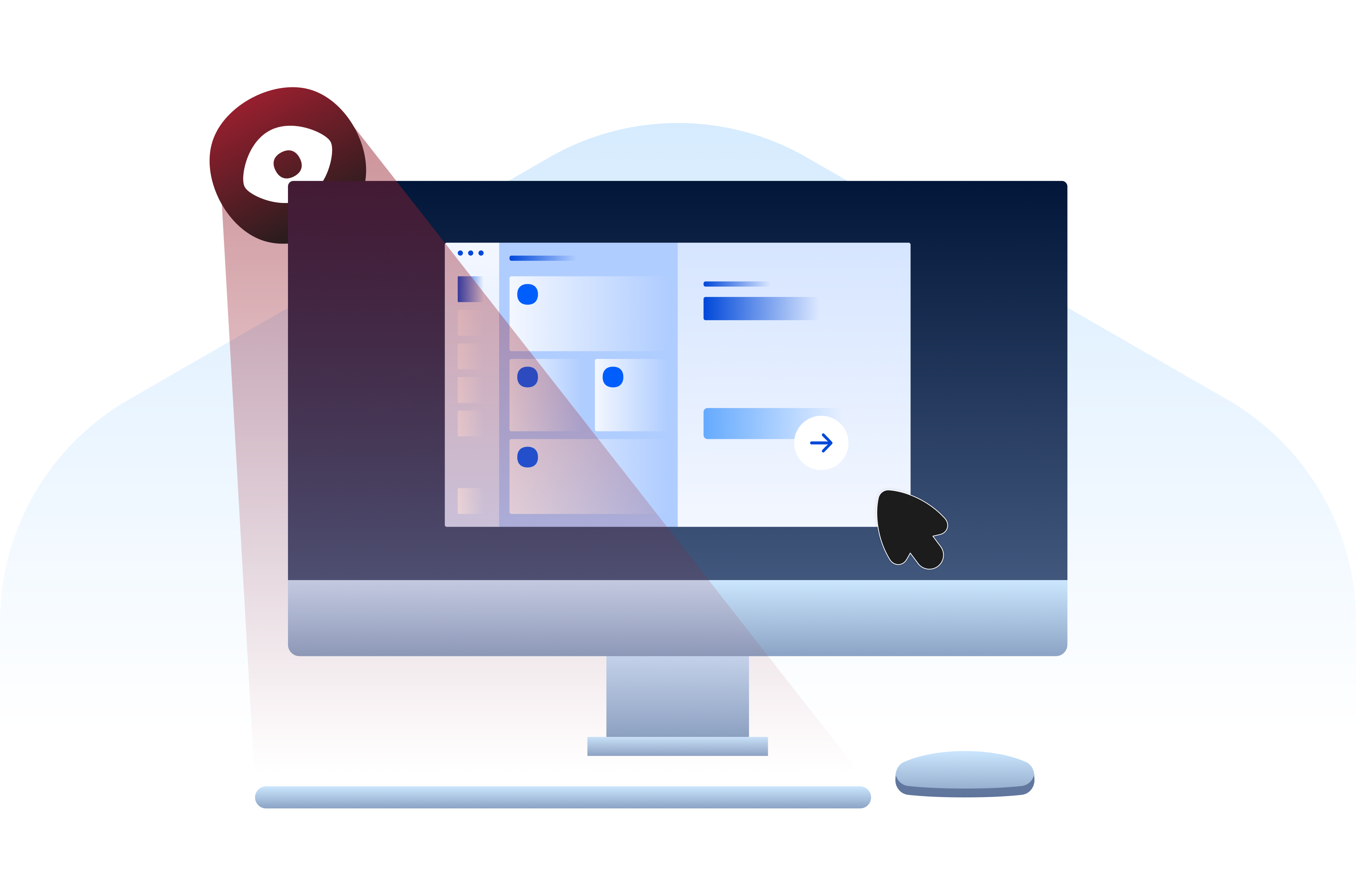
Every time you type a password, send a message, or enter credit card details online, that information briefly exists in its most exposed form: raw keystrokes. While most security tools focus on protecting data in transit or at rest, some threats are designed to capture it before those protections ever apply. Keyloggers do exactly that....

Apple has just released critically urgent security updates—including macOS Sequoia 15.4.1 and iOS 18.4.1—to address two zero-day vulnerabilities that have been actively exploited in...

It’s an age-old question: Should you shut down and restart your computer daily, or leave it running 24/7? Let’s explore the considerations for users...
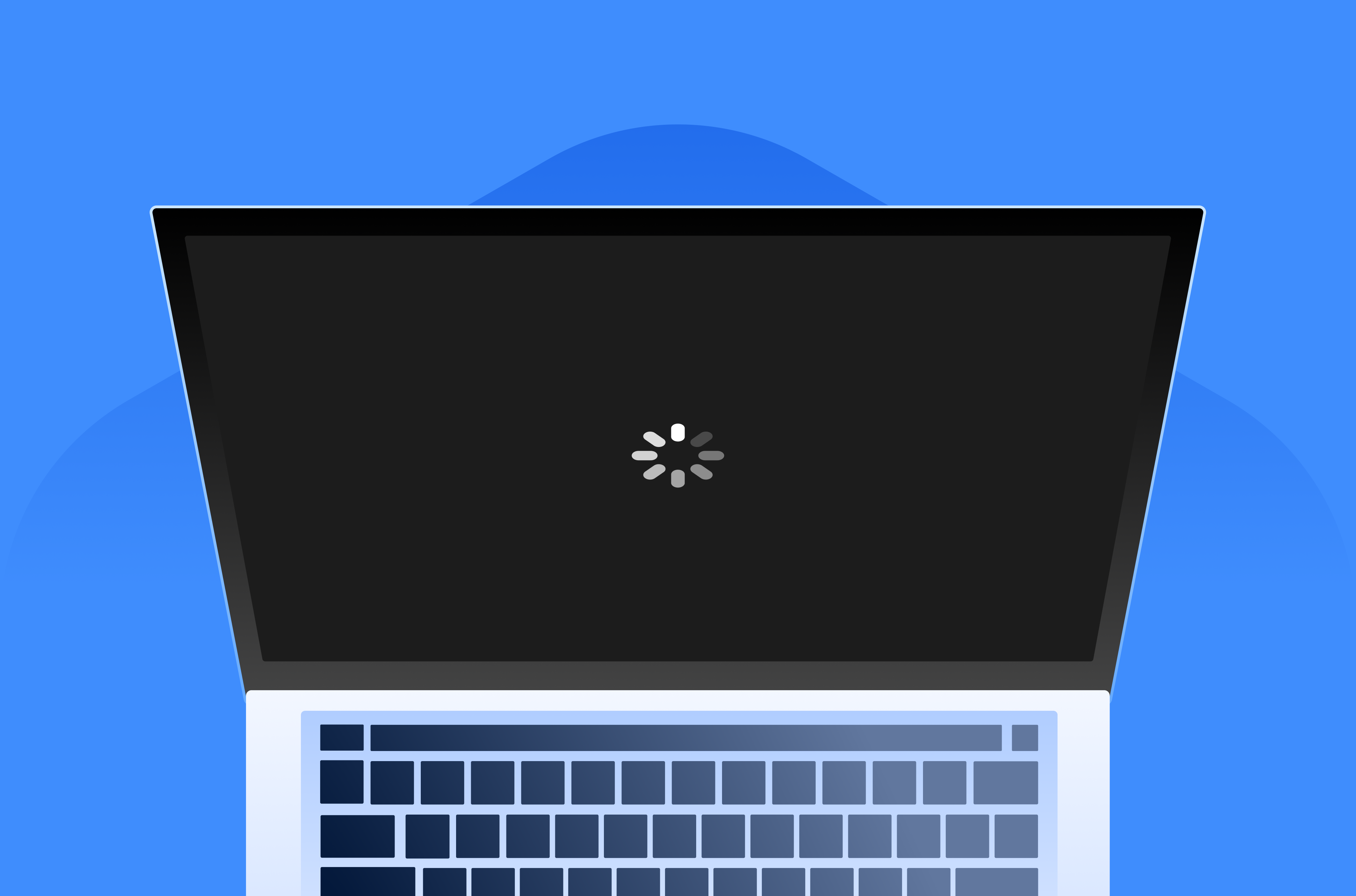
Is your Mac running slow? Here's how to diagnose and fix performance issues and get your Mac to run faster.
Malware + Security & Privacy + Security News
Executive Summary Intego Antivirus Labs is tracking an evolution of the “ClickFix” social engineering campaign targeting macOS users. Dubbed Matryoshka due to its nested obfuscation layers, this variant uses a fake installation/fix flow to trick victims into executing a...

There were a number of important security updates to key software this week: macOS, Chrome, Edge, and even Plex....
Following my article about 4 Types of Backup Hard Drives for Mac, several readers asked about RAID storage. This is a type...
Safari extensions can be a great way to make your web browser do more.
This guide explains how ad blockers work, why you might want to use them, how to install them on...
The System Information app on your Mac is a great tool to tell you about its innards, and can...
Apple is testing a new feature allowing users with Face ID iPhones to unlock them with their Apple Watch,...
Apple's macOS includes an Archive Utility app to create and decompress .zip files. This article explains how to use...
Web browsers offer a "private browsing" mode which helps ensure that websites can't collect much information about you or...
Since Apple split up iTunes on the Mac, the locations of where media files are stored has changed. Here's...
Learn how to save display settings for websites you visit often in Safari on Mac.