Recommended + Security & Privacy
Top 5 Fast and Easy Ways to Improve Your Privacy Online
Posted on
by
Lysa Myers
I was recently sent (in the actual mail, no less!) an interesting article from the Delta in-flight magazine about security and privacy. It gives a good, easy-to-understand explanation of why Internet privacy is now such a tricky matter. And it mentions some common tools that are useful when people really need to lock their traffic down so that it cannot be tracked.
But there are many very reasonable and less drastic ways to improve your privacy without locking your machine down so tight it becomes less usable. I present to you 5 fast and easy ways you can improve your privacy.
1. Search Anonymously

We’ve talked a lot about how search results can be used to identify someone, even if no personally identifiable information is ever entered. So whether you want to hide a particularly sensitive search or would like to make a habit of searching anonymously, there are several options for good replacement search engines. Two of the most popular options are DuckDuckGo and Ixquick. Both are multi-engine browsers, and DuckDuckGo allows you to choose which search engine you would like to power your search. Start Page is a Google-only version of Ixquick if you prefer to just have a Google-powered search. Chrome also has an “Incognito Mode,” but that only prevents your web searches from being recorded in your Google Web History. Google has instructions on how to turn off your Google Web History if you want to go a step further.
2. Tweak Your Facebook Privacy Settings
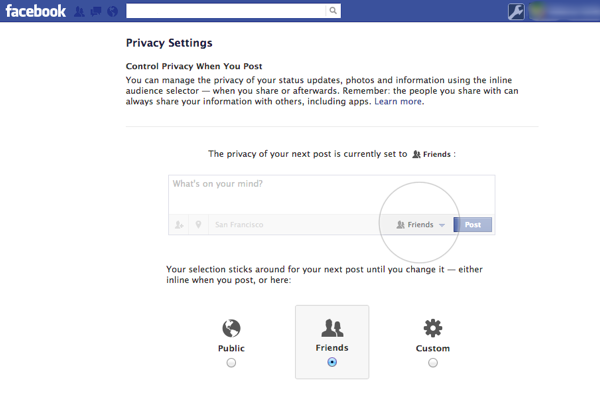
If you don’t want to be tracked on the Internet, a great place to start making changes is on Facebook. The first place to start with this is on your Privacy Settings page. A lot of apps and websites are linked with Facebook in ways you may not be aware of, and this is the place to change that.
Here’s a list of settings you should pay particular attention to:
- How people bring your info to apps they use
- Instant personalization
- Public search
- Ads
Be sure to limit your posts so they’re only visible to friends, rather than to the general public. It sort of defeats the purpose of limiting your tracking if you’re just leaving your info out there for everyone to see!
3. AdBlock Plus and Adversity/AntiSocial
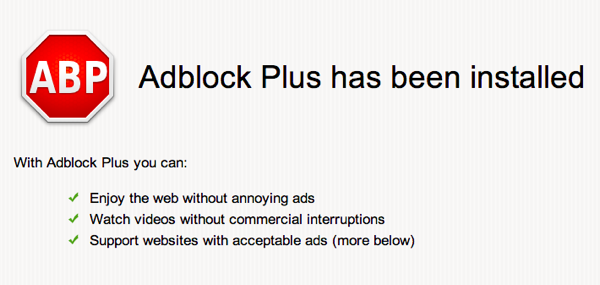
AdBlock Plus makes the Internet so much more pleasant you won’t know how you ever lived without it. Pages load faster, there are fewer distracting boxes cluttering up your Internet experience, and it can potentially help prevent “malvertisements.” And if there are particular websites whose ads you would specifically like to include, you can create an exception filter within the preferences. If you would like to take it a step further, you can subscribe to the Adversity and AntiSocial lists which further limit tracking by social networks.
4. Ghostery
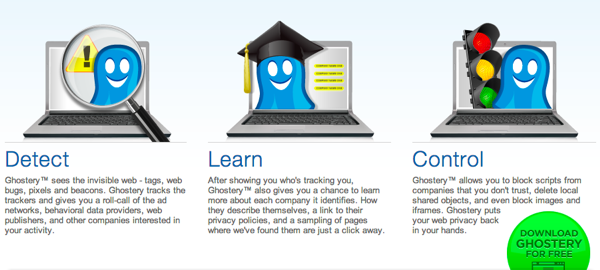
This is a product whose goal is to work as a liaison between consumers and advertisers to provide transparency to consumers and self-policing to advertisers. As pages load, Ghostery scans for those page items you would likely not see that could be tracking you. You can then choose whether to allow or block that tracking item. Initially it can slow down your browsing, but as you block tracking items, it will generally speed your browsing further than before.
5. Unlink Your Accounts
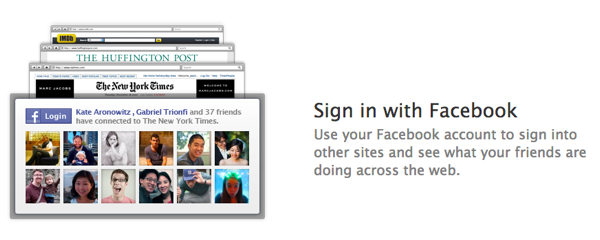
This is one of those things that got Mat Honan in such a heap of trouble when his account was hacked earlier this year. Linking accounts may be super convenient, but it also makes it super convenient for people to put information together about you. Whenever sites ask you to log in with some other site’s authentication, particularly a social network’s authentication, they’re likely to be tracking your data. One recently released exception to this is Mozilla’s Persona. Data in Persona is not carried from site to site without your permission.
What About Do Not Track?
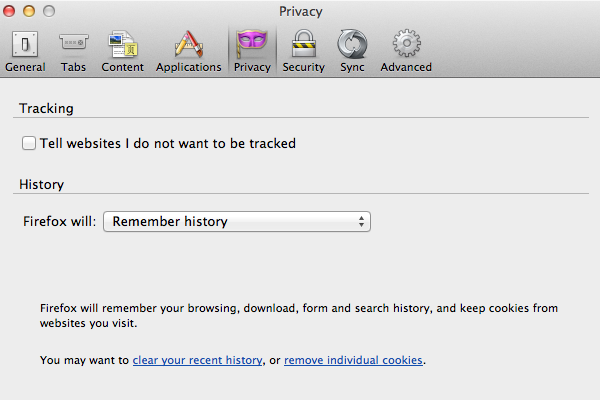
You may note there’s no mention of Do Not Track in this list. At this point, considering how many vendors are ignoring this setting in the browser, it’s not clear that this will substantively increase your privacy. But there is no reason not to include this in your efforts to improve your privacy. Here’s a good explanation what Do Not Track is and how to set it in your browser.
RELATED: How to Maintain Your Privacy on the Internet
The thing about privacy and security is that what most people really want is just transparency and balance. Except in extreme circumstances, most people don’t want their computer so locked down that they have to click 72 buttons to check the latest football scores. And sometimes people are okay with sharing information, but it’s nice if we know with whom we’re sharing. By using these tips, you can achieve better transparency and make the decision for yourself.
What concerns you most about Internet privacy? Do you have a favorite privacy tool?
photo credit: rpongsaj, devlon duthie via photopin cc