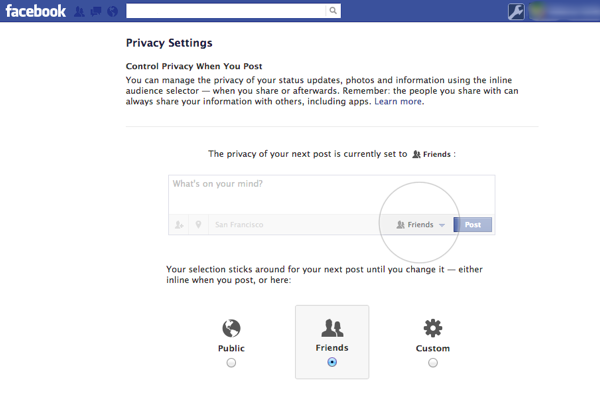How to Maintain Your Privacy on the Internet
Posted on
by
Derek Erwin
As technology advances, trying to maintain privacy on the Internet has become increasingly difficult. Nowadays there are so many different ways to be tracked online. Many everyday activities now involve computers and the Internet. Cell phones, emails, web browsers, search engines, and social media sites are just a few examples of technologies that produce digital footprints as a natural byproduct of using them.
When what we do on the Internet is combined with other data about us, it creates a profile that can be tracked, and therein lies the problem of online privacy. It begins with large data brokers collecting information about us and building massive databases to store what they’ve found. Giant corporations like Google and AT&T also collect data about us, which is stored, analyzed, indexed, and sold as a commodity to data brokers and even shared with the federal government. The brokers, in turn, might sell it to other entities and have built enormous databases of our personal information.
The Department of Homeland Security (DHS) monitors private emails and collects our sensitive information, too. Even local school districts across the United States have begun data mining students and building student databases, despite federal student-privacy protections guaranteed by the Family Educational Rights and Privacy Act. Then these entities share the information with each other; corporations sell it to governments and vice-versa, and companies sell it to other companies, all without our knowledge or consent.
Although described with a rather fatalistic conclusion, security researcher Bruce Schneier touched on these privacy and security issues in a blog post entitled “Our Internet Surveillance State.” He summarized some of the challenges we face as follows:
In today’s world, governments and corporations are working together to keep things that way. Governments are happy to use the data corporations collect — occasionally demanding that they collect more and save it longer — to spy on us. And corporations are happy to buy data from governments. Together the powerful spy on the powerless, and they’re not going to give up their positions of power, despite what the people want.
At some point the lack of better privacy laws could present a very real threat. As senior security consultant Paul Hill told The New York Times, “They may have the best of intentions now, but who knows what they will look like 20 years from now, and by then it will be too late to take it all back.”
The good news is there are measures we can take to protect our privacy. Maintaining privacy on the Internet is an important layer of security and keeps your digital life hidden from others. So we’ve put together some useful tips that may help you avoid being tracked on the Internet.
Use a Proxy Server
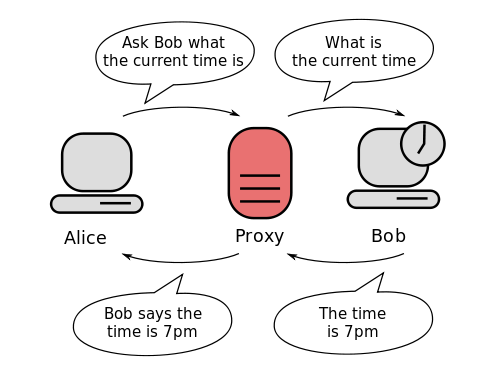
All computers participating in a network that uses the Internet Protocol for communication are assigned a numerical label called an Internet Protocol address (IP address). One function of an IP address is for identification purposes. So long as your Internet use can be tied to your unique IP address, this information can be used to track you.
Hiding your IP address is possible by connecting to a Virtual Private Network (VPN). These services route your data stream to a secure proxy server, which obscures your identity from websites and your Internet service provider by removing your IP address before the data is sent to its destination. Additionally, these services encrypt data traveling to and from their servers so it appears like random bits to anyone who would be monitoring wireless networks in public locations.
However, you should choose your VPN service carefully; free services may actually harm your privacy, as they may sell information about how you use their service.
Although not technically VPNs, proxy services can, in some cases, help you maintain privacy on the Internet. Apple’s iCloud Private Relay is one example, but it isn’t free, and it limits proxying to when you’re using the Safari browser. Tor is a free proxy service, and although it may help prevent others from discovering your location or browsing habits, it’s also widely known that various government intelligence agencies operate Tor nodes, so it may not necessarily be exactly what you’re looking for.
There are many other advantages to using a trusted VPN. In addition to increasing your privacy by hiding your IP address, they can also make it safer to use public Wi-Fi hotspots, help you save money, protect you while you’re gaming, keep your data private from your ISP, and more. For more details, see the “What is a VPN?” section of our article comparing Apple’s iCloud Private Relay with VPN services.
Intego’s top VPN pick is, of course, Intego Privacy Protection — a premium-quality VPN service available at a very low price. For a list of other VPN services we recommend, check out our article on Why you should use a VPN on Mac and iOS — and How To.
Encrypt Confidential Data

Losing confidential data during the exchange of messages and files between computers is a risk many of us worry about. Luckily, there are solutions to help keep this information hidden. One tool in particular, Pretty Good Privacy (PGP) software, exists to promote awareness of privacy issues and make the job of encrypting and signing data files easy to accomplish. PGP is considered by many the de-facto standard for email encryption today, with millions of users worldwide.
Sending messages using PGP software will help you maintain privacy on the Internet. You can download and install PGP software from the International PGP homepage.
Tweak Your Social Media Privacy Settings
If you’re aiming to be more conscious of your Internet privacy, the default settings for your social media profiles could use some tweaking. We’ve previously written about some ways to improve your privacy online with a list of Facebook privacy settings that you should pay close attention to, and also mentioned how to enable Twitter’s Do Not Track settings. In addition to updating your social media privacy settings, it’s a good idea to log off sites like Facebook and Twitter whenever you’re not using them.
Block Third-Party Cookies
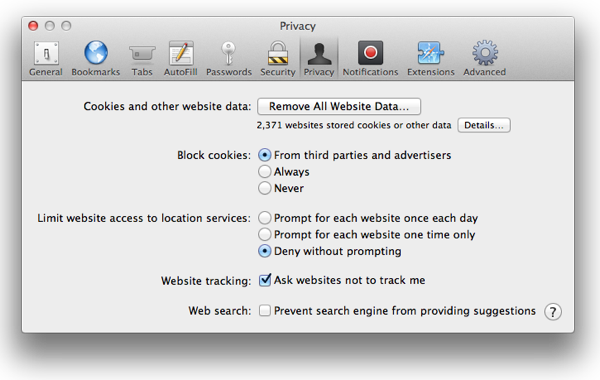
Web browsers are beginning to include features that allow you to block third-party tracking, which has gained traction in recent years. Do Not Track settings are available in Safari, Firefox, Google Chrome, Opera, and other browsers. For details on blocking third-party cookies using your web browser, head over to this article that explains what Do Not Track is, and why you should care.
Block Third-Party Flash Content
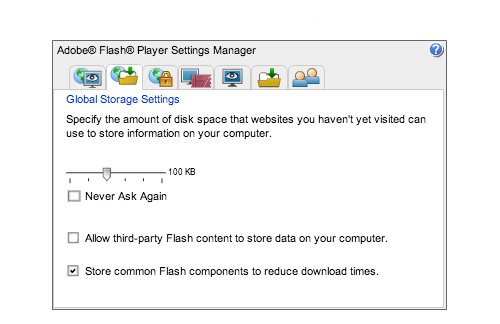
Most people are aware that their web browser stores cookies. However, most people are not aware that Flash Player has its own method of using cookies, and that the information in these cookies can be shared among websites. Head over to this web page, which displays your Flash security and privacy settings, and make some changes to keep these cookies off your computer. Uncheck “Allow third-party Flash content to store data on your computer” to block these cookies from being stored. (Note: the downside to unchecking this setting is that it may prevent Flash content from playing on some websites.)
When it comes to maintaining privacy and security on the Internet, most of us want balance and transparency. Only in rare cases would people want their entire computer so locked it becomes a hassle to execute normal tasks. Other users may be fine with sharing some information with services they trust. But while we wait for better privacy laws to catch up with new advances in technology and protect us against intrusive data mining practices, use these tips to avoid letting your data get in the wrong hands.
What concerns you most about maintaining privacy on the Internet? Are there other privacy tools or security tips that you would recommend to others? Share your comments below!
proxy server image via Wikipedia