Apple officially splits up iTunes for Windows into separate apps
Posted on
by
Kirk McElhearn

It’s official: iTunes for Windows has been split into multiple apps, as it was on macOS Catalina in late 2019. As on the Mac, there are separate apps for music and videos, called Apple Music and Apple TV. There is also an Apple Devices app, which allows Windows users to manage and sync content to iPhones, iPads, and iPods.
In October 2023, we pointed out that Apple had begun the process, releasing preview versions of the above apps. And now, these apps are available on the Microsoft Store.
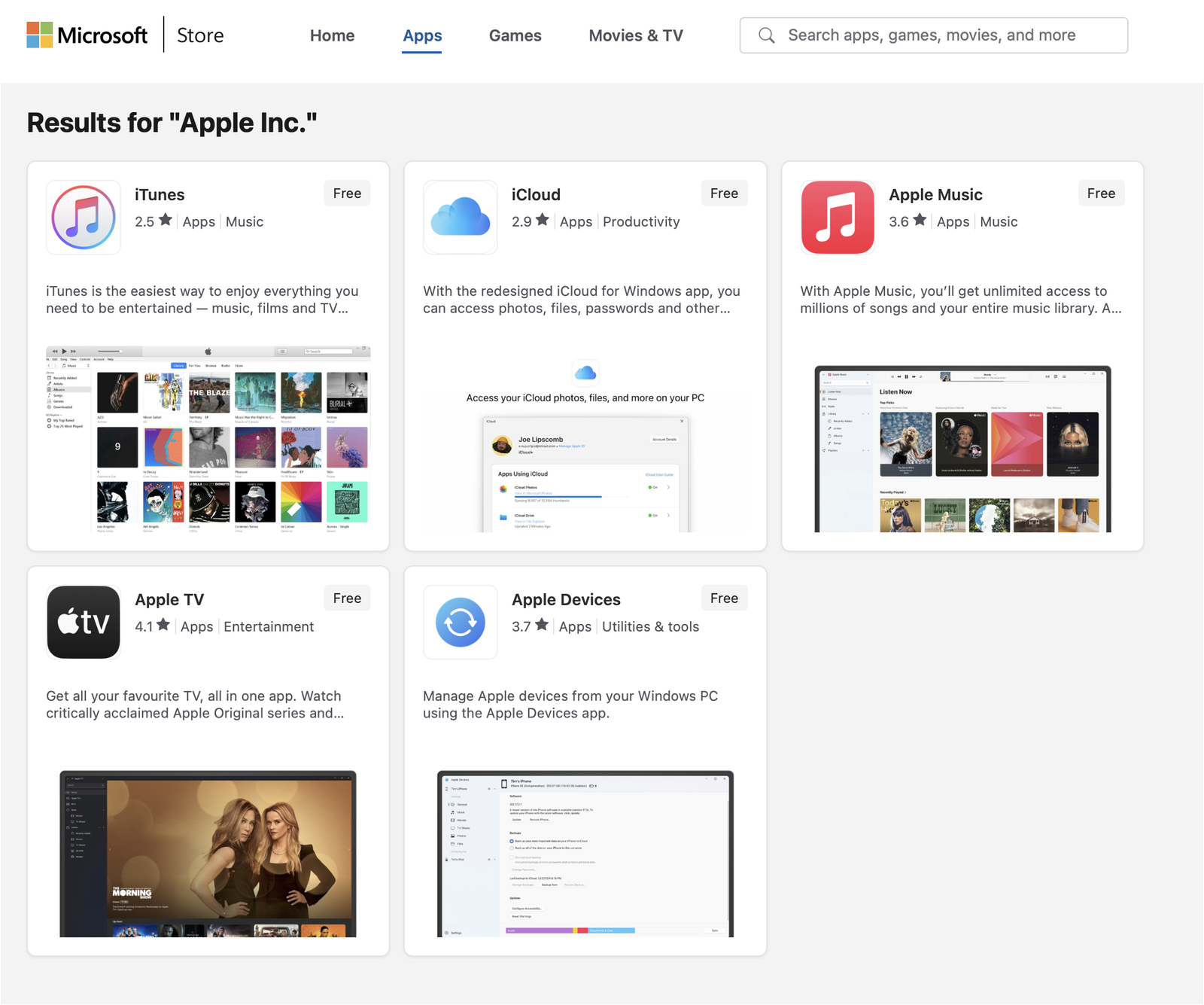
iTunes is still available, and the app contains features that are not yet rolled out into individual apps: the ability to listen to podcasts and audiobooks. Interestingly, these features were only added to iTunes for Windows last October, when the preview versions of the other apps were made available. It’s likely that Apple will provide release versions of apps for podcasts and audiobooks in the near future.
Apple has a support page for these new apps here, which points out that “you need to download all three apps: Apple Music app, Apple TV app, and Apple Devices app.” And that, “After you download these apps, you can use iTunes to access only your podcasts and audiobooks.” After you’ve downloaded these new apps, you will no longer see any of the contents of your media libraries in iTunes, and you should not delete your iTunes library, because the Apple Music and Apple TV apps read the contents of this library.
It’s worth noting that these apps are only available for the x64 architecture—not for ARM processors. This means that you can’t run them or ARM-based PCs, which are increasingly popular. Windows for ARM can emulate apps available for x86 architecture, which the iTunes app for Windows uses, but not x64 apps. This also means you can’t run these apps in a virtual machine on a Mac with software like Parallels Desktop, VMware Fusion, or UTM. (Check out our guide to learn how to run Windows 11 for free on your Mac using UTM.)
As we pointed out in our article last October, “The iTunes brand is one of the best-known in the world of consumer media.” Apple seems to have decided that this brand is no longer necessary, or that they want to replace it with Apple’s new apps, which, it’s fair to say, are quite generic. Apple Music doesn’t sound as “magical” as iTunes. It sounds bland and uninteresting.
The iTunes Store still exists as a part of the Apple Music app, as it does on the Mac version of the app. Users can purchase music from the iTunes Store, as before, but fewer people are interested in buying music, since they can get all the music they want for a low monthly price.
This is the end of an era, and it corresponds to the changes in the way people listen to music, streaming rather than buying. Many of us will miss iTunes, but many others will be happy that Apple has simplified media management and consumption on Windows, as they already have on the Mac.
How can I learn more?
 Each week on the Intego Mac Podcast, Intego’s Mac security experts discuss the latest Apple news, including security and privacy stories, and offer practical advice on getting the most out of your Apple devices. Be sure to follow the podcast to make sure you don’t miss any episodes.
Each week on the Intego Mac Podcast, Intego’s Mac security experts discuss the latest Apple news, including security and privacy stories, and offer practical advice on getting the most out of your Apple devices. Be sure to follow the podcast to make sure you don’t miss any episodes.
You can also subscribe to our e-mail newsletter and keep an eye here on The Mac Security Blog for the latest Apple security and privacy news. And don’t forget to follow Intego on your favorite social media channels: ![]()
![]()
![]()
![]()
![]()
![]()
![]()