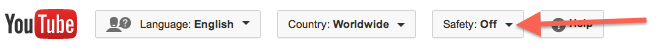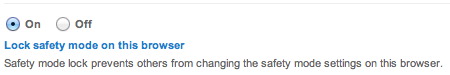You Know What’s a Good Idea? YouTube Parental Controls.
Posted on
by
Derek Erwin
If you thought it was hard filtering inappropriate content online, try setting parental controls to block offensive audio on YouTube. This week while sifting through your feedback from one of our recent digital parenting surveys, it was fascinating to see the stories parents have around protecting children online. From the responses it is obvious most of you are aware of the dangers online, but it is also apparent that even the most savvy parents still have some confusion about what to do. Many of you led with video and YouTube concerns, which is a logical place to start.
Following are actual conversations we had, but they have been anonymized for the sake of privacy, of course.
Intego: “What have you tried that’s been ineffective?”
Mother of a child in elementary school: “The way we are doing things doesn’t work well. For instance, he was on YouTube watching videos about Minecraft when he selected one that had a guy cussing all the way through it.”
A sigh of concern is shared.
But are we alone?
Let’s see how you answered some of our other questions…
Intego: “What is the hardest thing about keeping your children safe online?”
Mom with elementary school kids: “It is fairly easy at her age but she is starting to use YouTube, it is hard to make sure she doesn’t click on a video with questionable content.”
Mom of a child in middle school: “Ensuring she doesn’t go places I don’t approve of. YouTube, a seemingly benign place, even without an account is risky.”
Then we looked at what parents consider the biggest concern.
Intego: “What is your biggest concern with regard to your child’s online safety?”
Mom with elementary school kids: “They are always looking at YouTube videos and I know many are not suitable for children.”
Another mom with elementary school kids: “My kids have a YouTube channel and the biggest concern of mine is adults finding their way to it (even though it’s a private channel) and making obscene comments.”
The first thing we noticed from these responses is that most of the parents who are worried about YouTube content have children in elementary school. So about 6 to 12 years old. The problem is, according to YouTube’s parent resources, children under the age of 13 are prohibited from creating YouTube accounts. Logically, it would be safe to assume this should extend to viewing YouTube videos altogether. (The same applies to many other high profile sites – Facebook, for example.)
Think of YouTube as a PG-13 rated film, meaning parents are strongly cautioned to accompany or monitor any YouTube content children under the age of 13 are watching. So if you’re a parent and allow your young child unmonitored access to YouTube, it may be putting them at risk and is discouraged.
Now that we have that cleared up, you know what’s a good idea?
YouTube parental controls. Seriously…
Sure, it’s a good idea. The downside to this is that technology is lagging behind. At the moment, it is very difficult to apply parental controls to block inappropriate audio content. Your child can find a YouTube video about, say, Barney’s Magical Adventure with Purple Unicorns (totally made that up), and in all appearances it seems to be safe for children, yet during the entire video the person is cussing all the way through it.
So you think they’re getting this.

But they’re actually getting this.

Then one day you find your adorable little angel playing a fun new game.
Unfortunately, there’s just no way to block audio on a video-by-video basis once specific terminology is detected in the recording. Parental controls to block inappropriate audio simply do not exist yet.
That said, there are other things you can do to minimize the risks YouTube and other video sites pose. The good news is that YouTube has a “Safety mode” setting—its version of parental controls.
YouTube says this about its Safety Mode:
Safety mode
- Safety mode hides videos that may contain inappropriate content flagged by users and other signals. No filter is 100% accurate, but it should help you avoid most inappropriate content.
- Safety mode also enables Google SafeSearch, and turning it off will disable Google SafeSearch.
- Safety mode will be enabled everywhere you use YouTube with this account.
Here’s how to enable it.
How to Turn On YouTube Parental Controls
To turn on YouTube parental controls, known as Safety mode, follow these steps:
1. Go to https://www.youtube.com and scroll down to the bottom of the page.
There, you will see some tabs and a reference to “Safety” and it will say “Off.”
2. Next, click the “Off” button to access controls to turn on YouTube safety mode.
3. Then, select the “On” setting and click the Save button.
After turning on YouTube safety mode and clicking the Save button, you will see an option to lock safety mode. (You can lock safety mode after you sign in.)
The lock prevents others from changing the safety mode settings on whichever web browser you’re currently using. Therefore, if you want to turn on YouTube’s safety mode for any additional web browsers, which we recommend doing, you will need to open up your new browser and repeat these steps.
As you can see, despite being unable to filter actual audio content from videos, it’s pretty simple to set up YouTube parental controls (safety mode) on a browser. If you need some extra help, here’s a short video with instructions to lock YouTube safety mode:
Can YouTube’s safety mode completely block offensive content on YouTube from your kids? Probably not, although it is better than doing nothing at all.
Even with the above controls, the long and the short of it is that being present is the best filter for YouTube. We realize it is not always practical to monitor every video your child watches, but it is definitely worth considering while sharing some time with them to see what videos they like to watch.
Not only will this strengthen the relationship with your children, it will help surface any potential dangers.
Did we miss anything? Do you proactively manage YouTube content for your child? What are some methods you’ve tried that have been effective?
photo credit: shawn_allison via photopin cc