iPad Pro M4 Review: Fast Processor, Great Display
Posted on
by
Kirk McElhearn

Last week, Apple released new iPad models: the M2 iPad Air, now available in both 11” and 13” sizes, and the M4 iPad Pro, in 11” and 13” with OLED displays. The iPad Pro’s price increase brings it near the price of a laptop. Is it worth it? 
Thin and light
When Apple presented its new iPad Pro models, it began by highlighting the “thinness” of these devices. At 5.1 mm, the 13” iPad is the thinnest device they have ever made, even thinner than the iPod nano. The 13” model loses 1.3 mm, and the 11” sheds 0.6 mm, getting slimmed down to 5.3 mm. I have the 11” iPad Pro, and while the difference in thickness is barely noticeable when comparing it to the previous model, the lighter weight is appreciable. Together with Apple’s Smart Folio, also lighter this year, the 11” iPad Pro weighs about 10% less (646 g vs. 722 g).
What allowed Apple to make these devices thinner and lighter is the low power consumption of the new M4 chip. Instead of increasing the battery life – the new models offer up to 10 hours of web or video usage, the same as previous generations – Apple decided to trim the size and weight of the devices. This is particularly noticeable with the 13” model, which weighs more than 100 g less than its predecessor. 
Ultra Retina XDR display
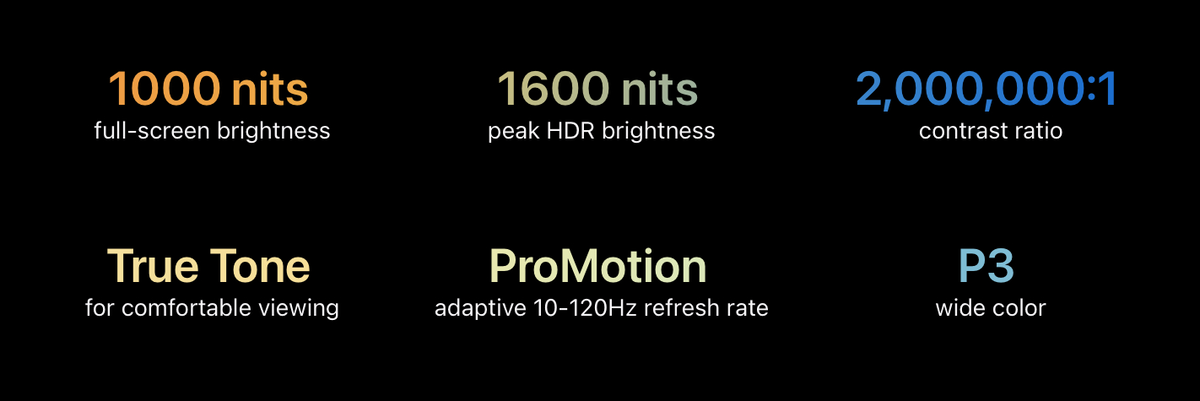
The OLED Ultra Retina XDR display on the iPad Pro is the best display ever on an iPad, and probably the best display Apple has ever made. Capable of 1000 nits of brightness, with peak HDR brightness of 1600 nits, this display is ideal for almost all conditions, and the optional Nano-texture display glass makes it easier to use outdoors. With ProMotion (adaptive refresh rates from 10Hz to 120Hz) and TrueTone, the iPad Pro display no longer looks like a tablet.
The wide viewing angle and increased contrast make this display look like paper when working with text or spreadsheets; when watching videos, it looks like an excellent OLED TV. And the four speakers in the iPad Pro, with Spatial Audio, make this a great device for watching movies and TV shows.
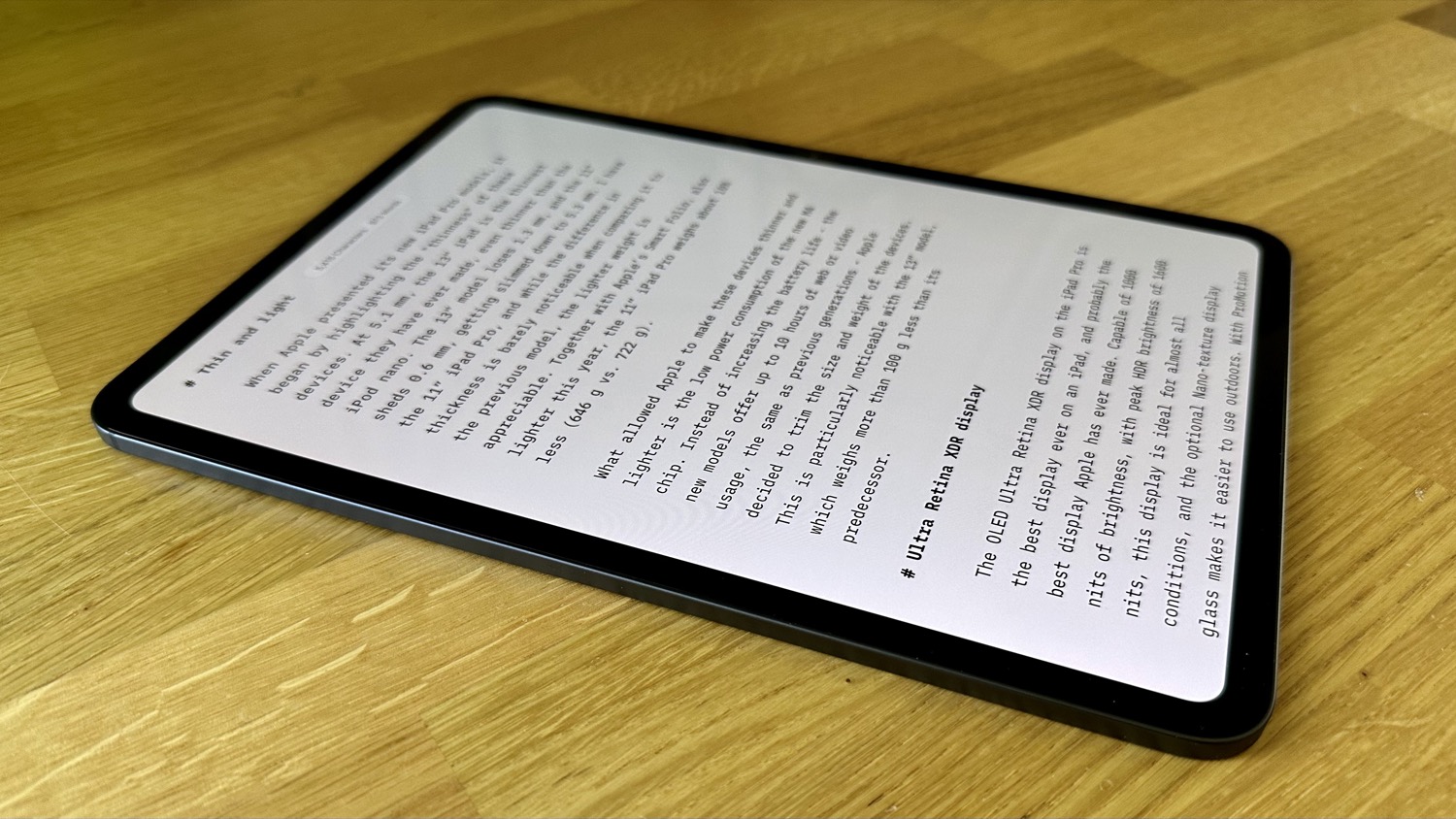
The iPad Pro’s OLED display has a very wide viewing angle.
M4 processor
The iPad Pro now has faster processors than any other Apple device. One of the advantages of this new processor is its low power consumption, but aside from that, the iPad Pro can’t take advantage of what the M4 offers. Sure, if you are doing video editing in the updated Final Cut Pro or audio work in Logic Pro, this processor will speed things up. Photo editing is a bit faster, but for most uses, you won’t notice much of a difference, compared to M1 or M2 processors.
However, the M4 has Apple’s fastest Neural Engine ever, and this future-proofs the iPad Pro for coming AI features in iPadOS. 
Magic Keyboard
The Magic Keyboard lets you switch between tablet and laptop modes. The updated version costs $299 for the 11” model, and $349 for the 13” model. If you add these prices to even the base configurations of the iPad Pro, this brings the total into laptop price territory. While the M4 processor is faster than anything in Apple‘s current laptops, you’d be hard-pressed to find enough apps for the iPad that could exploit this processor and make the combination superior to a MacBook Air or MacBook Pro. The only reason to use this combination is if you want to switch between the handheld use of the iPad Pro and the pseudo-laptop iPad-plus-keyboard combination. Some people will find this practical, but given the cost and lack of flexibility of the iPad, most people would be better off just buying a laptop. 
Apple Pencil Pro

The new Apple Pencil Pro adds several useful features to this stylus. In addition to existing features, the Apple Pencil Pro brings a number of enhancements:
- Barrel roll: Rotate the barrel to change the orientation of shaped pen and brush tools.
- Squeeze: Open a palette to switch tools, line weights, and colors.
- Haptic feedback: Feel feedback when squeezing, tapping, and more.
- Find My support: Easily find Apple Pencil in the Find My app.
The Apple Pencil Pro is only compatible with this year‘s iPads: the iPad Pro M4 and the iPad Air M2. You can, however, use the less expensive Apple Pencil USB-C, with more limited features, with both of these models.
Price
The prices of the new iPad Pro models have increased by $200 over the previous versions. While the base storage has increased from 128 GB to 256 GB, this is a big jump in price, and it makes the iPad Pro the luxury iPad. The updated iPad Air maintains its price, starting at $599, and, while its feature set is well below that of the iPad Pro – especially concerning the display – it is the iPad for most people. 
Bottom line
Unless you use an iPad for work, you probably don’t upgrade it often. Unlike with iPhones, which get a lot more wear and tear due to their intense usage, 40% of iPad users keep their devices for more than three years.
If used as an adjunct alongside a desktop or a laptop Mac, it’s probably not worth the price to stay current with each iPad Pro model. But if an iPad is your main computing device, other than your phone, you might want to splurge on a new iPad Pro. You’ll get the gorgeous new OLED display, you’ll future-proof your iPad with the M4 processor, and you’ll be able to take advantage of the new features in the Apple Pencil Pro.
Apple hit the mark with these new iPad Pro models. They have great features but at a price. They’re not for everyone, but you might not regret splurging on an M4 iPad Pro. 
How can I learn more?
 Each week on the Intego Mac Podcast, Intego’s Mac security experts discuss the latest Apple news, security and privacy stories, and offer practical advice on getting the most out of your Apple devices. Be sure to follow the podcast to make sure you don’t miss any episodes.
Each week on the Intego Mac Podcast, Intego’s Mac security experts discuss the latest Apple news, security and privacy stories, and offer practical advice on getting the most out of your Apple devices. Be sure to follow the podcast to make sure you don’t miss any episodes.
You can also subscribe to our e-mail newsletter and keep an eye here on The Mac Security Blog for the latest Apple security and privacy news. And don’t forget to follow Intego on your favorite social media channels: ![]()
![]()
![]()
![]()
![]()
![]()
![]()