Apple Watch vs. Oura Ring: Which is better for tracking activity and sleep?
Posted on
by
Kirk McElhearn

Many devices can track your activity and sleep, but most are smartwatches, like the Apple Watch. Smart rings, such as the Oura Ring, offer some of the tracking features the Apple Watch does, but in a much smaller form factor. In this article, we’ll compare the sleep and activity tracking features of the Apple Watch and the Oura Ring.
Smart watches vs. smart rings
Smartwatches have become the standard device for tracking activity and sleep. They are easy to use and relatively unobtrusive. In addition to these tracking features, smart watches offer many other features, such as providing notifications, sending and receiving phone calls and text messages, and using apps to obtain information.
Smart rings, however, are limited in what they can do because they don’t have a screen. Many people don’t want to wear a watch, or can’t wear one because of their profession, and smart rings can be a useful way to track activity during the day. In addition, it can be uncomfortable to wear a smartwatch when you’re sleeping, and using a ring to track your sleep can be more practical.
Both of these devices offer many other features, but for this comparison, we will only look at features that are common to both of them: activity and sleep tracking.
Data collected
The Apple Watch collects a lot of data, some of which is available in the Activity app on the iPhone, and much more that can be seen in the Health app. There are dozens of metrics collected, many more than most users need.

The Oura Ring (pronounced like “aura”) collects much less data and presents it in its app on four tabs: Readiness, Sleep, Activity, and Resilience. Readiness and resilience are somewhat amorphous ideas that combine metrics such as sleep, heart rate, heart rate variability (HRV), and other data to tell you how you have recovered and how much activity you might want to do.

The Apple Watch sets three goals, its Move, Exercise, and Stand rings. The Oura Ring gives scores from 1 to 100 for Readiness, Sleep, and Activity, and also sets a daily activity goal in calories or steps.
Activity tracking
Tracking activity is difficult for any wearable. Using sensors to detect heart rate, along with an accelerometer to detect movement, these devices try to convert this data into actionable metrics, such as steps, calories burned, and distance walked, run, or cycled. Good activity trackers allow you to record workouts and specific activities that the device can use to factor into its calculations. While early activity trackers, such as the first Fitbits, only counted steps, and used an algorithm to convert that into activity, modern devices use multiple sources to calculate activity.
Heart rate
One of the key metrics these devices record is your heart rate. The Oura Ring only records your heart rate when you are still; the Apple Watch records your heart rate when still, and periodically when walking. While the Apple Watch’s sensors are on top of the wrist, the Oura Ring’s sensors are under the finger, where there are arteries. Oura says that this provides more accurate readings. In my tests, I found that for on-demand heart rate measures, both are within one or two beats of each other.
Workouts
Both of these devices can track workouts. When you record a workout, the devices record your heart rate more often. The Apple Watch can also use GPS to record your movement and distance, showing you a map of your activity.
The Apple Watch offers 20 different workout types, which users can record according to their activity. In addition, the GPS in the device allows the watch to determine speed and distance, for outdoor activities.
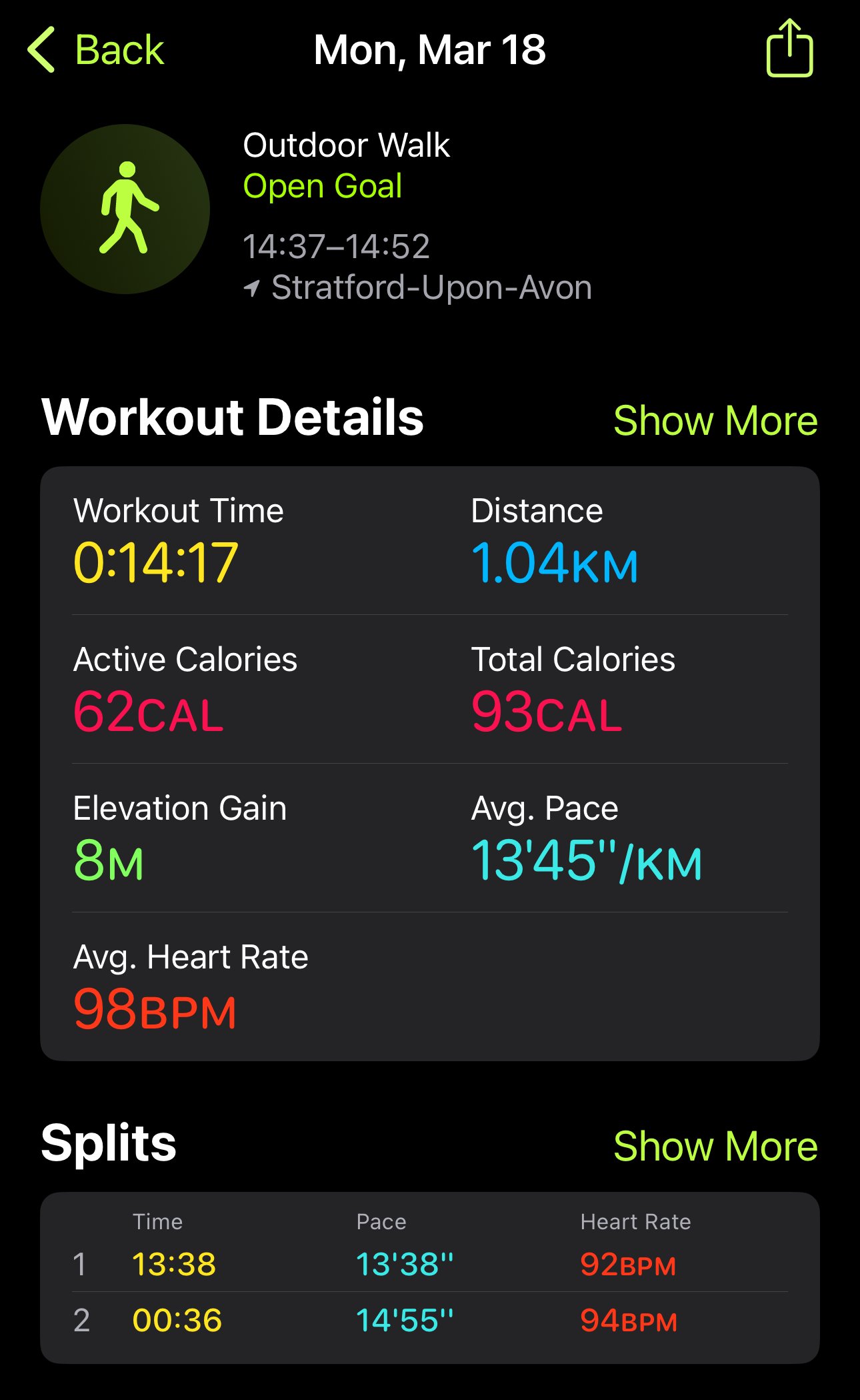
The Oura Ring offers five workout types, for walking, running, and cycling, and uses its Automatic Activity Detection to determine other activities. You can also manually tag workouts detected with more than 50 activities.
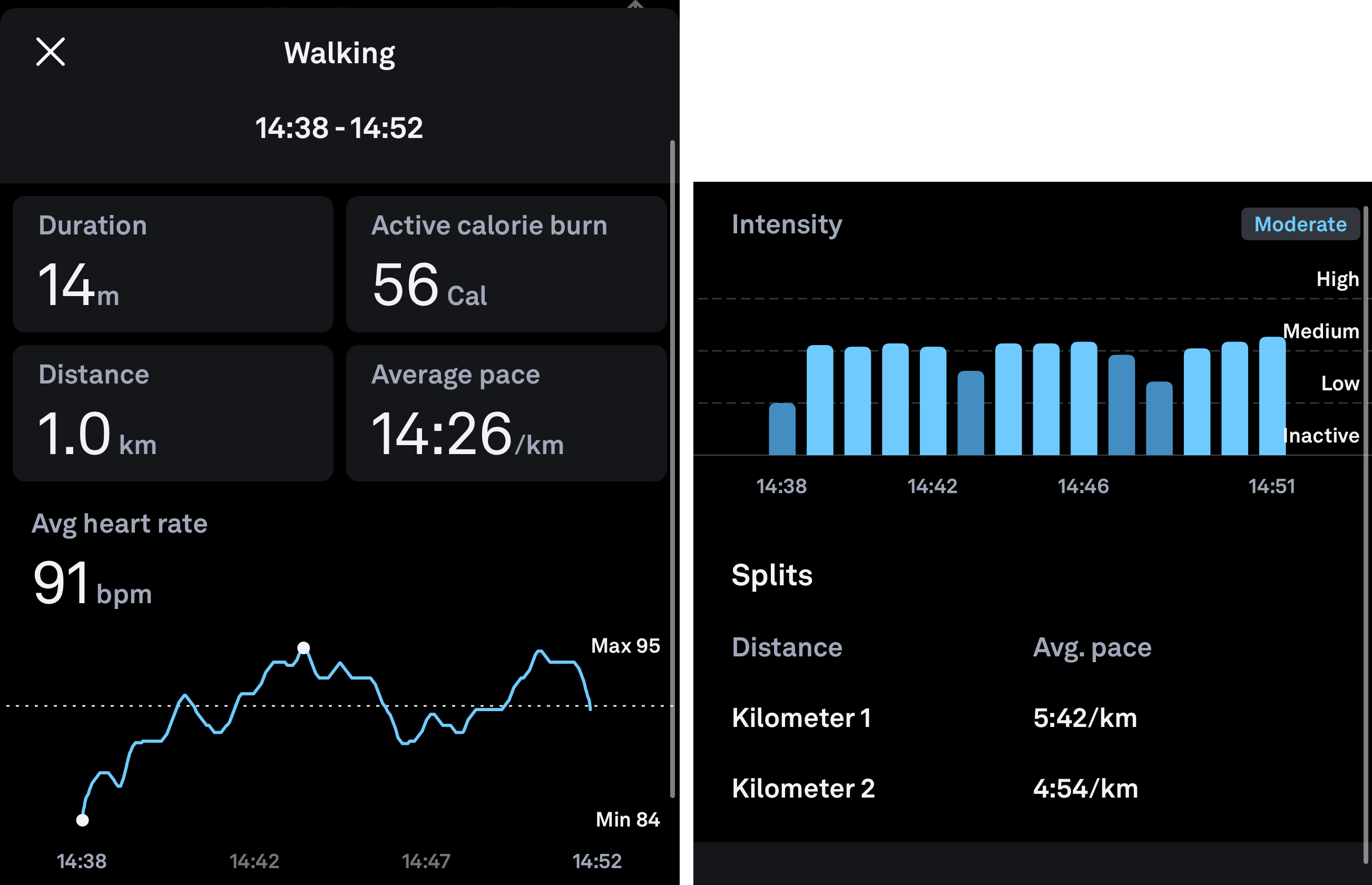
Disadvantages of Oura Ring for activity tracking
The Oura Ring has several limitations with its activity tracking. Not having GPS means that it can’t track distance or speed, though, if you grant it location access from your phone, it can generate a map of a walk or run. Paradoxically, even if it does have location access, it doesn’t use this to calculate distance but uses some internal algorithm. For example, here’s a 36-minute brisk outdoor walk I recorded with both the Oura Ring (top) and the Apple Watch, as shown in the iPhone’s Activity app.
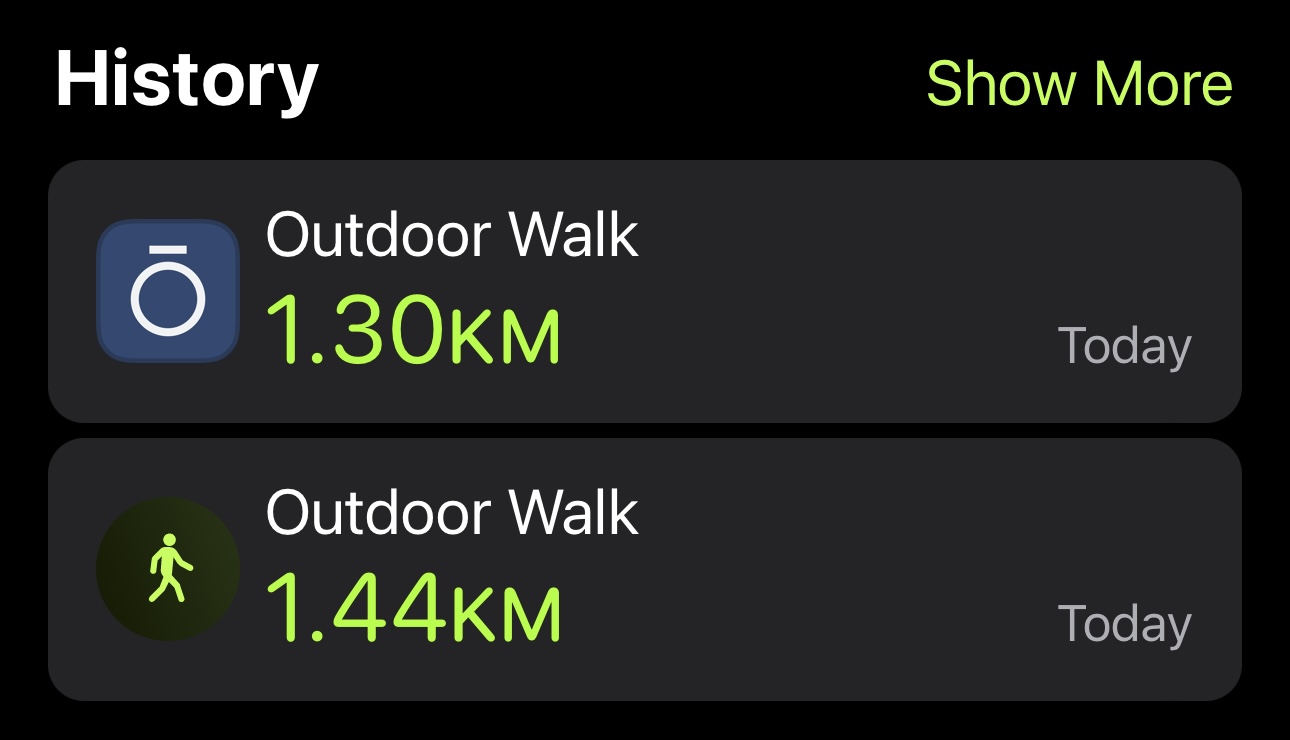
Step counts are also inaccurate with the Oura Ring. For example, on one day the Oura Ring counted 9,639 steps and the Apple Watch counted 6,742 steps. Hand movements may be more likely to be interpreted as steps by the finger-worn Oura Ring, but I also found that it counts as steps many of the movements of my fingers as I type. And since I type a lot, this can make a huge difference in that metric. This was confirmed by an Oura employee on Reddit, who said that “activity is in the process of a massive overhaul.”
The Apple Watch is therefore much better for tracking activity, partly because of its more accurate tracking, but also because of the number of workouts it supports and its built-in GPS. Its screen also allows you to see your live heart rate, pace, and splits.
Sleep tracking
No device worn on the wrist or finger can provide accurate sleep tracking; they estimate how much sleep you’ve had using your heart rate and movement during the night. The Apple Watch has had sleep tracking for several years, and third-party apps can also track sleep. While not entirely accurate, they provide information about trends in your sleep.
The Oura Ring provides sleep tracking via heart rate, HRV, blood oxygen, and movement, and its main advantage is that it is more discreet than wearing a watch. Given the limited battery life of an Apple Watch, wearing it overnight means you need to charge it during the day. The Oura Ring claims battery life of up to seven days, though this is reduced if blood oxygen sensing is enabled or if you record workouts where it captures live heart rates. But I find that I can easily get three to four days out of the Oura Ring, and it charges quickly; if I charge it for about 15 minutes each day when I take a shower, it generally increases to nearly 100%.
How do Apple Watch and Oura Ring sleep data compare?
The Apple Watch and Oura Ring give similar sleep information. Below you can see one night’s sleep with the Apple Watch on the left, as seen in the Health app, and the Oura Ring on the right.
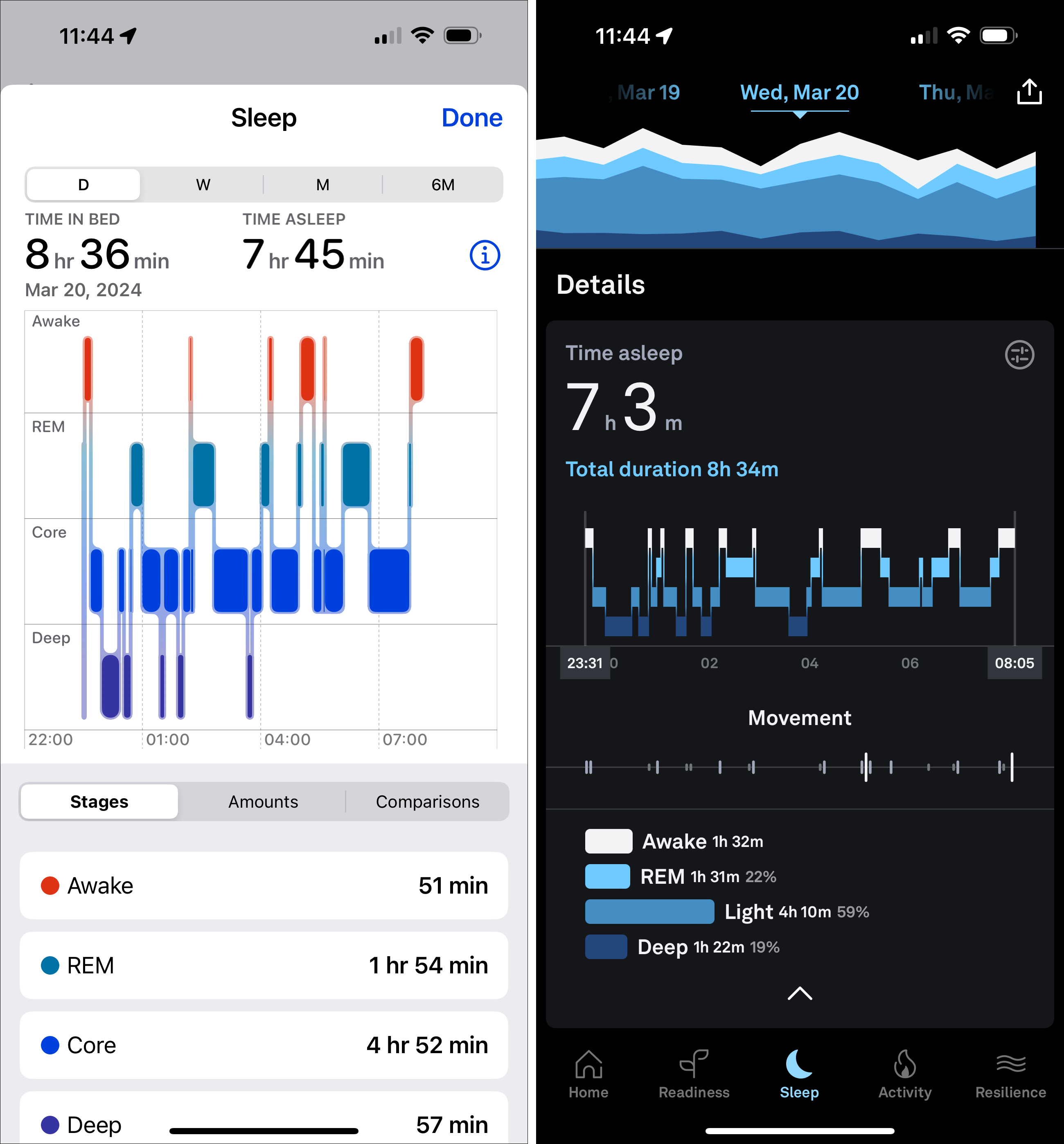
There are several differences between the two. The Apple Watch detected time in bed early in the evening when I was reading; and both devices detected my being awake around 11 pm, when I was also reading. (I went to sleep around 11:30.) The Oura Ring regularly detects more awake time than the Apple Watch, and it seems to consider most nighttime movement as being awake. On the night shown above, I did wake up to go to the bathroom sometime around 5 am, which is reflected in both apps. And both show movement after I woke up but before I got out of bed.
Again, no wearable sleep tracker of this kind provides accurate sleeping information. However, both of these devices will alert you to sleep trends. In addition, the Oura Ring gives you more detailed information about your heart rate and HRV while sleeping.
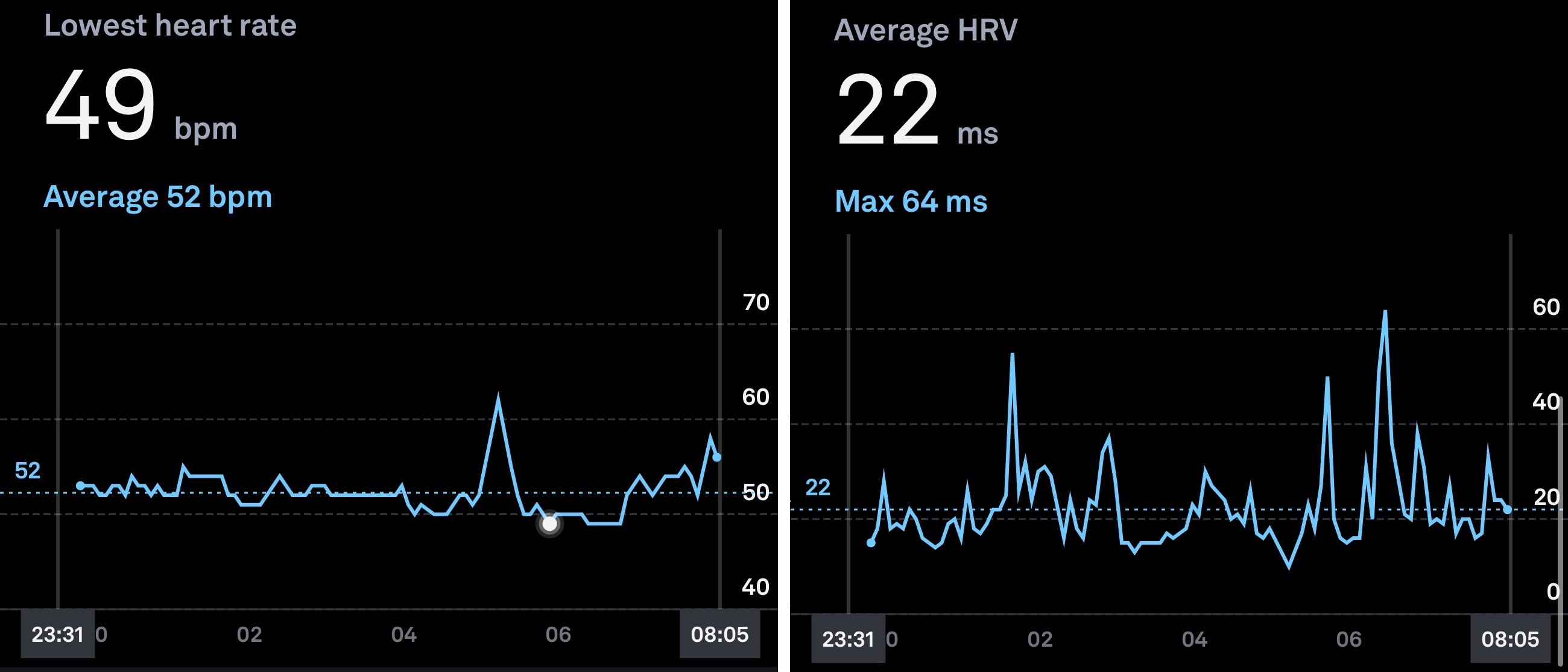
HRV is a useful metric for determining physical and mental stress, and is a good measure of recovery after activity. The Apple Watch only shows an average number, whereas the Oura Ring shows a graph of your HRV overnight.
If all you want is sleep tracking, or if you want to use a ring to track sleep together with an Apple Watch during the day, the Oura Ring is an excellent device.
Cost
Apple Watch models range from $249 for the Apple Watch SE to $799 for the Apple Watch Ultra 2. The Oura Ring costs from $299 to $449, and all models have the same features, the only difference is the finish. But to get full access to all the ring’s data, you must pay a $5.99 monthly subscription fee. If you don’t subscribe, you will see scores for the different categories, but no detailed data in the Oura app.
However, you can still view detailed data on the Oura website, at cloud.ouraring.com. The app, with the subscription, also gives you motivating messages, and you have access to a library of guided meditations and breathing exercises. But at a cost of $72 a year, this is a bit steep. There is no subscription fee for the Apple Watch and its detailed data.
Which one is right for you?
To sum up, if you want a versatile activity tracker, the Apple Watch is much better. Not even counting all of the other smartwatch features, this device has a full range of activity metrics, as well as many other fitness tracking and health monitoring features.
However, if you just want a sleep tracker, the Oura Ring is a great choice. It’s easy to use and doesn’t get in the way. But the additional subscription fee makes it more expensive than it seems at first. If you want some of the other features that I haven’t discussed, such as Readiness, Resilience, and Daytime Stress, it may be worth more to you, but none of these features are based on firm science.
How can I learn more?
We discussed this topic on episode 337 of the Intego Mac Podcast.
 Each week on the Intego Mac Podcast, Intego’s Mac security experts discuss the latest Apple news, including security and privacy stories, and offer practical advice on getting the most out of your Apple devices. Be sure to follow the podcast to make sure you don’t miss any episodes.
Each week on the Intego Mac Podcast, Intego’s Mac security experts discuss the latest Apple news, including security and privacy stories, and offer practical advice on getting the most out of your Apple devices. Be sure to follow the podcast to make sure you don’t miss any episodes.
You can also subscribe to our e-mail newsletter and keep an eye here on The Mac Security Blog for the latest Apple security and privacy news. And don’t forget to follow Intego on your favorite social media channels: ![]()
![]()
![]()
![]()
![]()
![]()
![]()