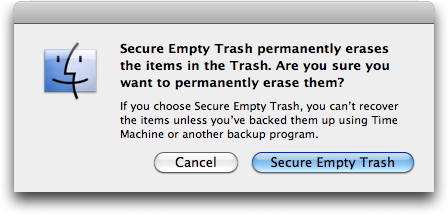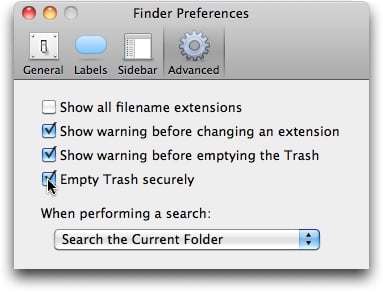Mac Security Tip: Securely Empty Trash
Posted on
by
Peter James
When you place files in the Trash on your Mac, then empty the Trash, you may think that those files have been wiped from your hard disk; this is not exactly true. Emptying the Trash simply removes the catalog information (data on your hard disk telling your Mac where on the disk files are located), but not the files themselves. This is to save time; if files had to be fully deleted, the process would be much longer, especially for very large files.
Because of this, Mac OS X has a Secure Empty Trash feature, which removes not only the catalog information, but the files as well. To use this, choose Finder > Secure Empty Trash. A dialog displays telling you that this process will mean that you will not be able to recover the files.