How to reset the Advertising Identifier on your Mac, iOS device, or Apple TV
Posted on
by
Kirk McElhearn
![]()
In this week’s episode of the Intego Mac Podcast, we discussed the “advertising identifier,” a unique identifier assigned to each Mac, iOS device, and Apple TV. The subject came up because the Mozilla foundation is calling on Apple to reset this identifier once a month.
The advertising identifier on an Apple device does not identify you personally, but it can be used by advertisers to create a profile about you. If it’s never reset, that profile increases in detail, allowing advertisers to target ads to you based on your Internet activity.
Mozilla’s point is that resetting this identifier prevents advertisers from developing rather detailed profiles on users, and is simple to do. It’s not a hardware identifier (such as the EMEI of your iPhone), but rather a number generated by your operating system.
However, you can manually reset this advertising identifier, and it’s a good idea to do so regularly. Here’s how.
iOS devices (iPhone, iPad, iPod touch)
On an iPhone or iPad, go to Settings > Privacy > Advertising. Tap Reset Advertising Identifier.
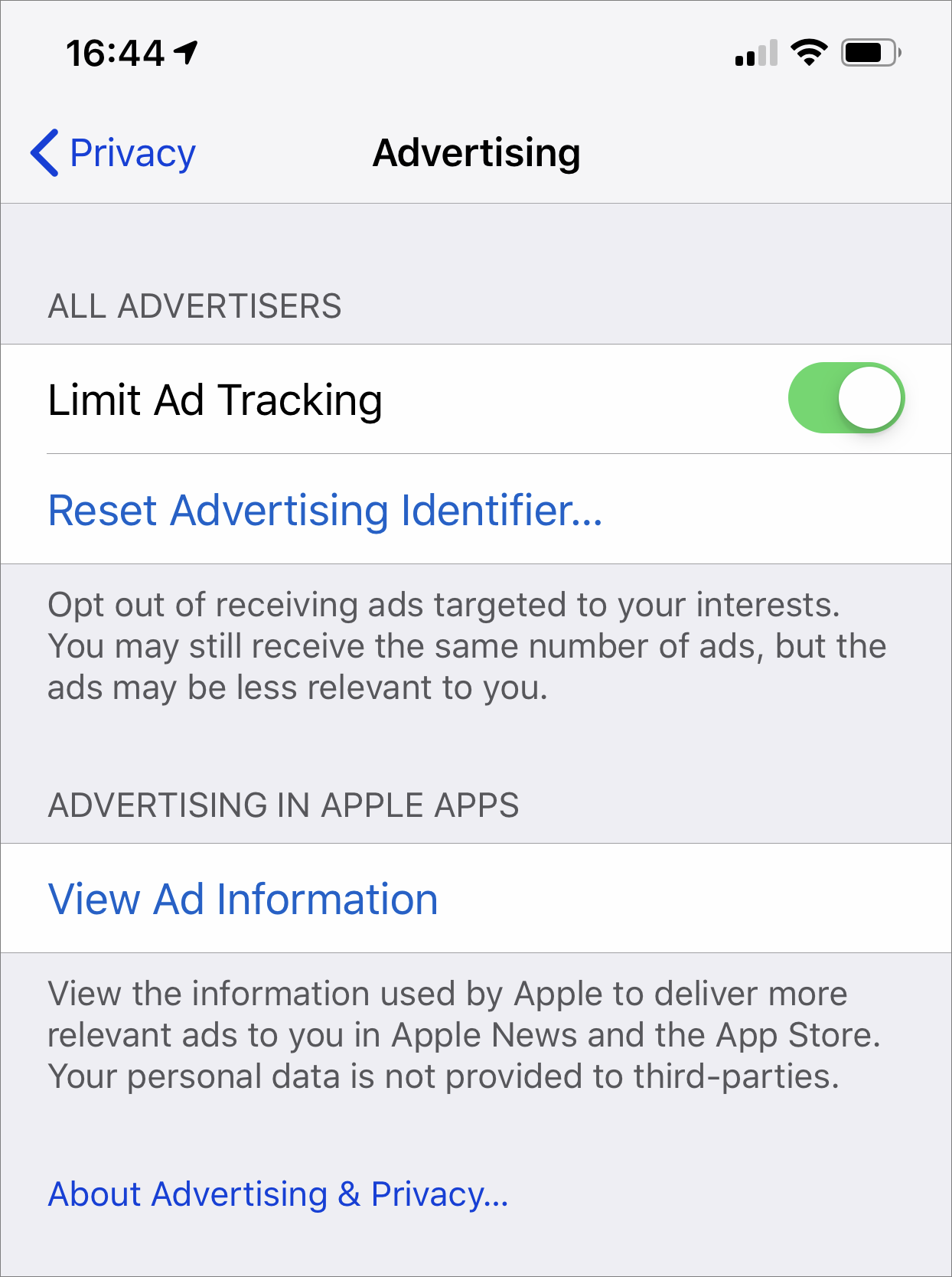
Macs
On the Mac, go to System Preferences > Security & Privacy > Privacy, then scroll down until you see Advertising. Click that, then click Reset Advertising Identifier.
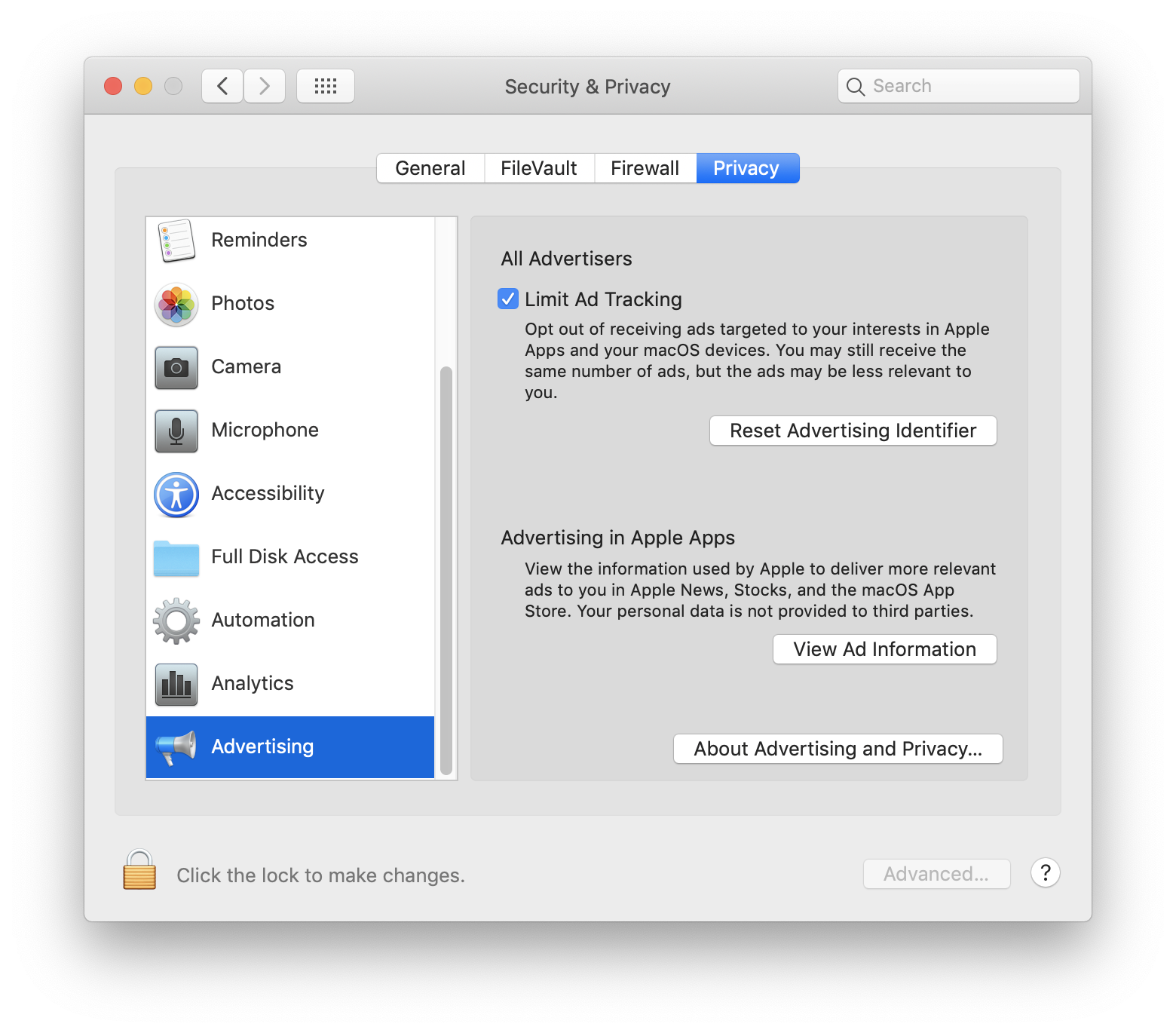
Apple TV
On the Apple TV, go to Settings > General > Privacy, and select Reset Advertising Identifier.
How often should it be reset?
If you want to prevent advertisers from developing profiles about your activity—which they may later be able to link to other, personal data they have from you—think about doing this regularly. Set a calendar event to do this monthly, or more often if you prefer. It will prevent advertisers from knowing too much about you.
How can I learn more?
 We discuss Apple’s advertising identifier—and Mozilla’s opinion about it—on this week’s episode of the Intego Mac Podcast, so be sure to subscribe to make sure you don’t miss it. You’ll also want to subscribe to our e-mail newsletter and keep an eye here on The Mac Security Blog for updates.
We discuss Apple’s advertising identifier—and Mozilla’s opinion about it—on this week’s episode of the Intego Mac Podcast, so be sure to subscribe to make sure you don’t miss it. You’ll also want to subscribe to our e-mail newsletter and keep an eye here on The Mac Security Blog for updates.
You can also follow Intego on your favorite social and media channels: Facebook, Instagram, Twitter, and YouTube (click the ? to get notified about new videos).
iPhone X image by Rani Ramli.