How a Cyber Criminal Can Steal Information Off Your Computer (and How to Protect Yourself Against Theft)
Posted on
by
Lysa Myers

Most attacks these days are financially motivated, which means cybercriminals are trying to get at either your data or your computer’s processing power to make money by spewing spam on your behalf or by stealing your identity. They’re after the names and numbers in your address book and want to access your social networking sites and steal your personal data (social security or credit card numbers, bank account information, etc).
What’s More Valuable, Financial Info or Login Details?
You might be surprised to know your social networking login details can often be worth more to cybercriminals than your financial information, because there are many protections for consumers against financial fraud but next to none for online accounts like email and social networking. Your social information gives hackers access to your friends on those networks, who then become susceptible to cybercriminal attacks as well.
Need an example? Think of your financial information as a car dealership and your social networking details as a discount store. The discount store carries a ton of items sold for little profit but they sell products all the time, while the car dealership sells fewer items at a lower frequency but a much greater profit. Most cyberattackers work more like a discount store than a car dealership. Financial data is only worth a few bucks for each account, and social networking data isn’t worth a whole lot more. But criminals work to gather enough low-ticket pieces of information to sell in bulk to rack up a big payday.
High-ticket items like corporate or government secrets take a lot more skill to get, because they’re usually much better protected. However, that doesn’t mean you shouldn’t protect your financial data. Both types of information are valuable to cybercriminals, but many focus the bulk of their efforts on the discount store because it contains lucrative low-hanging fruit that hackers of all abilities are all-too-eager to pick.
How Cybercriminals Attack You
There are two main ways cybercriminals can attack you: the first is by luring you into using malware to open up your system to them, and the second is by hacking into your accounts or computer directly. Thankfully, there are ways to protect your machine against these attacks. Some methods are effective against both types of attack, while others are more specialized tools.
The most fundamental rule of data security is that no one technology holds the key to protecting everything. It’s important to have multiple layers to protect yourself so the weaknesses of one technology are covered by the strengths of the others. By using a suite of security tools, you can best protect yourself against whatever attacks cybercriminals will throw your way.
Let’s go over the different layers of security and paint a scenario where your computer is a castle built to protect your precious treasure (your data) from dragons and pillagers (hackers and cybercriminals). The following are multiple safeguards to ensure the treasure inside your castle stays secure.
Firewalls: The Gatekeeper of Network Traffic

Firewalls like Intego Net Barrier 2013 are like the keepers of the castle gates. They allow you to permit or deny things that go in or out of your machine. A firewall asks you whether to allow unknown applications to connect out from your computer and unknown recipients to connect in (or cross the moat and enter the castle). And it will block or permit files or users it has seen before, that you have specified may pass into or out of your machine.
For instance, if you have someone you would like to allow to share your files, you can accept their incoming connection while still keeping out strangers. Or if you’re surfing on a compromised website and it surreptitiously downloads a brand new piece of malware on your machine, it can stop that malware in its tracks before it can send your valuable data back out to the cybercriminal. Your firewall can raise or lower the drawbridge accordingly to make sure that only trusted visitors are allowed inside your castle.
Anti-Virus: The Security Inside Your Castle

Most people are familiar with anti-virus software—it’s the most popular way to protect against malware attacks, and it’s an essential tool to get your system back to normal if you are affected by malware. Intego Virus Barrier 2013 is our anti-malware tool that does both these jobs.
Virus Barrier is the equivalent of the guards within your castle walls. It has both an on-demand and on-access scanner so you can choose whether to scan quickly or thoroughly, depending on your needs. It’s a good idea to keep your on-access scanner going at all times so it can scan files as you access them. That way, any malware that you come across will be detected before it can run and do damage to your system or steal your data. Think of an on-demand scan as the guards who work in your castle on a regular basis, tasked with protecting your treasure from intruders.
If you were planning a special feast or celebration and instructed your guards to check the dining hall to make sure it’s safe, that’s the equivalent of an on-demand scan. You’d want to schedule it to run once in a while as an extra measure of assurance or if you suspect something fishy is going on with your machine.
Automatic updates make it simple to keep your machine continuously updated against all the latest threats (like showing your guards “Wanted” posters of new thieves and criminals so they know who to look out for). All in all, Virus Barrier is designed to be a method of protection against code that seeks to do you harm, that you can set up and rely on without giving it too much thought.
Data Scrubbing: A Map That Locates Your Hidden Treasure
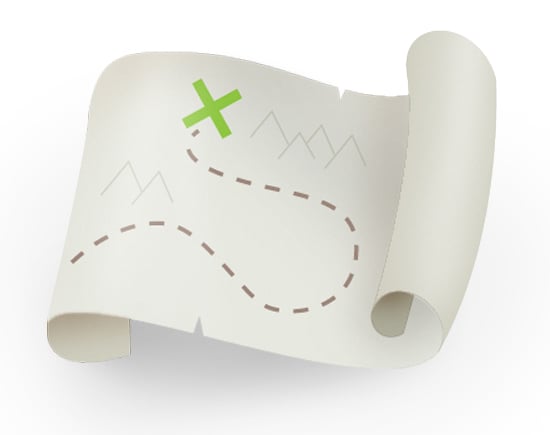
One of the trickiest things about protecting your valuable data is being aware of where exactly it resides on your machine. Do you know the exact whereabouts of all the treasure in your castle? Some apps and actions can store sensitive data all over the place, far away from where you would ever think to look. Cybercriminals know this and don’t limit their searches to the obvious locations. Intego Identity Scrubber identifies exactly where specific sensitive information is on your computer so you can better protect your data in the event someone does manage to cross the moat and get past the guards.
Running Identity Scrubber will let you know where information such as credit card numbers, social security or driver license numbers, bank account information, passwords, telephone numbers, and any custom data resides so you can better protect it with encryption or choose to delete it. This way, cybercriminals will have a much harder time grabbing information that might be useful for identity theft.
Working Together to Create Layers of Security
When combined, all these tools make your machine a less profitable target for cybercriminals. With Virus Barrier and Net Barrier, your machine is less likely to be breached in the first place. And if they’re still somehow about to get in, Identity Scrubber will help you keep cybercriminals’ efforts from being worthwhile. Each of these products is offered in both Intego Mac Internet Security Premium and Intego Mac Premium Bundle to make sure your castle and its treasure are protected in multiple effective ways.
In a world where too few people take security seriously, you don’t need to have your system so locked down that it’s unusable, or to have a degree in computer science to understand how to keep yourself safe. You can have a simple, layered security system that doesn’t bog you down.