FBI Ransomware Prank Plagues Mac Safari Users
Posted on
by
Lysa Myers
There have been reports lately of an irritating prank that ties up the Safari browsers with excessive pop-up windows purporting to be from the FBI, demanding users send $300 to have their browser unlocked. While this is decidedly an obnoxious tactic, it’s not harmful to the user’s system as such, and it can be easily bypassed.
There are two ways you can do this:
- Reset Safari
In the Safari menu, choose “Reset Safari.” The browser will restart without bringing up the problematic site. It will, however, erase a lot of other historical, saved data.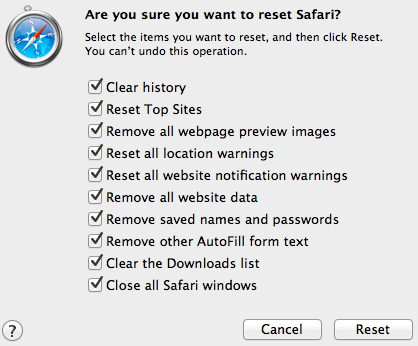
- Force Quit + Hold Shift Key While Restarting Safari
The other tactic simply targets the function that resumes open windows after a crash, by holding the shift key while starting Safari. First you will need to force-quit Safari as you would expect, either by going to the Apple menu and choosing “Force Quit” and choosing to quit Safari, or by using the keyboard-combination Command-Option-Escape to bring up the same window. The second step is to hold the Shift key while restarting Safari, which restarts the browser without restarting any previously open windows.
Further Reading: New Ransomware Prank Affects Chrome, Safari Browsers
