Apple Vision Pro: Is it right for you? A hands-on review
Posted on
by
Kirk McElhearn and Joshua Long

Apple’s Vision Pro mixed-reality headset shipped early this month in limited quantities, and in the U.S. only. Users have been able to sample the cutting-edge technology in this device, and also discover its limitations. Starting at a whopping $3,500, this device is not for everyone. What exactly does Apple Vision Pro do, and (assuming you can afford it) is it for you?
In this article:
- Apple Vision Pro: What is it?
- What makes Apple Vision Pro unique?
- Apple Vision Pro is a first-generation device
- A hands-on review of Apple Vision Pro
- How can I learn more?
Apple Vision Pro: What is it?
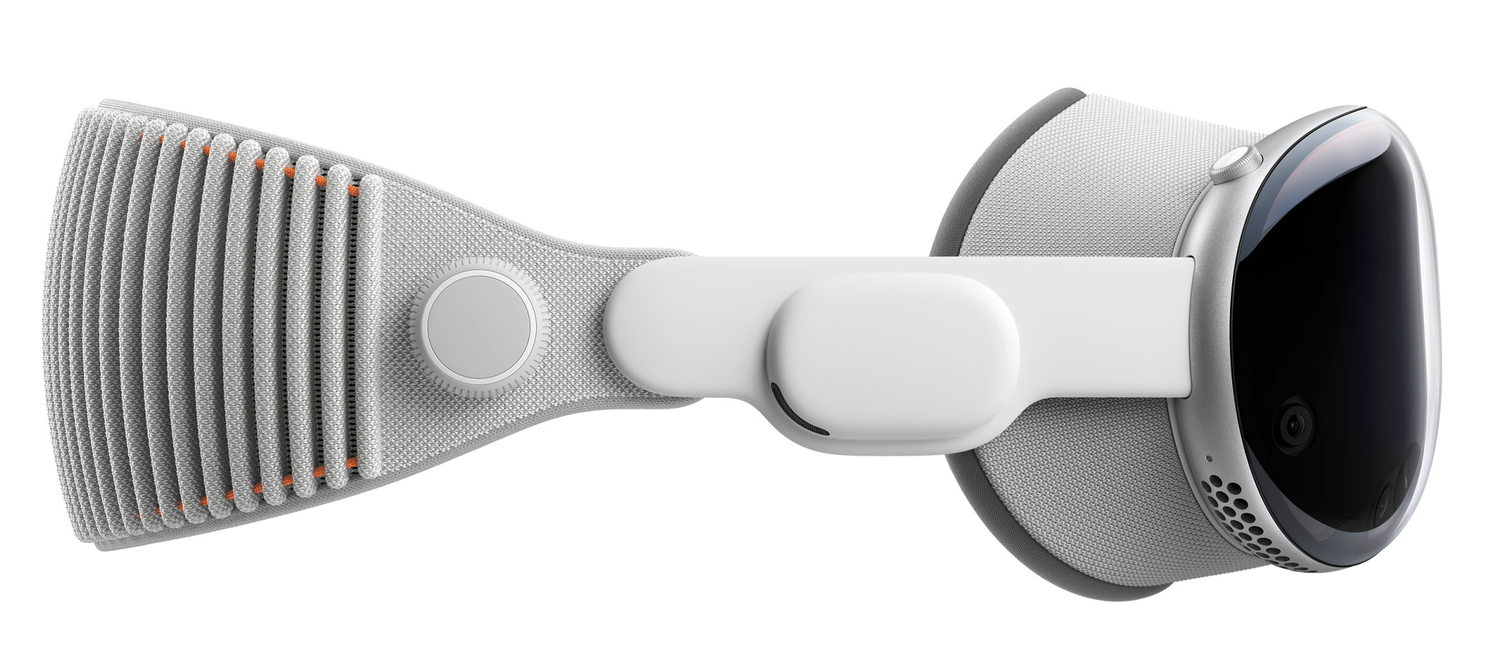
Apple’s Vision Pro is a mixed-reality headset, which combines augmented reality (AR) and virtual reality (VR), to create what Apple calls “spatial computing.” When using the Vision Pro, you can see your surroundings, and you can bring up virtual windows to work, play, and experience entertainment. The twin displays—one for each eye—total 23 million micro-LED pixels, providing an incredibly sharp image. With Apple’s M2 processor and the new R1 image processing chip, this device’s performance is worthy of its price.
The Vision Pro has some unique technology for controlling how you interact with it. It tracks what you are looking at, and has the ability to understand hand gestures, using a number of cameras on the device, so you can control apps with simple hand movements, as well as with your voice.
However, the Vision Pro is heavy, has a short battery life (up to two hours of standard use, and up to two and a half hours of watching video), and is expensive. In addition to its base price of $3,499, there are supplemental costs. Additional storage will cost you; it starts at 256 GB. A protective case costs $199. AppleCare costs $499. (Without AppleCare, repairs are expensive; $799 for cracked cover glass, and $2,399 for other damage.) And if you wear prescription lenses, they cost $99 or $149.
It’s also difficult to share with other people; if they need prescription lenses, they will not be able to use the device. Also, there are different light seals available (these are the cushions on the inside of the Vision Pro that mold to your face), so yours may not fit your friend’s or partner’s face.
What makes Apple Vision Pro unique?

As is often the case, Apple does not create new product ideas from scratch. There have been a number of AR and VR headsets available for years, but Apple has refined the technology and particularly the quality of the display. It offers ultra-high resolution for watching movies, with two 4K screens in an immersive environment. The latency between the cameras and displays, controlled by the R1 chip, is extremely low (12 ms), so you see things around you in almost real-time.
The Vision Pro presents a new computing paradigm. The ability to work with infinite windows and apps can theoretically expand your ability to be productive. However, for some people, having this many apps may actually decrease productivity, because it’s easy to be overwhelmed. While there aren’t a lot of native apps yet, the Vision Pro can run any iPad app.
It is also an isolating device. While you can see around you when you use it, and others can “see your eyes” with what Apple calls Eyesight (which, as many reviewers have pointed out, is hard to see and has poor resolution), you are still sealed off from other people when using the Vision Pro. This is fine for some tasks, when people are working on their own, but it limits normal interaction.
Apple Vision Pro is a first-generation device

The Vision Pro is clearly a first-generation device. It’s far from being the first AR or VR headset, but the features that separate the Vision Pro from its predecessors are in their infancy. The device is heavy, uncomfortable to wear for a long time, and has limited battery life. It’s possible that Apple can iterate the Vision Pro to make it smaller, lighter, and more practical for all-day use, but this could take several generations.
Some first-generation products are instantly successful; think of Apple’s iPod or iPhone, which sold well because they met consumers’ needs. Others are too far ahead of their time; Apple’s Newton, first released more than 30 years ago, had innovative features, but was overpriced. Its marquee feature, handwriting recognition, was frustrating to use. First sold for $900 (about $1,900 today), the Newton’s key feature was so poor that it was mocked in comic strips and on comedy shows, including The Simpsons. Apple tried to improve it, but gave up after a few years.
Apple Vision Pro is, to put it bluntly, a device in search of a solution. Sure, “spatial computing” sounds sexy, and it’s impressive to see all those windows in the Minority Report-style interface, but do people really want a face computer? Perhaps in a couple of years, when the technology has been refined and there’s a Vision Air or other low-priced version, this product might take off. For now, it’s a laboratory for those who want to try a bleeding-edge device.
A hands-on review of Apple Vision Pro
I live in the UK where Vision Pro isn’t available yet. But Intego’s Chief Security Analyst, Josh Long, lives in California. Over the weekend, he stopped by his local Apple Store to try out Apple Vision Pro. Here are his first impressions that he shared with me:
In the Apple Store, you get a 30-minute demo that covers how to use the device and some of its features. You can get a pretty good idea of what the Apple Vision Pro experience is like by watching this ten-minute video that Apple produced; it doesn’t cover everything in the in-store demo, and covers several things that you can’t experience in the store:
Although the overall experience wasn’t bad, the only things that I found truly impressive were the fully immersive experiences.
The Meta Quest killer
You can pick from one of several virtual—but highly realistic—outdoor environments in which to relax, which could be useful for meditation. I happen to own a Meta Quest; Meta is Apple’s main competitor in the VR headset market. Meta’s virtual environments aren’t bad, but they don’t even begin to hold a candle to Apple’s rich and beautiful virtual environments.
But the really great thing that Meta and everyone else isn’t going to be able to do well is fully immersive video experiences. At the end of the in-store demo, I got to experience several 30-second clips from a variety of full-length immersive video experiences. For example, one clip was an excerpt from a 30-minute Alicia Keys practice session, where she’s just a few feet away from you. Another clip shows a woman tightrope-walking toward you, suspended between mountaintops.
In another clip, a baby rhino walks right in front of you. You can look down at it, and your visual sense fools you into thinking you can reach out and touch it.
During all of these immersive video experiences, you can look to your left, right, up, and down, and you’ll still be immersed. It’s a real treat.
If Apple builds a large library of that kind of content—and does a good job of promoting it as a main feature of Apple Vision Pro—the company could convince people that it’s worth the expense. For me, the immersive videos were far better than anything else about the Apple Vision Pro experience. (I only wish it were possible to share the same immersive experience with others in the room with you; surely that feature will arrive several product generations from now.)
It’s not all impressive, though
While all of that sounds great so far, I wasn’t impressed with every part of the Apple Vision Pro experience.
Watching a film, even a 3D movie, is just okay; it’s not as exciting as I had hoped it would be. You can stretch the viewing window to reach the ends of your peripheral vision, which could make watching a movie feel a little more like you’re in it. But ultimately, you’re still just looking at a big rectangle. Especially after you experience fully immersive videos, it’s hard to go back to watching a rectangle again. (This is almost certainly why Apple leaves the immersive videos until the very end of the in-store demo.)
Getting the light seal to fit properly didn’t go very well. It took two Apple employees giving instructions and having me try several different things before we finally got two big gaps in the bottom to close up. And even after we got that resolved, there was still a lot of light bleeding through over the top of my nose. According to the Apple Store reps, this is “normal”—but it doesn’t seem like it should be. Supposedly, Apple has 100 different light seals, and the one they matched to my face still allowed a lot of light to bleed through.
Video pass-through isn’t as great as many reviewers claim
Many reviewers have claimed to be very impressed with the quality of the simulated video pass-through. (As a reminder, you cannot actually see directly through the front of Vision Pro; when you look at your real-world surroundings, you’re actually seeing a live video feed via cameras in the headset.)
In my view, the quality is acceptable while looking at someone or something directly in front of you. It’s not perfect, but it’s good enough.
But if you focus on something dozens or hundreds of feet away, the video quality is rather poor. The farther away you look, the grainier the image; it’s somewhat reminiscent of zooming in on a photo shot with an iPhone camera. To me, it was shockingly bad. None of the reviews I’ve watched or read have pointed this out, so I wasn’t prepared for it. Maybe I only noticed it because I happen to have good far-sight vision.
Want to play games? Apple Vision Pro is not quite ready for that yet
One more thing. If you want to use Apple Vision Pro to play AR or VR games, there just aren’t very many titles available yet. This is one area where, for now, Meta Quest really shines; it has a robust library of VR titles, including from big franchises like Star Wars. Given Disney’s cozy relationship with Apple on the Vision Pro, we’ll probably see those titles (or better ones) coming to Vision Pro at some point, but they’re not there yet. And if you were hoping to play major AR titles like Pokémon GO with your goggles on, you’re out of luck, at least for now.
How can I learn more?
In a separate article, we’ve covered how Apple Vision Pro handles privacy and security. While it does a good job overall, it’s missing a couple of important features.
Apple Vision Pro’s security and privacy: How good is it really?
We discussed Apple Vision Pro on episode 331 of the Intego Mac Podcast:
Each week on the Intego Mac Podcast, Intego’s Mac security experts discuss the latest Apple news, including security and privacy stories, and offer practical advice on getting the most out of your Apple devices. Be sure to follow the podcast to make sure you don’t miss any episodes.
You can also subscribe to our e-mail newsletter and keep an eye here on The Mac Security Blog for the latest Apple security and privacy news. And don’t forget to follow Intego on your favorite social media channels: ![]()
![]()
![]()
![]()
![]()
![]()
![]()