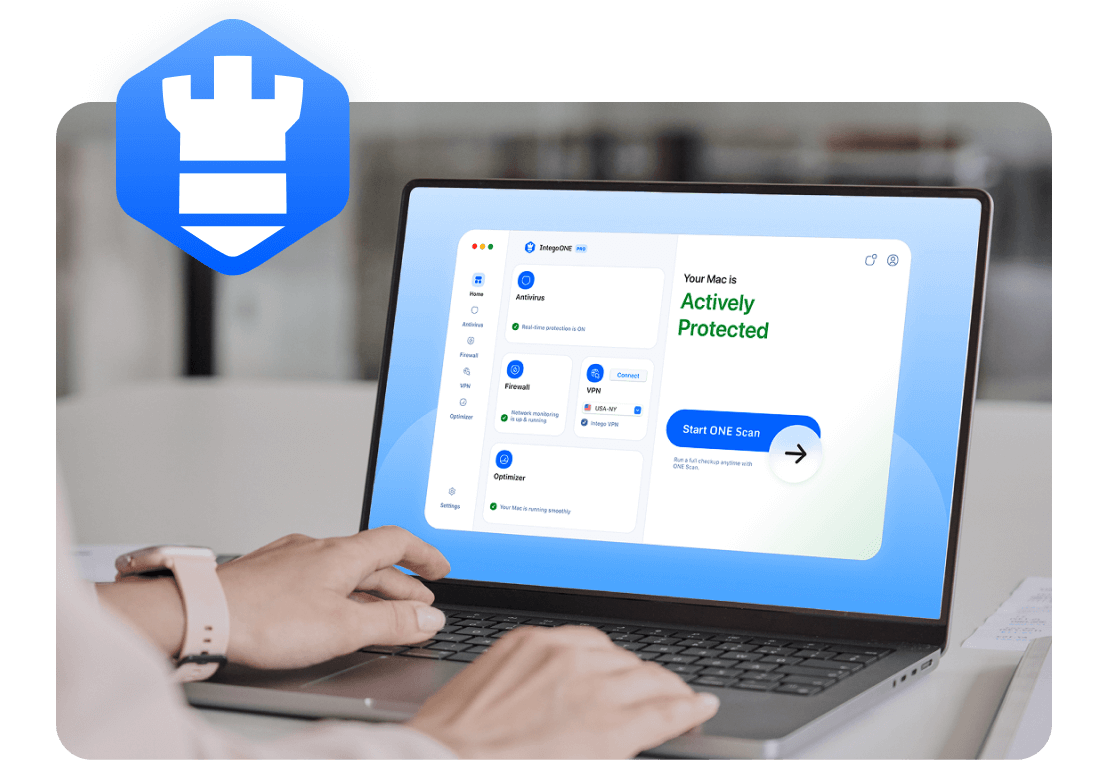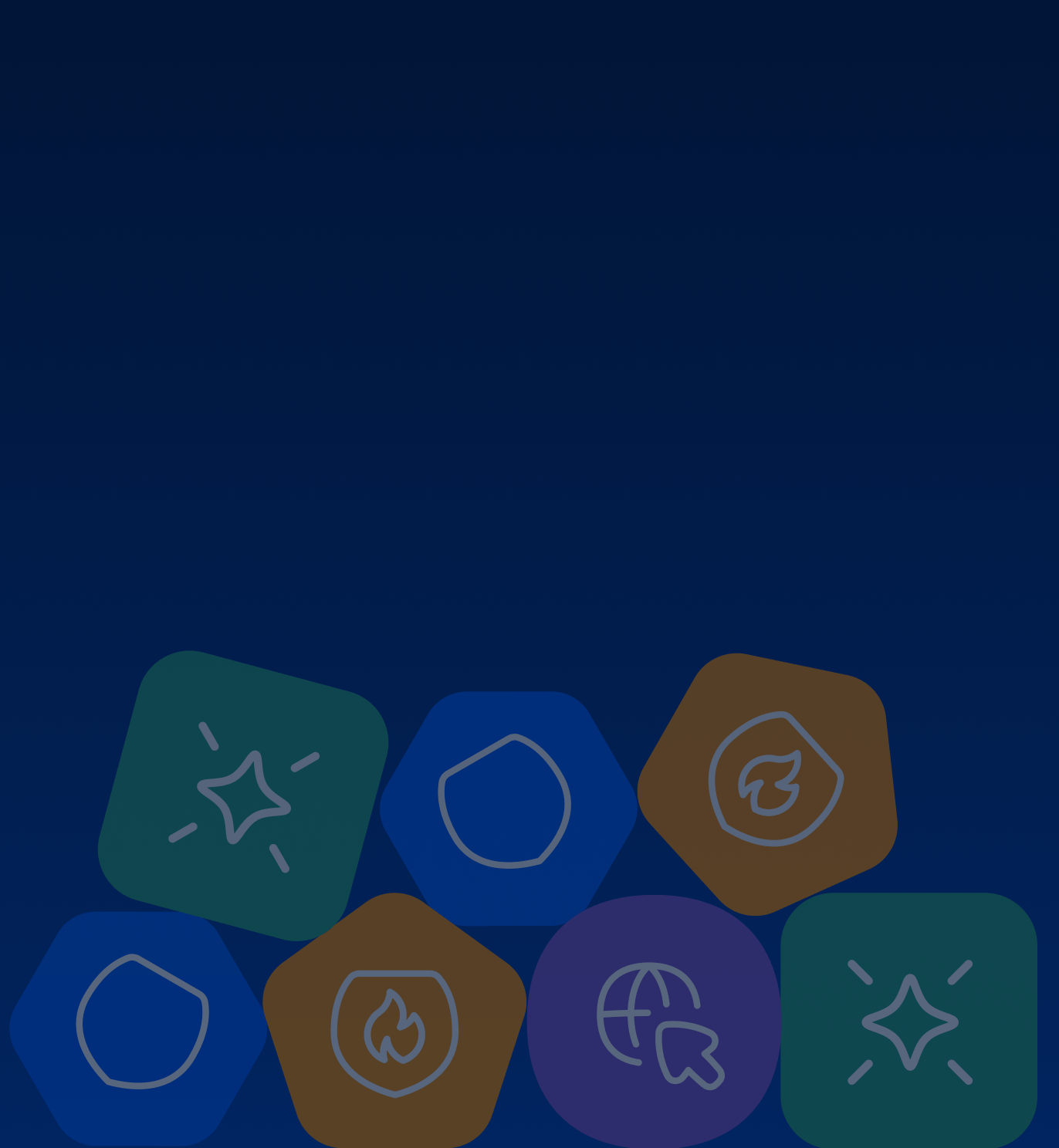Home users are often hit with ransomware through phishing emails or malicious downloads. Victims may lose family photos, financial records, or important documents with no way to restore them without backups.
Limited IT resources make SMBs attractive targets. Attackers know small companies are more likely to pay to quickly restore access to critical systems.
Large organizations face sophisticated ransomware campaigns targeting valuable data. Because downtime can cost millions, enterprises are often pressured into ransom payments.
Hospitals and clinics are prime ransomware targets. Locking patient records can delay care and put lives at risk, forcing some providers to pay to resume operations quickly.
Cities, utilities, and pipelines have been targeted in recent years. Ransomware here doesn’t just cost money—it disrupts daily life for entire populations.