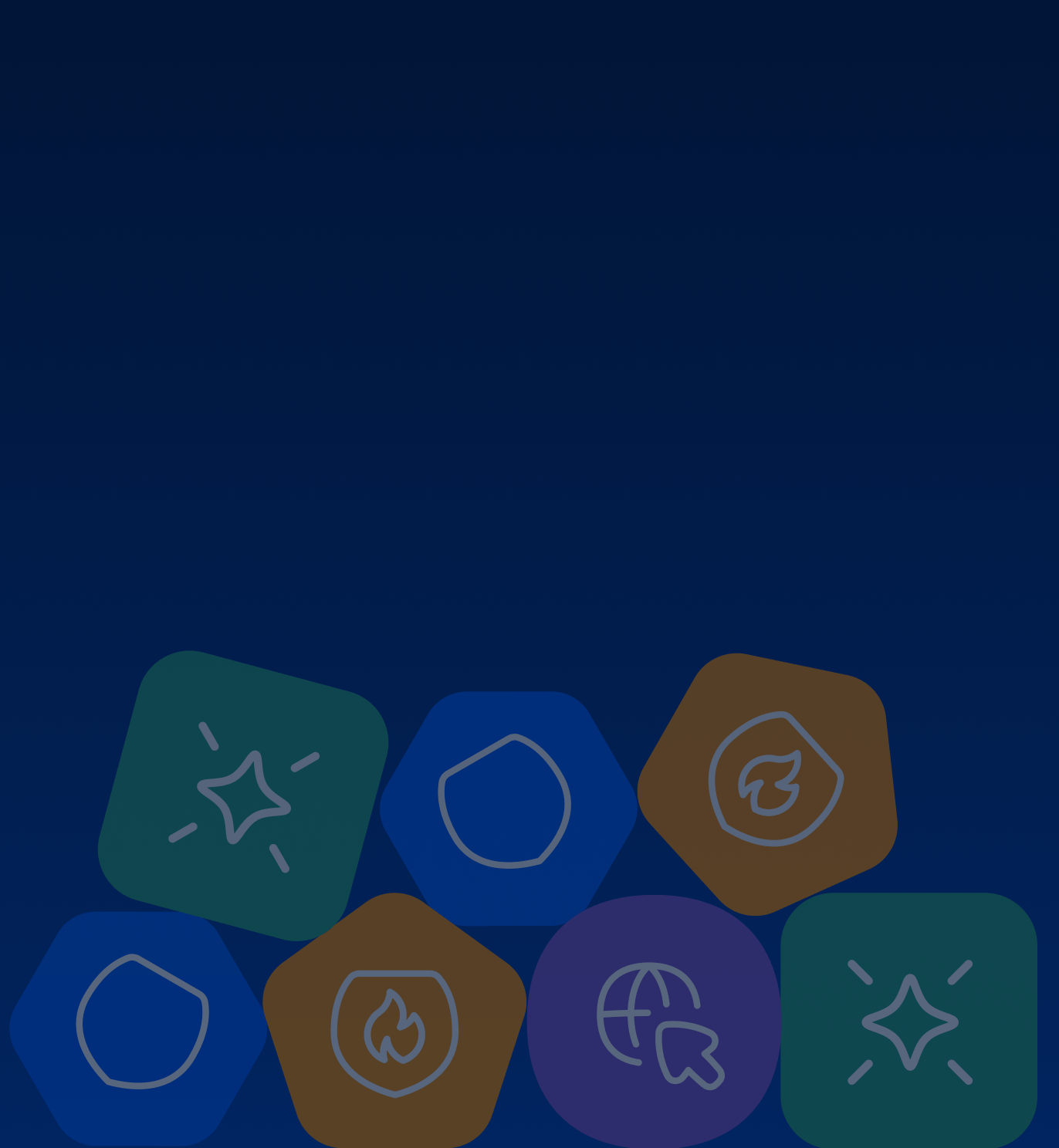Smart Firewall Protection for Total Network Security
Block threats before they ever reach your Mac.
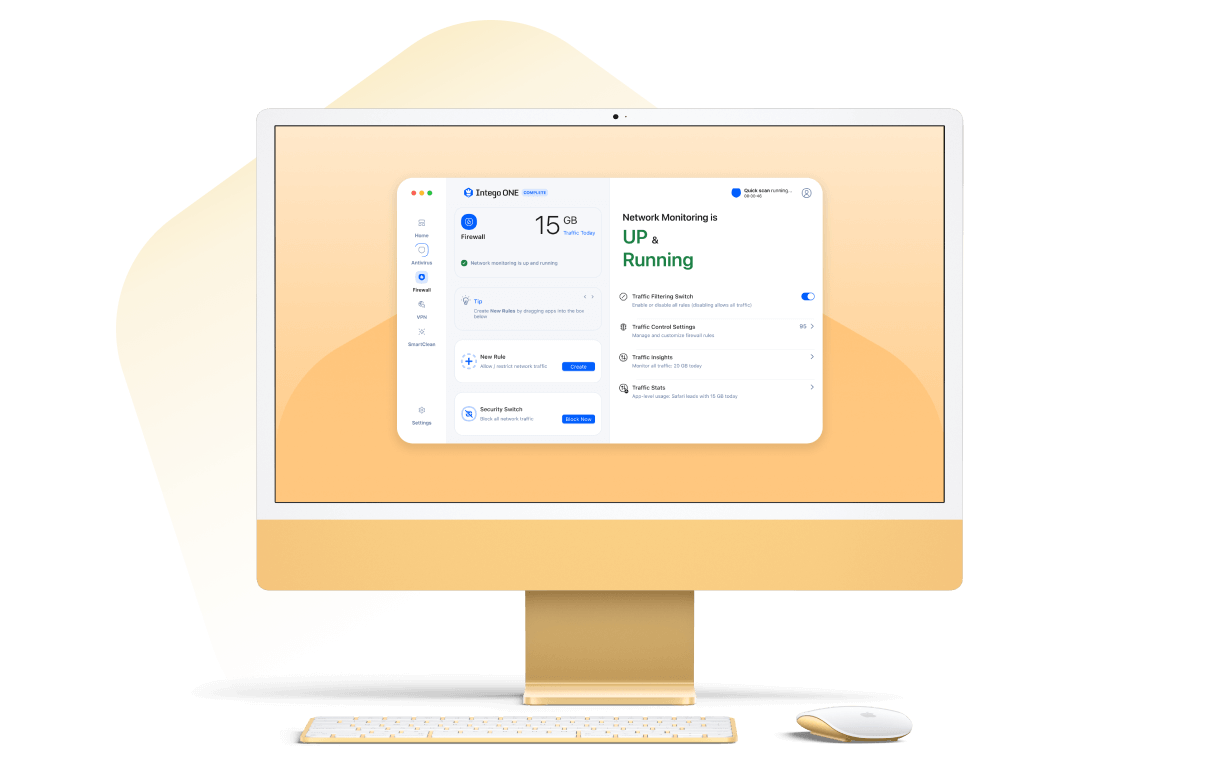
| 25+ Years | of Experience |
|---|---|
| Real-Time | Alerts |
| Apple | Notarized |
| 30-Day | Money-Back Guarantee |
What Is a Firewall?
A firewall is like a security guard for your computer. It watches the flow of information moving in and out, allowing safe traffic while blocking anything suspicious or unauthorized. By filtering harmful connections, it reduces the risk of hackers gaining access or unwanted programs secretly sending data.
With Intego ONE, firewall protection is built in and simple to use. You get clear visibility of your network activity, easy-to-manage controls, and instant alerts when something looks unusual, so you can stay safe without needing to be a security expert.

How Does a Firewall Work?

01
Monitoring all connections
Your computer is always exchanging data online. Intego’s firewall carefully monitors every connection, ensuring only safe and trusted traffic is allowed through.

02
Blocking suspicious activity
When an app or process attempts to send or receive harmful data, the firewall intervenes immediately to block the activity and maintain your system's security.

03
Keeping you informed
If something unusual occurs, Intego provides clear and timely alerts. You’ll always know what’s happening without needing to interpret complex technical details.

04
Working with antivirus & VPN
A firewall is one layer of security, but it works best as part of a complete system. With Intego ONE, the firewall, antivirus, and VPN work together to protect your device and keep your online activity private.
Powerful Firewall Features,
Effortless Control
Advanced firewall features - easy enough for everyone to use.
Traffic Control Settings
Easily customize how apps and services connect to the internet.Use Rules to decide what’s allowed and what should be blocked.
Traffic Insights
Get a clear picture of your network activity in real time. See which connections are safe and spot anything unusual right away.
Traffic Stats
Track how much data each app is using over time. This helps you understand patterns and identify apps that consume more than expected.
New Rule Creation
Quickly create rules for specific apps with just a few clicks. Choose which ones get access and which should stay offline for added safety.
Security Switch
Need to block everything at once? Security Switch blocks all network traffic instantly, giving you total peace of mind when you need it.
Understanding Firewall Protection
A smart firewall adds another layer of defense, preventing threats from spreading or stealing your data.
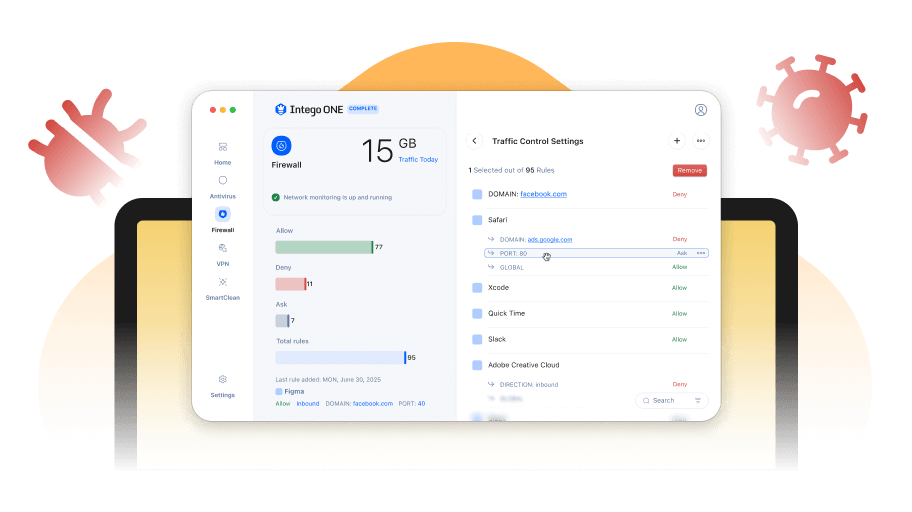
What do firewalls protect against?
Unauthorized remote access
Botnet and ransomware activity
Suspicious programs “phoning home”
Malware communicating with external servers
Phishing links attempting backchannel access
Do firewalls protect against viruses?
A firewall can’t remove viruses on its own, but it prevents infected apps from spreading or leaking data. That’s why Intego ONE combines firewall and antivirus protection for complete security. Together, they stop threats at every stage — blocking suspicious connections before infection and removing malware if it gets through.
Does my computer already have firewall protection?
While macOS includes a built-in firewall, it’s off by default and offers little visibility. Intego ONE adds easy controls, clear alerts, and deeper protection. You’ll see exactly what’s happening on your network, get instant notifications about suspicious activity, and stay in control of every connection.
The Complete Security Trio
Firewall, antivirus, and VPN - each tool protects in its own way. Together, they keep your Mac fully secure.
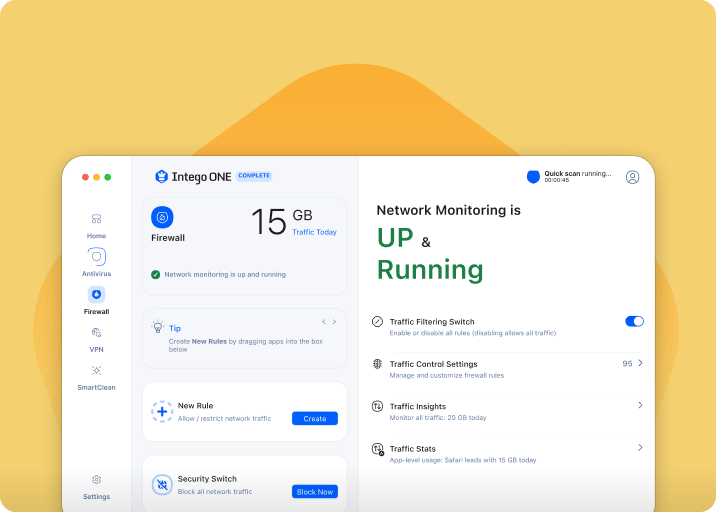
Firewall
A firewall monitors and filters network traffic, allowing safe connections and blocking anything suspicious. It acts as your first line of defense against intruders.
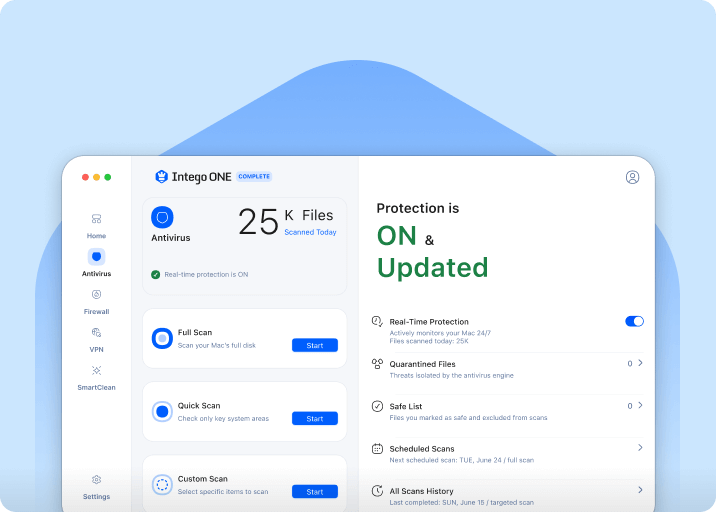
Antivirus
Antivirus software detects and removes threats already on your computer, from common viruses to advanced ransomware. It ensures harmful files are eliminated quickly.
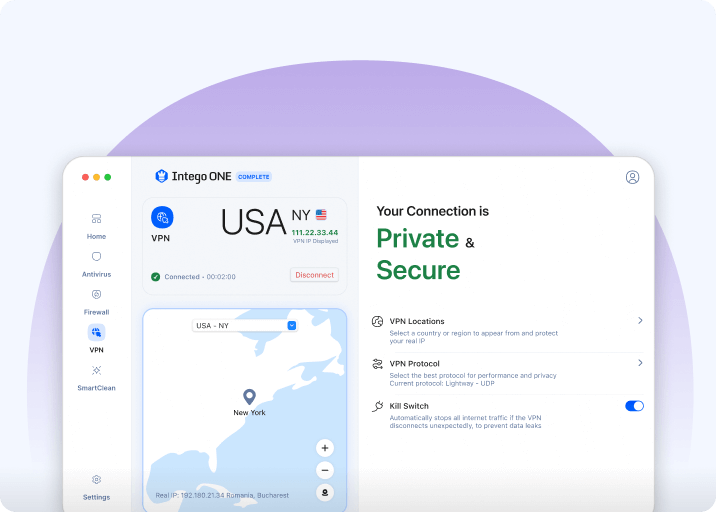
VPN
A VPN encrypts your internet traffic and hides your IP address. This keeps your browsing private and protects your identity on any network.
Minimum System Requirements
Intego ONE is lightweight and built to run seamlessly on supported Macs. To install, you’ll need:
OS
macOS 12.4 or later
CPU
Intel or Apple Silicon processor
RAM
At least 8 GB of memory (16 GB recommended for best performance)
Storage
2 GB of available disk space
- OS: macOS 12.4 or later (including macOS Sequoia 15.x)
- CPU: Intel or Apple Silicon processor
- RAM: At least 8 GB of memory (16 GB recommended for best performance)
- Storage: 2 GB of available disk space
What Our Most Satisfied Customers Say
{"trustpilotBtnText":"Testimonials","techReviewsBtnText":"Reviews","hideCarousel":false,"selectedType":"testimonials","legalText":"We sometimes pay review sites to refer customers to us."}Award-Winning Security for Mac and PC

AV Test

AV Comparatives

VB100

Gold Award Winner

TopTenReviews

Editors Choice
Our 30-Day
Money-Back Guarantee
Install Intego in minutes and run your first scan right away. If you are not completely satisfied, contact our support team within 30 days for a refund. No hassle, no long forms, and no hard feelings.
Frequently Asked Questions
A firewall gives you control over your network security by filtering traffic in real time. It can block unauthorized connections, stop suspicious apps from “phoning home,” and provide detailed insights into which programs are using the internet. With Intego ONE, you also get easy rule creation, traffic statistics, and a one-click switch to block all activity when needed.
An antivirus removes threats already on your device, while a firewall prevents many of them from reaching your computer in the first place. Together, they form a strong defense. That’s why Intego ONE gives you both - to make sure your device is completely secure on all fronts.
Yes. A firewall can stop suspicious traffic, but it can’t scan for or remove infections. An antivirus complements your firewall by removing hidden threats. With Intego ONE, you get both tools working together for complete protection.
A firewall blocks harmful traffic, but a VPN protects your privacy by encrypting your connection and hiding your IP address. Both are essential for safe browsing. With Intego ONE, you can enjoy firewall protection alongside Intego VPN for complete online safety.
Without a firewall, your Mac is open to unwanted connections, making it easier for hackers or malware to slip through. A firewall provides a vital layer of protection. Intego ONE makes this protection simple, effective, and always on.
Yes. Whether you’re at home or on public Wi-Fi, a firewall adds protection against unauthorized access and helps you control which apps connect online. Intego ONE ensures your firewall protection works seamlessly across any network you use.
Turning it off removes a critical layer of security. Your Mac may become vulnerable to hackers, malware, or unauthorized connections. Intego ONE keeps you safe with clear controls and an instant switch to block all network traffic when needed.
Yes, macOS includes a built-in firewall, but it’s limited and off by default. Intego ONE offers more powerful and user-friendly firewall protection, with insights and controls that give you true peace of mind.
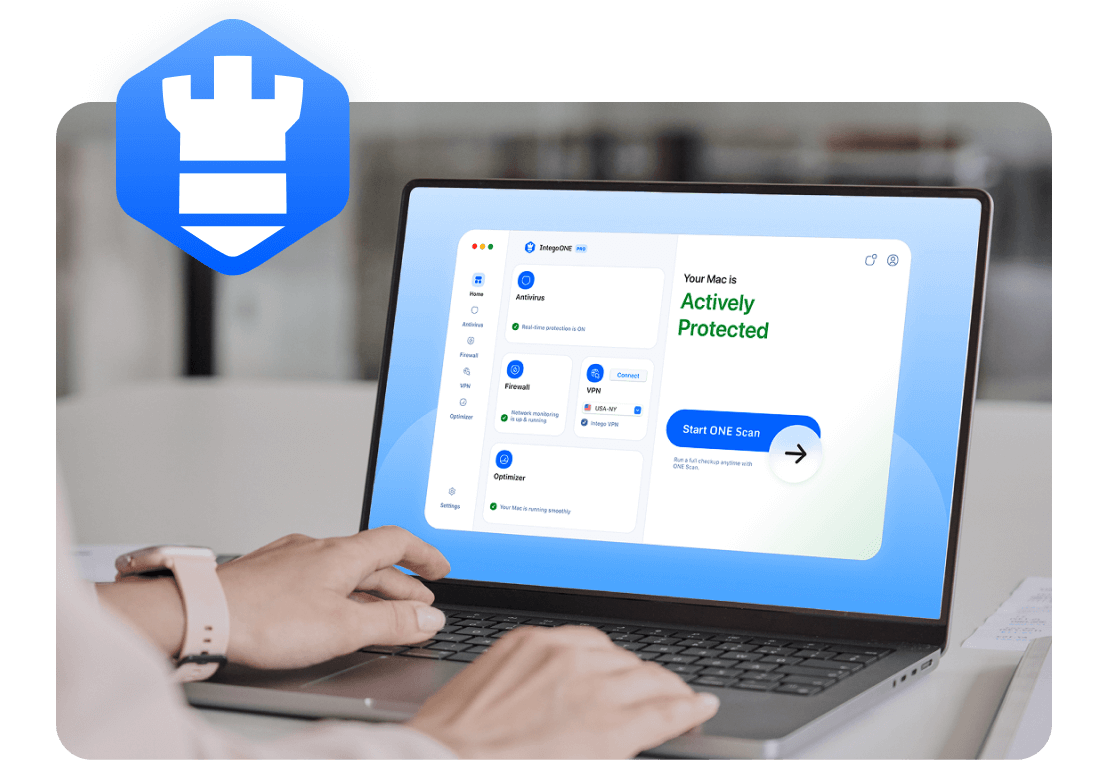
Intego
Trusted. Proven. Powerful.
Driven by innovation for over 25 years, Intego has provided advanced cybersecurity solutions built to protect what matters most — your data, your privacy, and your devices.
With award-winning antivirus, firewall, VPN, and system optimization tools, Intego combines powerful defense with the simplicity and reliability Mac and PC users expect.