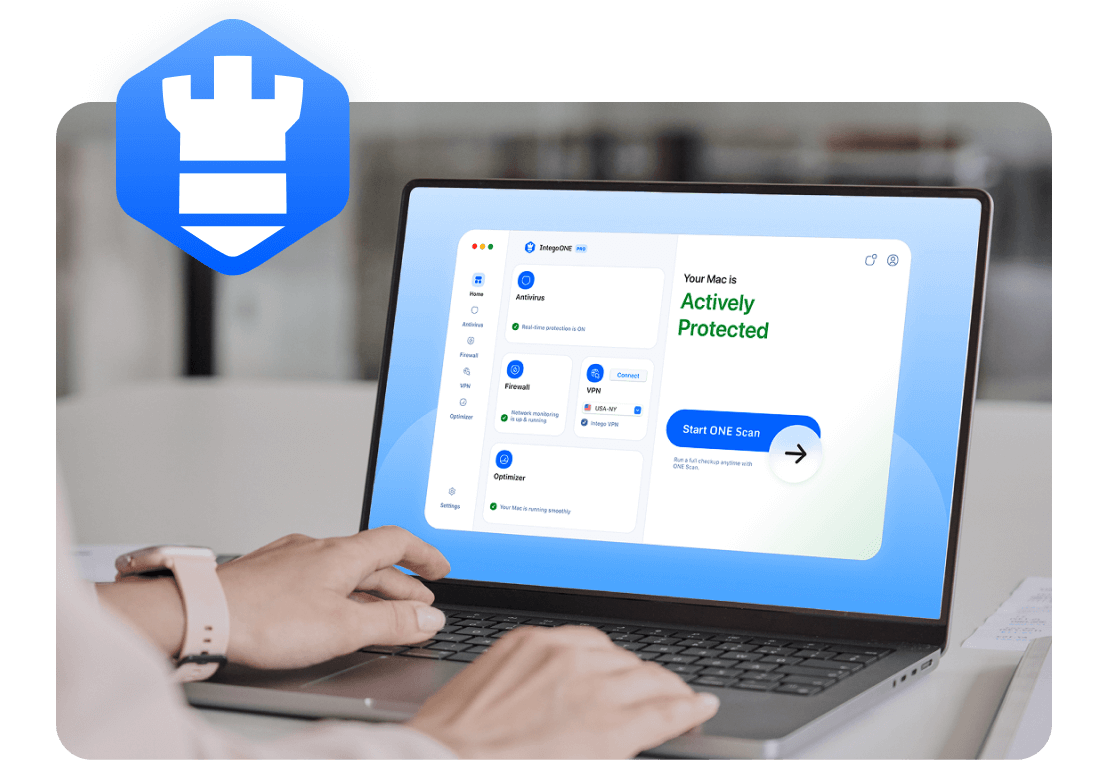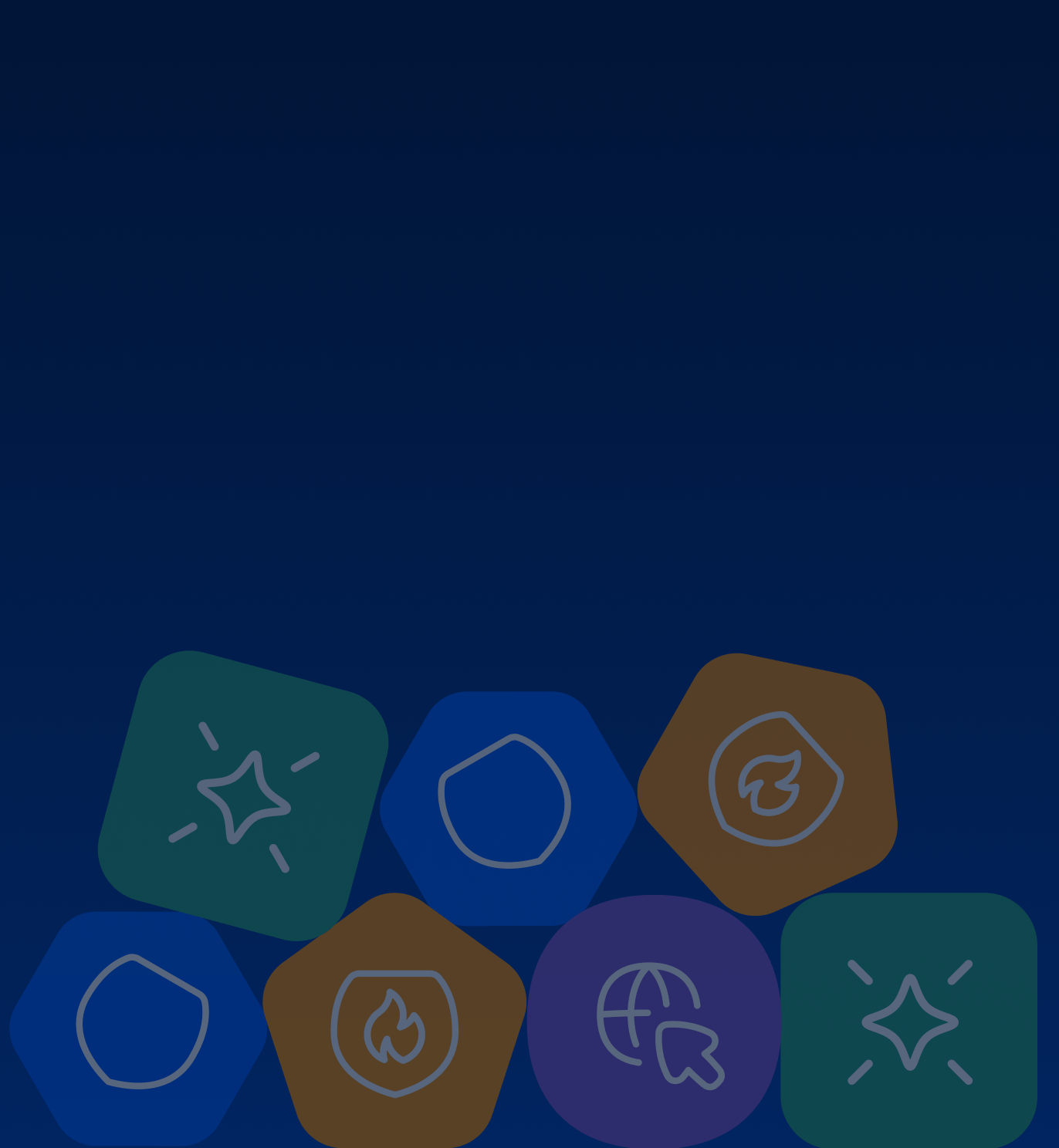Everyday users are prime targets for phishing emails, texts, and social media scams. Remote and hybrid workers face higher risks because they use personal devices and home networks. Even one mistaken click can expose an entire identity or household.
With limited security budgets and little formal training, small businesses are often unable to spot or stop phishing attempts. A single employee falling for a phishing link can compromise the entire company network.
Large corporations face spear-phishing and whaling attacks aimed at executives or IT staff. Because of the size of their data stores and financial assets, the potential rewards for attackers are enormous.
Hospitals and clinics are attractive targets because patient data is valuable on the black market and disruptions can literally endanger lives. Phishing emails are often the entry point for ransomware in healthcare systems.
Banks, fintechs, and insurers are under constant attack because criminals can directly monetize stolen credentials. A single phishing email may be all it takes to access millions of dollars in customer accounts.