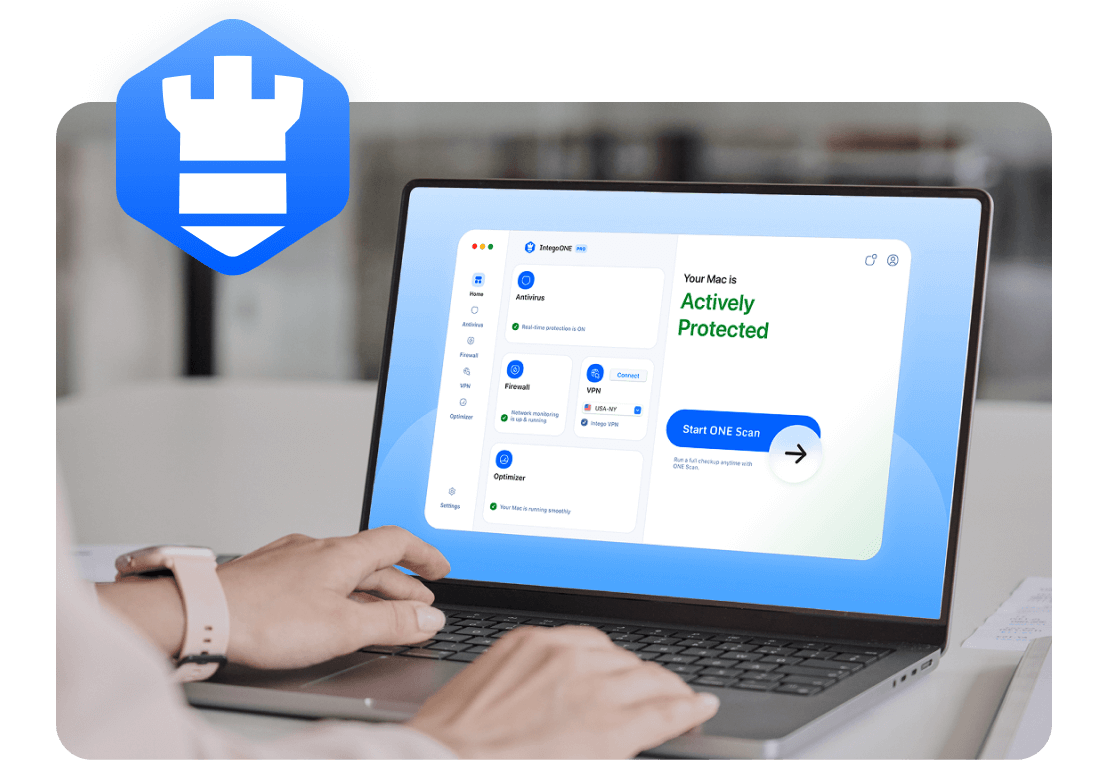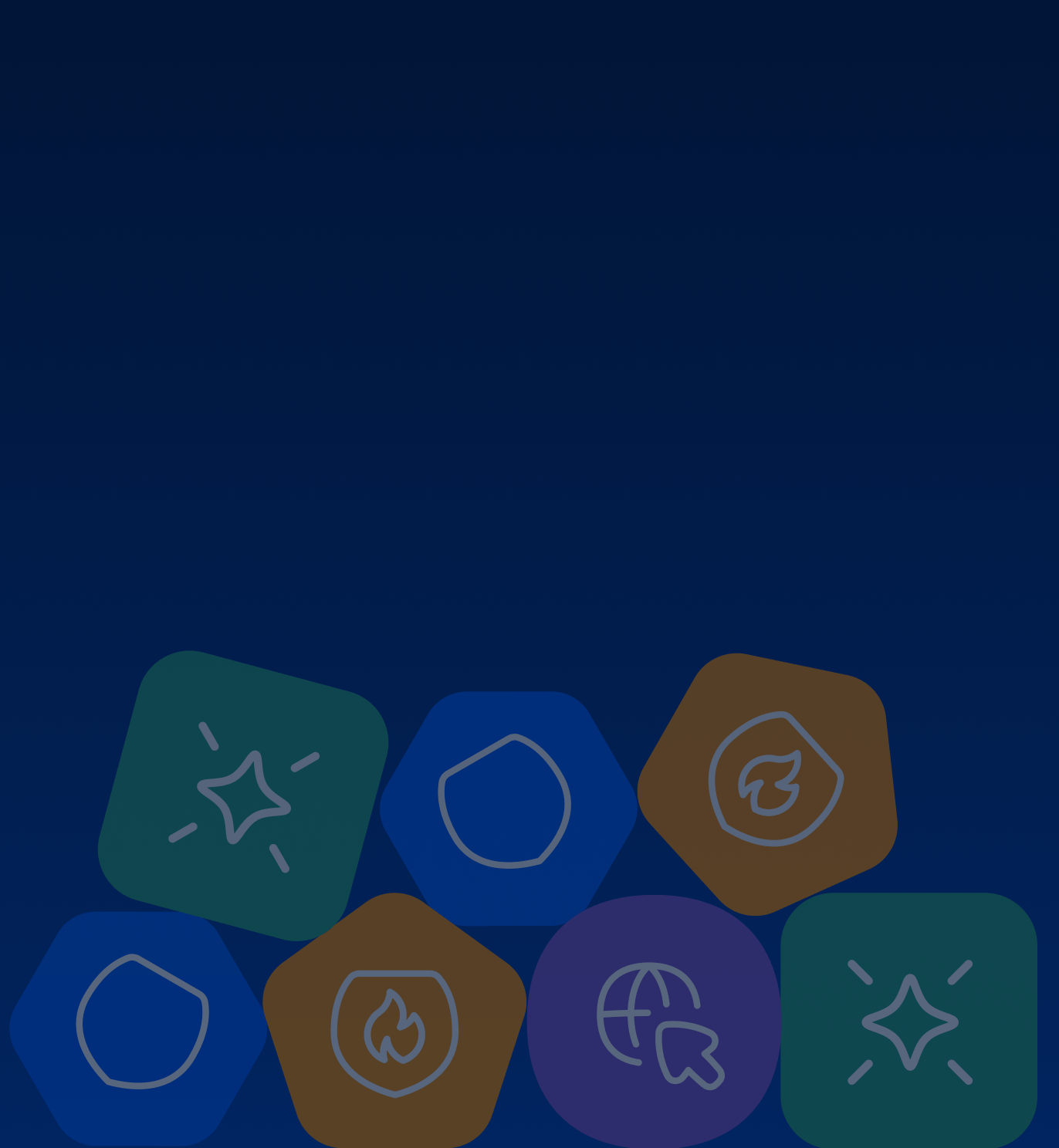Online gamers are frequent targets of DDoS, often used to kick opponents offline. Even personal websites and home networks can be disrupted by smaller-scale attacks.
SMBs with limited IT resources may not have strong defenses. Attackers know downtime can quickly force small companies into paying extortion demands.
Large corporations face sophisticated DDoS campaigns designed to cause financial damage. For e-commerce giants or SaaS providers, even minutes of downtime can cost millions.
Banks and stock exchanges are frequent targets. Interruptions can shake investor confidence and cause widespread economic disruption.
Cities, utilities, and public services face growing DDoS threats. These attacks can disrupt communication, emergency services, or critical national systems.