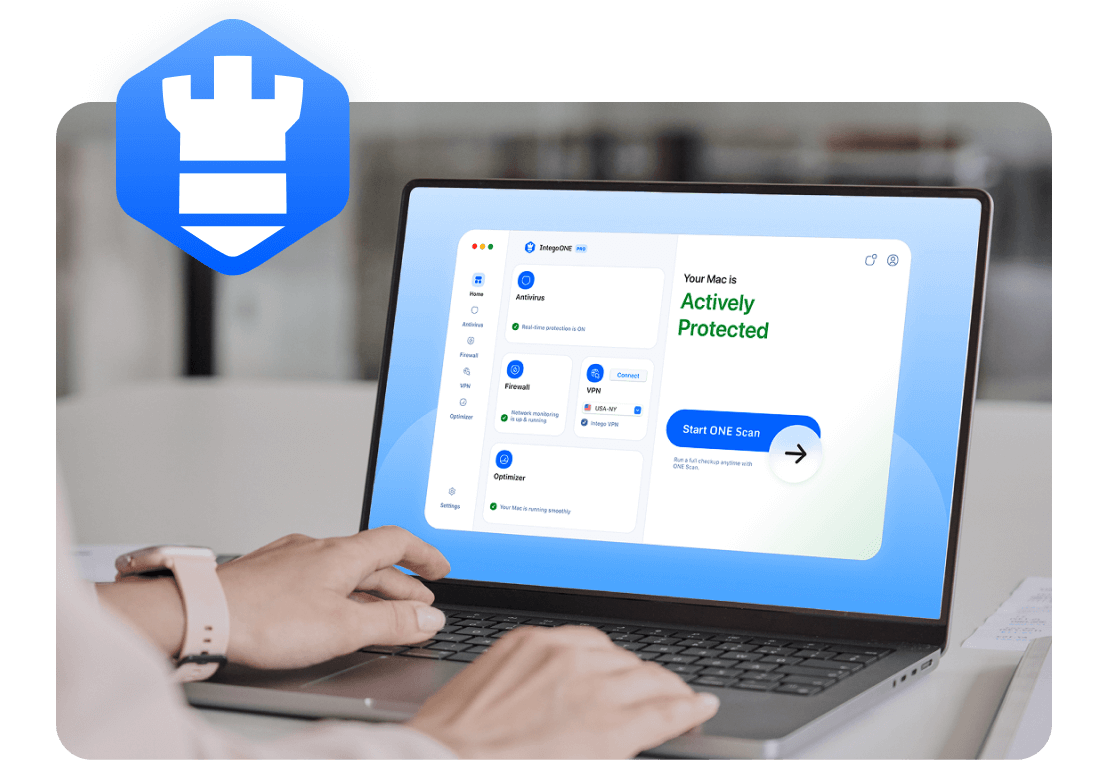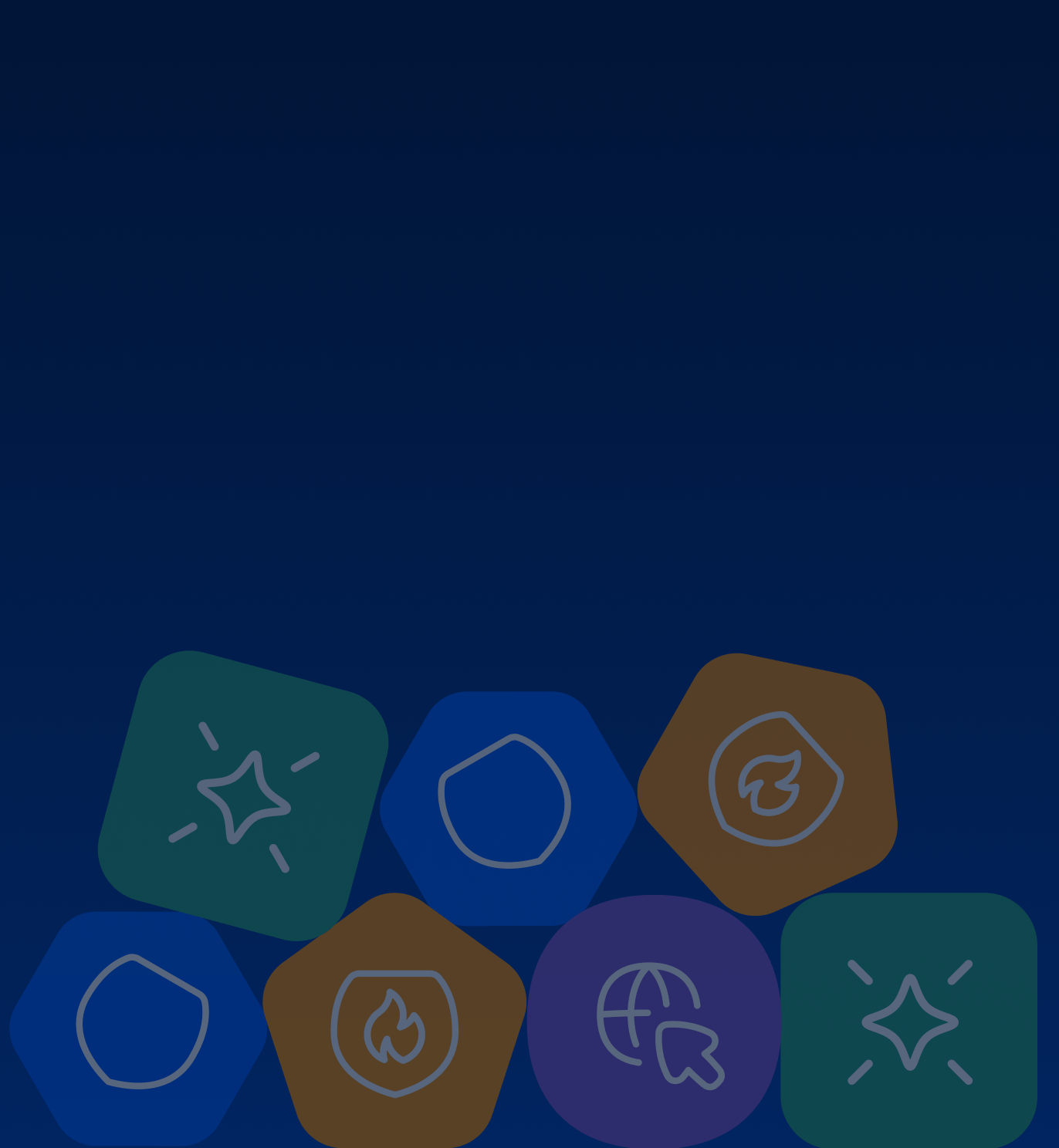Everyday users can unknowingly download malware from email attachments, pirated software, or unsafe websites. Even a single infected device can lead to stolen identities or drained bank accounts.
With fewer IT resources and weaker defenses, small companies are easy targets. A single malware infection can bring down critical systems, leading to costly downtime.
Large organizations are targeted for their data and financial assets. Attackers know that enterprises often have more to lose and may pay ransoms faster to resume operations.
Hospitals face malware threats because medical records are valuable on the black market. Infections here can disrupt critical care and put patient lives at risk.
Banks and fintech companies are frequent targets. Malware infections in finance can lead to massive fraud, data breaches, and shaken public trust.