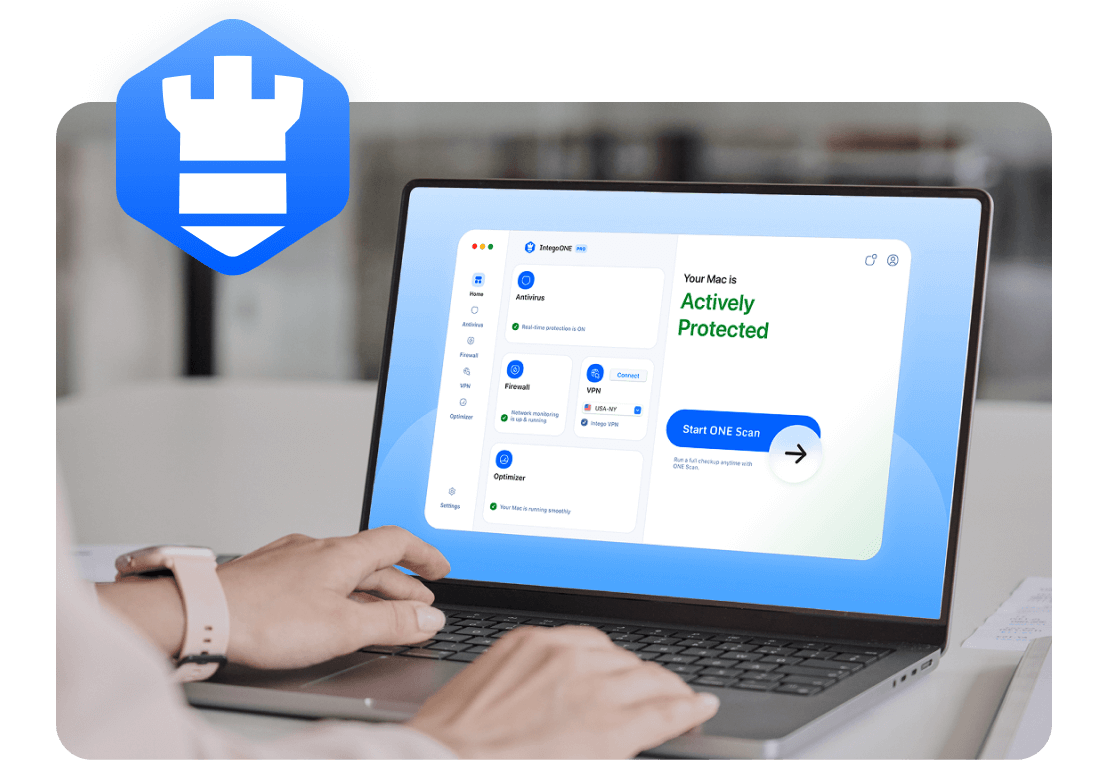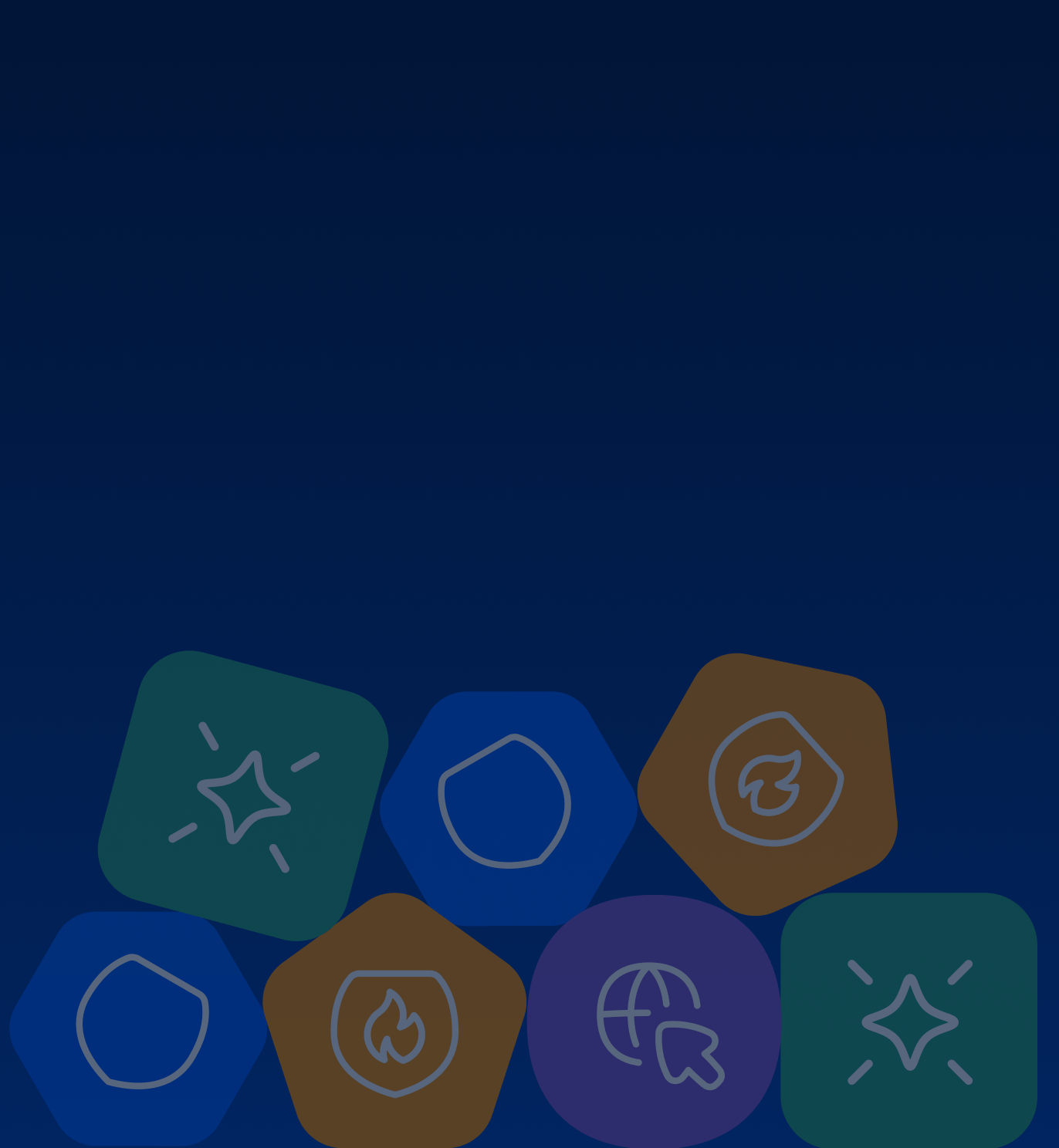Everyday users may be tricked into opening files or visiting sites that exploit zero-day flaws. Attackers often use phishing to deliver these exploits silently.
With limited IT resources, SMBs may not patch systems quickly. Zero-day attacks can easily compromise their data and operations.
Large organizations are prime targets because of the sensitive information they store. Attackers may use zero-days to gain long-term, undetected access.
Nation-states use zero-days for cyber-espionage or sabotage. Government agencies are frequent targets due to their high-value data.
Energy, healthcare, and transportation networks are vulnerable. A zero-day exploit in these environments can disrupt essential services and public safety.