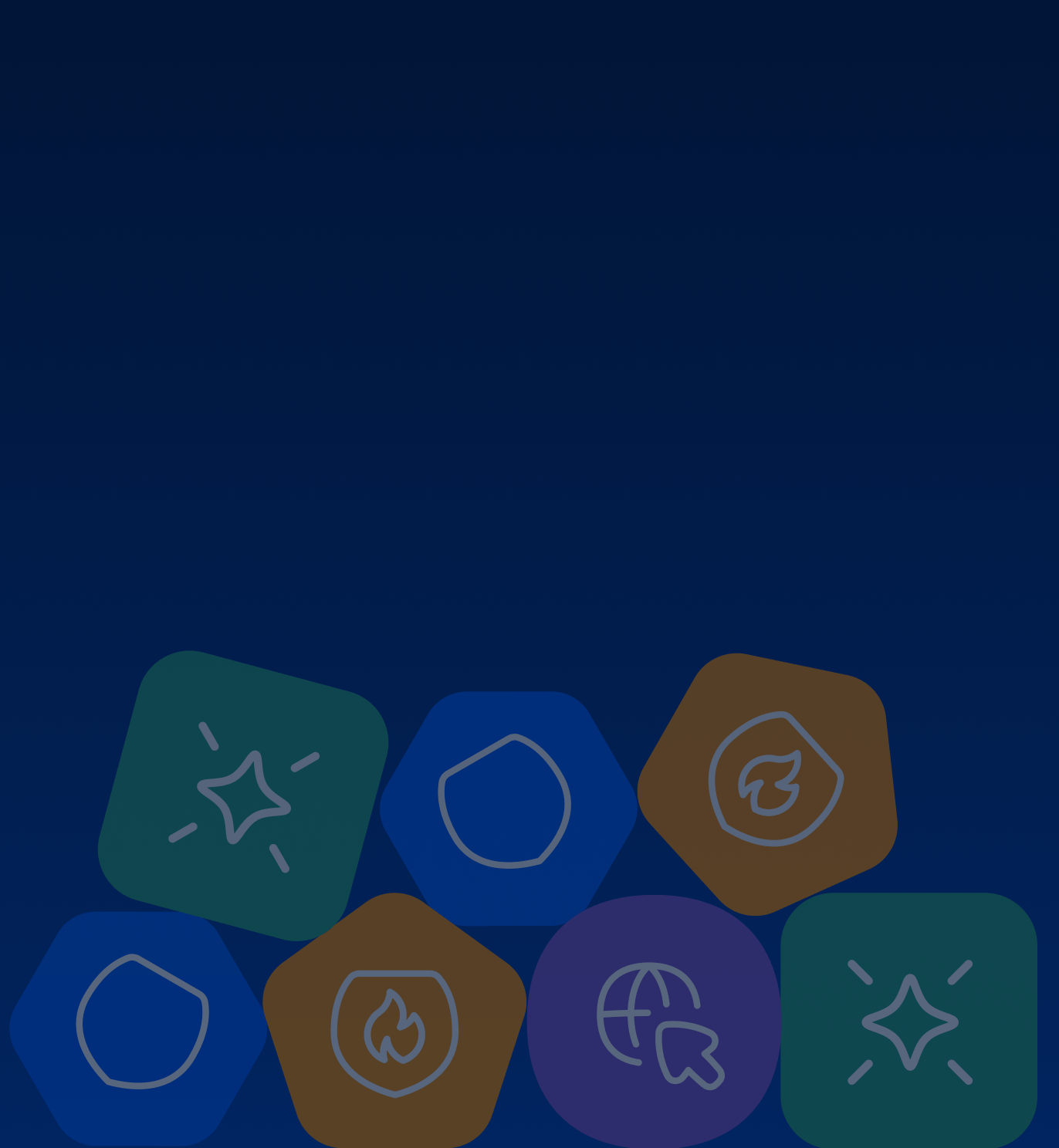Mantenga su Mac en perfecto funcionamiento con SmartClean
Optimice, acelere, limpie y elimine el desorden
de su Mac en segundos.
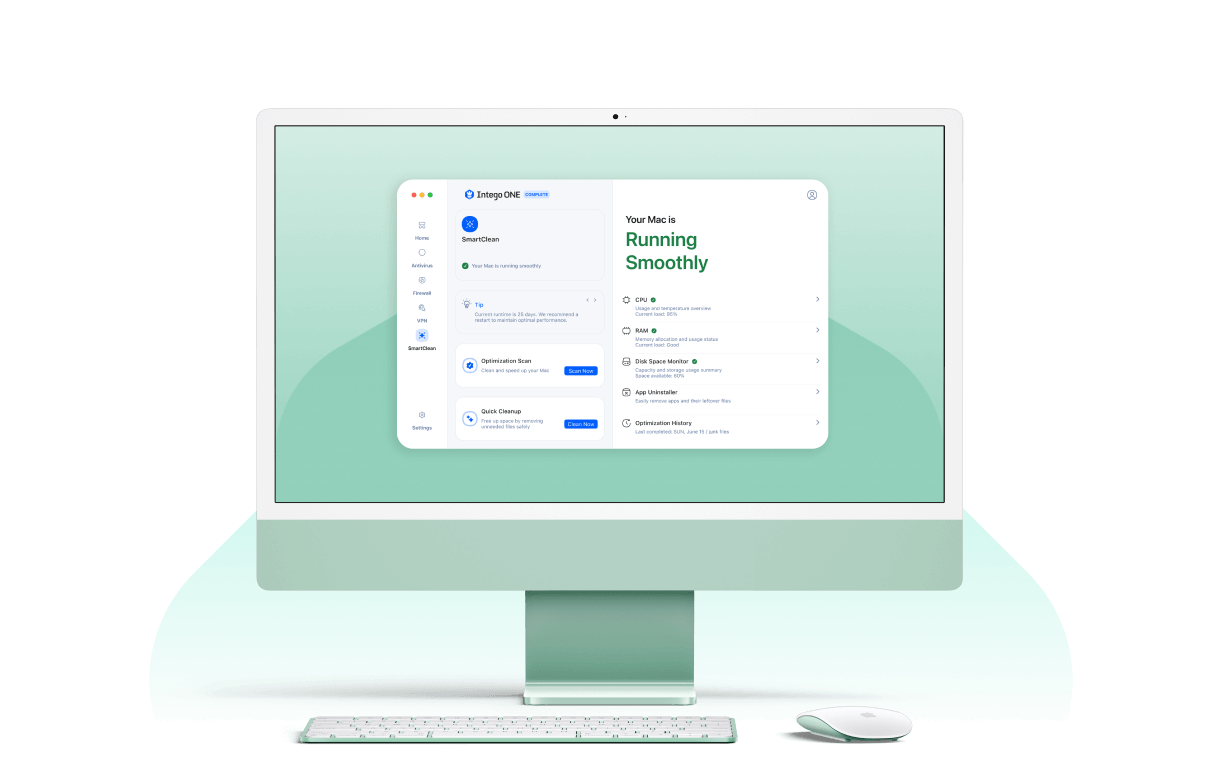
| 30+ Milion | Users |
|---|---|
| macOS | Supported |
| 25+ Years | of Experience |
| 30-Day | Money-Back Guarantee |
¿Cómo ayuda Intego a limpiar mi Mac?
SmartClean es el potente optimizador para Mac de Intego, diseñado para que su dispositivo funcione como nuevo. Le ayuda a:
- Mejorar el rendimiento so your Mac stays fast and responsive.
- Liberar espacio by removing junk and unnecessary files.
- Evitar el sobrecalentamiento y los fallos by monitoring CPU & memory usage.
- Desinstalar aplicaciones por completo with no leftover clutter.

Potentes herramientas para
limpiar y optimizar su Mac
SmartClean le ofrece todo lo que necesita para liberar espacio, eliminar archivos innecesarios y que su Mac funcione al máximo rendimiento.
Escaneo de optimización
Ejecute un escaneo de optimización completo para detectar archivos basura y archivos ocultos. Con un solo clic, su Mac será más rápido, ágil y fiable.
Limpieza rápida
Libere espacio valioso en segundos eliminando de forma segura los archivos innecesarios. Es la forma más rápida de actualizar su Mac sin afectar a los datos importantes.
Desinstalador de aplicaciones
Eliminar aplicaciones en macOS no lo elimina todo. SmartClean va más allá, limpiando los archivos sobrantes y asegurándose de que su Mac quede realmente libre de archivos innecesarios.
Consejos y notificaciones
SmartClean le ayuda a mantener su Mac funcionando al máximo rendimiento. Con consejos integrados y notificaciones inteligentes, siempre sabrá cuándo se puede mejorar algo.
Monitor de CPU
Vea cómo sus aplicaciones utilizan la potencia de procesamiento y controle los niveles de temperatura. Anticípese a las ralentizaciones y consiga que su Mac funcione sin calentarse y de forma estable.
Monitor de RAM
Verifique la asignación de memoria e identifique las aplicaciones que consumen recursos. Liberar RAM ayuda a su Mac a gestionar con más eficiencia las múltiples tareas.
Monitor de espacio en disco
Comprenda qué está llenando su almacenamiento con información clara. Gestione fácilmente los archivos grandes, basura e innecesarios para mantener su Mac equilibrado.
Historial de optimización
Revise un registro completo de las limpiezas y optimizaciones anteriores. Infórmese sobre lo que se ha eliminado y cuánto espacio ha recuperado.
Cómo limpiar su Mac

01
Abrir Intego ONE
Vaya a la pestaña SmartClean en su panel de control de Intego ONE.

02
Escanear problemas
Ejecute un escaneo de optimización para detectar archivos innecesarios, archivos ocultos y elementos que reducen el rendimiento.

03
Revisar resultados
Obtenga una visión general clara de los archivos, aplicaciones y procesos que afectan a su Mac.

04
Limpiar y optimizar
Elimine archivos basura, libere memoria o desinstale aplicaciones, todo con un solo clic.
¿Por qué elegir SmartClean
en lugar de otras herramientas?
Todo lo que necesita para limpiar, organizar y optimizar su Mac está integrado en SmartClean: potente, sencillo y eficaz.
Características

Intego ONE

Integrado en macOS

Limpiadores gratuitos
Escaneo de optimización en profundidad
Con límites
Desinstalador de aplicaciones completo
Parcial
Monitorización de CPU y RAM
Básico
Información sobre el uso del disco
Básico
Con límites
Historial de optimización continua
Requisitos mínimos del sistema
Intego ONE es ligero y está diseñado para funcionar a la perfección en los Mac compatibles. Para instalarlo, necesitará:
SO
macOS 12.4 o posterior
CPU
Procesador Intel o Apple Silicon
RAM
Al menos 8 GB de memoria (se recomiendan 16 GB para obtener el mejor rendimiento)
Almacenamiento
2 GB de espacio disponible en disco
- SO: macOS 12.4 o posterior (incluido macOS Sequoia 15.x)
- CPU: procesador Intel o Apple Silicon
- RAM: al menos 8 GB de memoria (se recomiendan 16 GB para obtener el mejor rendimiento)
- Almacenamiento: 2 GB de espacio disponible en disco
Lo que dicen nuestros clientes más satisfechos
{"trustpilotBtnText":"Testimonios","techReviewsBtnText":"Reseñas","hideCarousel":false,"selectedType":"testimonials","legalText":"A veces pagamos a sitios web de reseñas para que nos recomienden a sus clientes."}Seguridad galardonada para Mac y PC
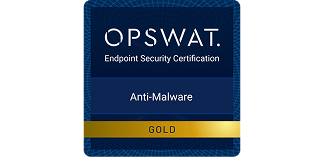
Certificado por OPSWAT

Prueba de AV

Comparativas de AV

VB100

Ganador del premio de oro

TopTenReviews
Nuestra garantía de devolución de dinero
a 30 días
Instale Intego en unos minutos y ejecute su primer escaneo de inmediato. Si no queda completamente satisfecho, póngase en contacto con nuestro equipo de soporte técnico en un plazo de 30 días para obtener un reembolso. Sin complicaciones, sin formularios largos y sin resentimientos.
Preguntas frecuentes
SmartClean es la herramienta de optimización para Mac de Intego que le ayuda a limpiar archivos basura, desinstalar aplicaciones por completo y supervisar el rendimiento para que su Mac funcione a la perfección. Si se utiliza junto con Intego Antivirus para Mac, garantiza que su sistema se mantenga optimizado y protegido, lo que mantiene su dispositivo rápido, seguro y sin malware.
Para acelerar su ordenador, utilice SmartClean para eliminar archivos basura, liberar espacio y desinstalar aplicaciones que no utiliza y que ralentizan el rendimiento. El mantenimiento habitual permite que su sistema funcione de forma eficiente. Para obtener una protección y estabilidad completas, combine SmartClean con Intego Antivirus, que ayuda a evitar que el malware y los procesos en segundo plano no deseados afecten a la velocidad de su equipo.
La optimización va más allá de eliminar archivos. SmartClean supervisa el uso de la CPU, la memoria y el almacenamiento para ayudarle a detectar problemas de rendimiento y solucionarlos rápidamente.
Utilice la función de limpieza rápida de SmartClean para eliminar de forma segura archivos innecesarios, como cachés y datos temporales, sin poner en riesgo sus documentos importantes. Para mantener su sistema limpio, optimizado y seguro en un único lugar, obtenga Intego ONE, que incluye SmartClean y otras potentes herramientas diseñadas para proteger y mantener su Mac.
SmartClean elimina los archivos y las aplicaciones por completo, no solo los oculta. Una vez que confirme la limpieza, los archivos basura desaparecerán para siempre, liberando espacio y mejorando el rendimiento.
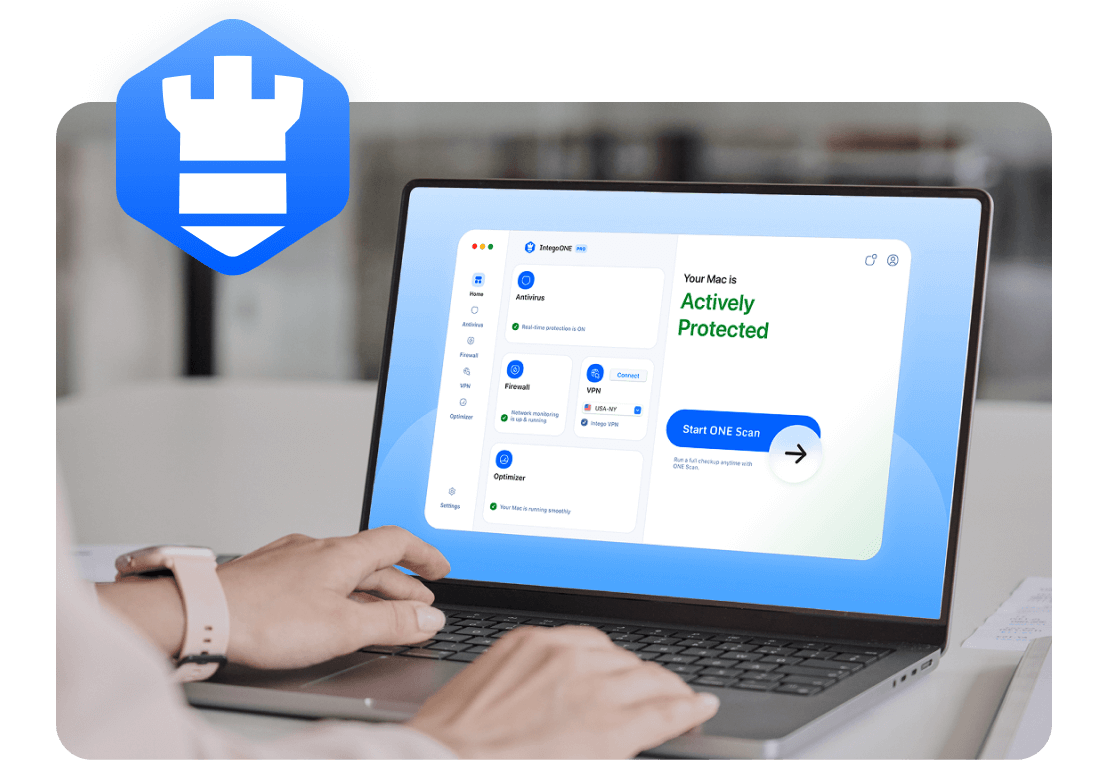
Intego
Fiable. Acreditado. Potente.
Impulsado por la innovación durante más de 25 años, Intego ha proporcionado soluciones avanzadas de ciberseguridad diseñadas para proteger lo que más importa: sus datos, su privacidad y sus dispositivos.
Con sus galardonadas herramientas antivirus, cortafuegos, VPN y de optimización del sistema, Intego combina una potente defensa con la sencillez y la fiabilidad que esperan los usuarios de Mac y PC.