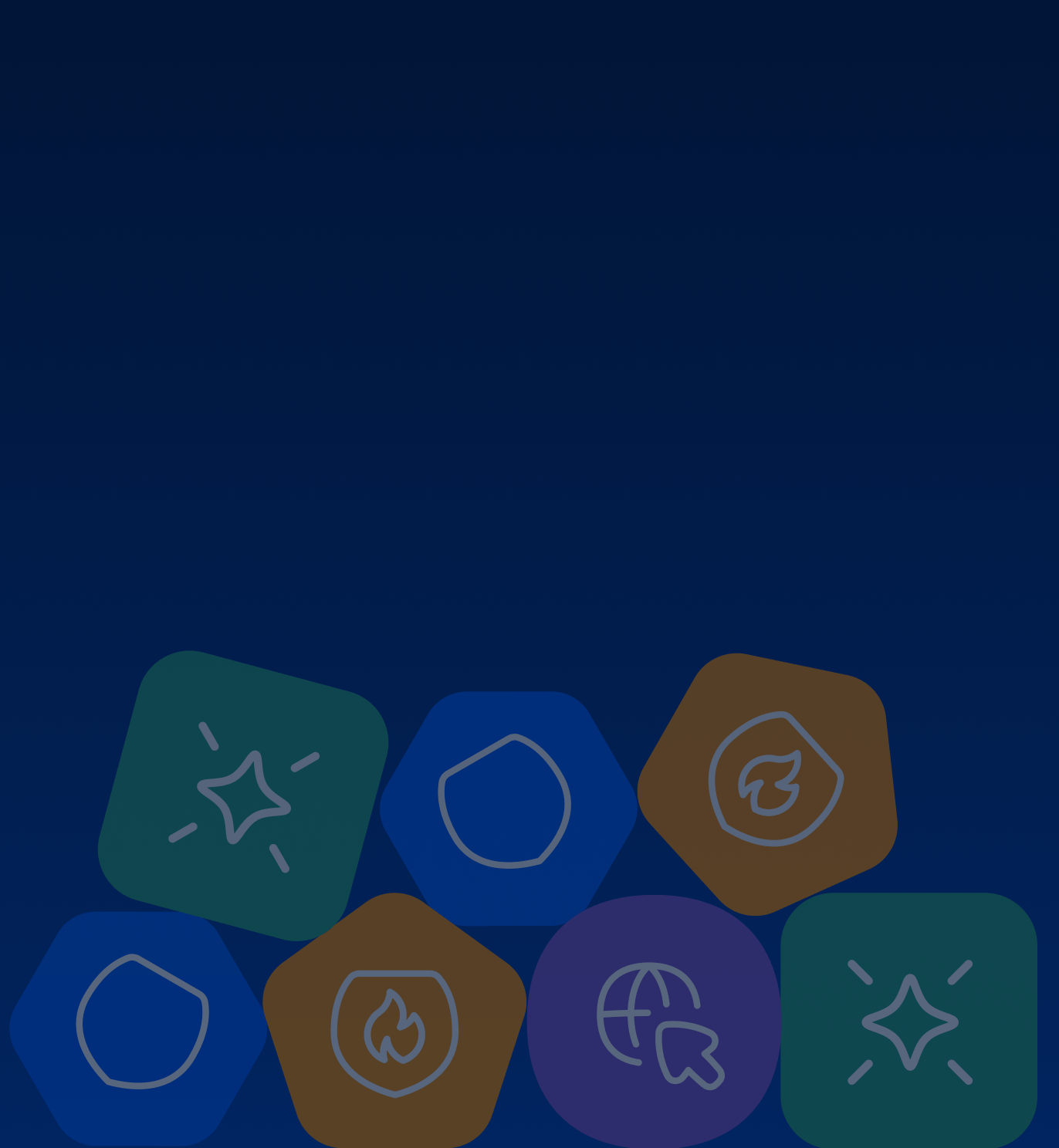Umfassender Schutz & Optimierungsoptionen in einer leistungsstarken App
Die Antivirus-, Firewall-, SmartClean- und VPN-Tools von Intego ONE schützen Ihren Mac, gewährleisten eine hohe Privatsphäre und sorgen dafür, dass er optimal läuft.

| 4.8 |
Excellent on Trustpilot |
|---|---|
| 30-Day | Money-Back Guarantee |
| Apple | Notarized |
| 25+ Years | of Innovation |
Bekannt aus





Alles, was Sie für einen
sichereren und schnelleren Mac benötigen
Eine App. Vier unverzichtbare Tools. Absolute Sicherheit.
Virenschutz
Bleiben Sie mit einer Echtzeit-Antivirensoftware, die Ihren Mac kontinuierlich überwacht, immer auf der sicheren Seite. Von versteckten Bedrohungen bis hin zu verdächtigen Dateien – Intego ONE erkennt, isoliert und blockiert sie sofort.
Firewall
Übernehmen Sie die Kontrolle über jede Verbindung. Mit Intego Firewall können Sie leicht erkennen, welche Apps eine Verbindung mit dem Internet herstellen, und Sie erhalten übersichtliche, leicht verständliche Optionen, um diese zuzulassen oder zu blockieren.
SmartClean
Beschleunigen und Bereinigen in Sekundenschnelle. SmartClean entfernt Datenmüll und Restdateien, deinstalliert Apps vollständig und überwacht CPU, Arbeitsspeicher und Festplattenspeicher, sodass Sie genau wissen, wann Sie Maßnahmen ergreifen müssen.
Intego VPN
Schützen Sie Ihre Privatsphäre in jedem Netzwerk. Intego VPN verschlüsselt Ihren Datenverkehr, verbirgt Ihre IP-Adresse und lässt Sie aus einer Vielzahl von Standorten weltweit auswählen, um von überall aus sicher und anonym zu surfen.
Ein genauerer Blick auf Ihren
All-in-One-Schutz für Mac
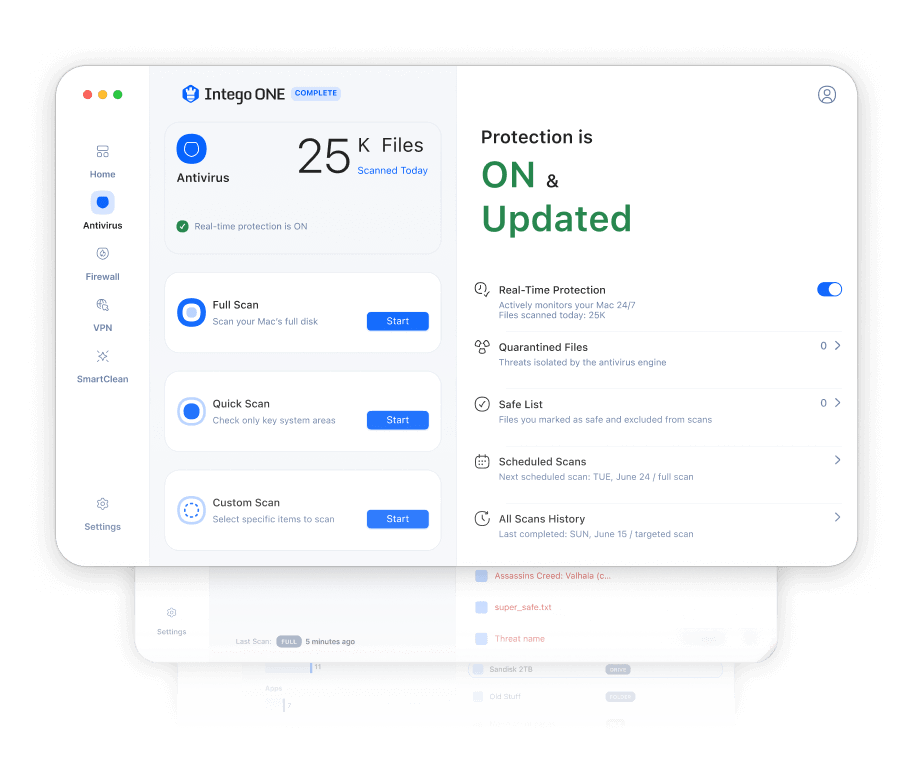
-
Echtzeitschutz
Der Echtzeitscan von Intego ONE ist jederzeit aktiv, überprüft jede Datei und jeden Prozess sofort nach ihrem Erscheinen und blockiert Bedrohungen, bevor sie ausgeführt werden. So können Sie mit dem Wissen, dass schädliche Aktivitäten im Hintergrund gestoppt werden, im Internet surfen, arbeiten und shoppen.
-
Quarantäne für verdächtige Dateien
Die Antiviren-Engine verschiebt verdächtige Dateien in einen sicheren Quarantäneordner, wo sie Ihr System nicht verändern können. Auf diese Weise können Sie die Details jedes Elements überprüfen, vertrauenswürdige Dateien wiederherstellen oder bestätigte Bedrohungen sicher entfernen.
-
Gezielte & Benutzerdefinierte Scans
Verwenden Sie den Schnellscan für eine schnelle Überprüfung der anfälligsten Bereiche Ihres Mac, damit Sie innerhalb weniger Minuten beruhigt sein können. Planen Sie Scans zu den von Ihnen gewählten Zeiten, damit der Schutz automatisch und ohne Erinnerungen erfolgt.
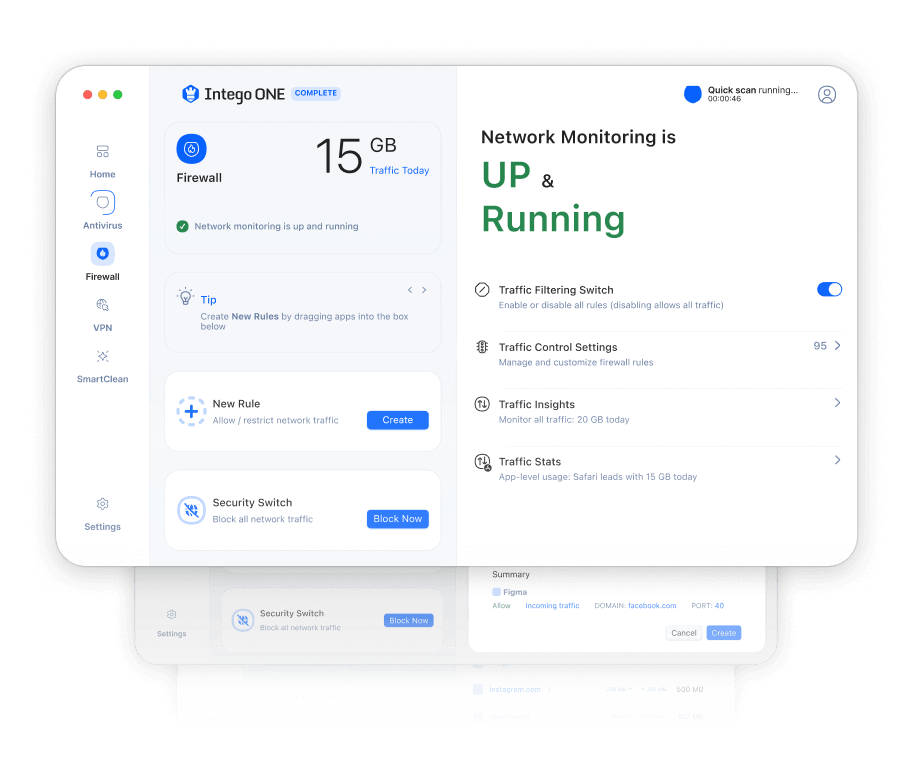
-
Firewall-Regeln
Legen Sie klare Regeln für die Zulassung oder Blockierung fest, um genau zu bestimmen, was sich mit Ihrem Mac verbinden darf. Definieren Sie Berechtigungen für Apps, Webseiten oder IP-Adressen mit einfachen Auswahlmöglichkeiten und passen Sie das Verhalten dann so an, dass vertrauenswürdige Tools sich mit dem Internet verbinden können, während unbekannte Verbindungen blockiert werden.
-
Schalter für Sicherheit und Datenverkehr
Schalten Sie den Schutz mit einem Klick über den Sicherheitsschalter ein oder aus, wenn Sie dies schnell anpassen möchten. Verwenden Sie den Filterschalter für den Datenverkehr, um bestimmte Arten von Datenverkehr zuzulassen oder zu blockieren, und passen Sie detaillierte Berechtigungen in den Einstellungen für die Datenmenge an, um vollständige Kontrolle ohne Komplexität zu erhalten.
-
Informationen zur Datenmenge & Statistiken
Erhalten Sie eine übersichtliche Liste der Apps und Prozesse, die das Internet verwenden, mit einfachen Erklärungen. Überprüfen Sie Echtzeit- und historische Statistiken, um die Bandbreitennutzung zu verfolgen, ungewöhnliche Auslastungen zu erkennen und zu entscheiden, wann Verbindungen zugelassen, blockiert oder gestoppt werden sollen.
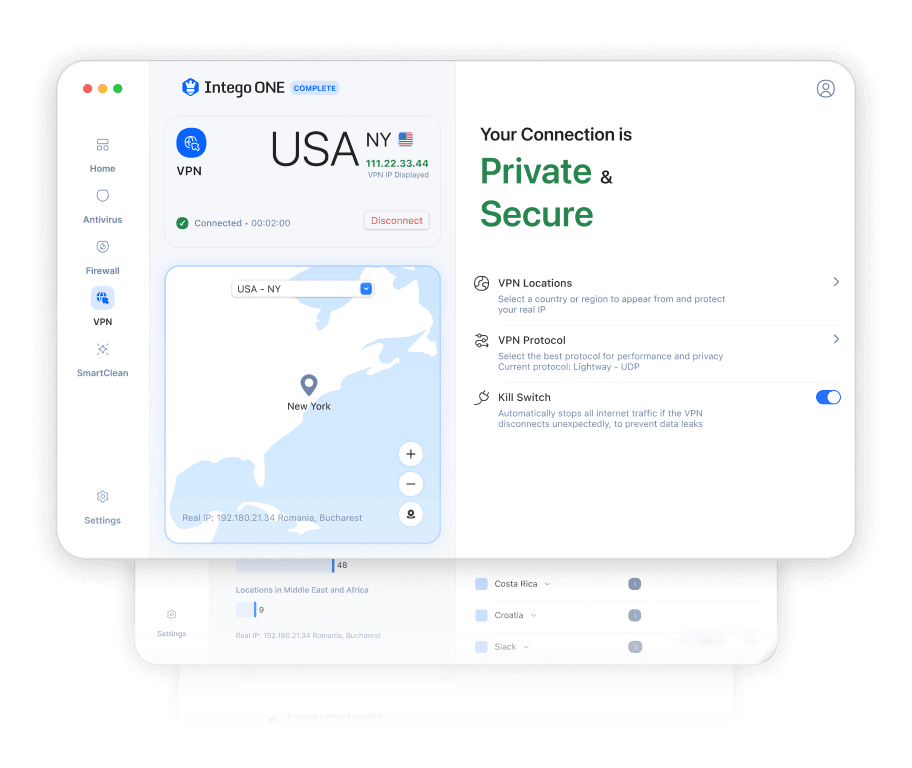
-
Globale Server
Wählen Sie in Sekundenschnelle den für Sie am besten geeigneten Standort aus. Intego bietet sichere Server weltweit und einfache Verknüpfungen. Sie können Ihren ausgewählten Standort auf einen Blick sehen und sich sofort wieder mit Ihrem zuvor ausgewählten Standort verbinden.
-
Empfohlene Standorte
Sie sind sich nicht sicher, welchen Standort Sie verwenden sollen? Wählen Sie aus den Listen „Favoriten“, „Beste Leistung“, „Zuletzt verwendet“ oder „In der Nähe beliebt“, um schnell auf die Server zuzugreifen, die für Sie am besten geeignet sind.
-
Wählen Sie das passende VPN-Protokoll
Verwenden Sie „Automatisch“ für eine ausgewogene Konfiguration oder wählen Sie „Lightway UDP“ oder „TCP“ für die richtige Mischung aus Geschwindigkeit und Stabilität. Und für alle Fälle sorgt der integrierte Notschalter von Intego VPN dafür, dass Ihre Daten auch bei einem Verbindungsabbruch geschützt bleiben.
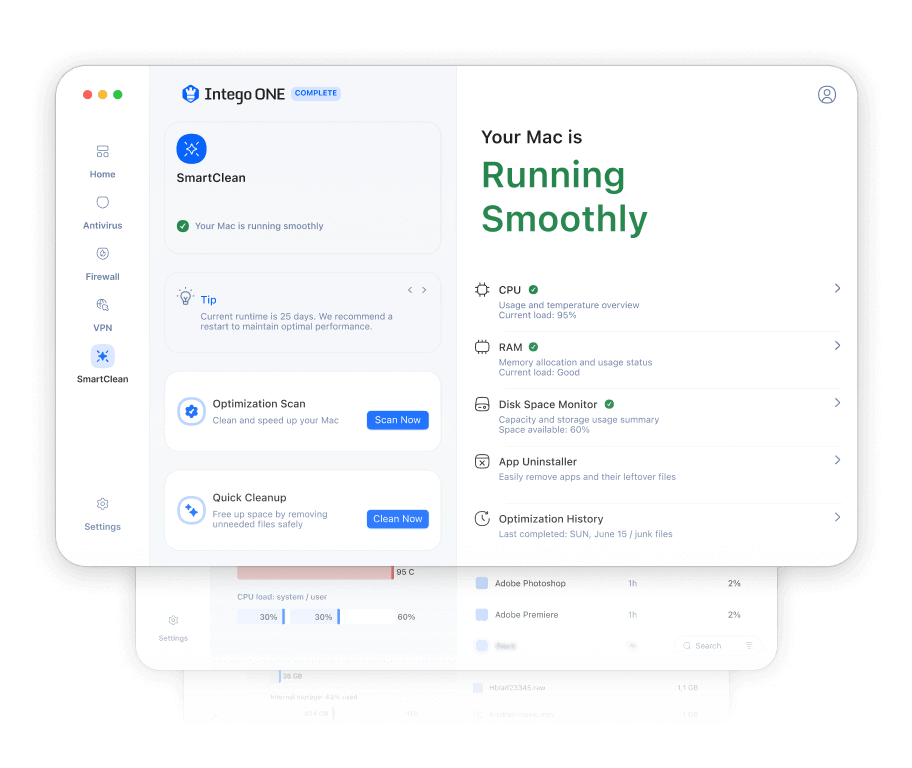
-
CPU- & RAM-Überwachung in Echtzeit
Erkennen Sie ressourcenintensive Apps und Speicherauslastungen auf einen Blick, damit Sie nicht benötigte Apps schließen können. Ihr Mac bleibt damit immer schnell, wenn Sie zwischen Aufgaben wechseln.
-
Speicherplatz-Monitor
Finden Sie große Daten und Junk-Dateien, die unbemerkt Speicherplatz belegen. Schaffen Sie mit klaren Empfehlungen sicher Speicherplatz frei und überzeugen Sie sich sofort von den Ergebnissen.
-
App Uninstaller
Entfernen Sie Apps vollständig, einschließlich versteckter Dateien, die bei normalen Löschvorgängen zurückbleiben. Halten Sie Ihren Mac aufgeräumt und verhindern Sie, dass Unordnung ihn verlangsamt.
So funktioniert Intego ONE Antivirus
Intego ONE schützt Ihren Mac automatisch vor versteckten Bedrohungen.
01
Suche nach Bedrohungen
Der Echtzeitschutz überwacht neue Dateien und Verhaltensweisen, sobald sie auftreten. Er markiert alles Verdächtige, bevor es ausgeführt werden kann.

02
Malware erkennen
Bekannte Bedrohungen wie Viren, Trojaner und Spyware werden anhand aktueller Definitionen identifiziert. Intelligente Kontrollen helfen dabei, auch neue Varianten zu erkennen.

03
Quarantäne & Bereinigung
Riskante Elemente werden in einen sicheren Quarantäneordner verschoben, wo sie keine Änderungen an Ihrem System vornehmen können. Überprüfen Sie sie in Ruhe und löschen oder stellen Sie vertrauenswürdige Dateien wieder her.

04
Alle Drohungen entfernen
Bestätigte Malware wird vollständig entfernt, einschließlich versteckter Komponenten. Ihr Mac bleibt durch kontinuierliche Sicherheitsupdates geschützt.

Mehr als nur ein einfacher Schutz
So schneidet Intego ONE im Vergleich zu kostenlosen Antivirenprogrammen und dem auf Betriebssystemen vorinstallierten Virenschutz ab.
Eigenschaften

Intego ONE

Bei macOS integriert

Kostenlose Apps
Umfassende Quarantäne- und Wiederherstellungsfunktionen
Geplante und benutzerdefinierte Scans mit Verlauf
Erweiterte Firewall mit menschlich lesbaren Regeln
Privates VPN mit Notausschalter
SmartClean Optimierungs-Tools
Mindestanforderung des Systems
Intego ONE ist ressourcenschonend und für den reibungslosen Betrieb auf unterstützten Macs ausgelegt. Für die Installation benötigen Sie:
Betriebssystem
macOS 12.4 oder höher
CPU
Intel oder Apple Silicon Prozessor
RAM
Mindestens 8 GB Speicher (16 GB werden für die beste Performance empfohlen)
Speicherplatz
2 GB verfügbarer Speicherplatz
- Betriebssystem: macOS 12.4 oder höher (einschließlich macOS Sequoia 15.x)
- CPU: Intel oder Apple Silicon Prozessor
- RAM: Mindestens 8 GB Speicher (16 GB werden für die beste Performance empfohlen)
- Speicherplatz: 2 GB verfügbarer Speicherplatz
Das sagen unsere zufriedensten Kunden
{"trustpilotBtnText":"Kundenmeinungen","techReviewsBtnText":"Bewertungen","hideCarousel":false,"selectedType":"testimonials","legalText":"Wir bezahlen gelegentlich Bewertungsseiten dafür, dass sie uns ihren Kunden empfehlen."}Preisgekrönte Sicherheit für Mac und PC
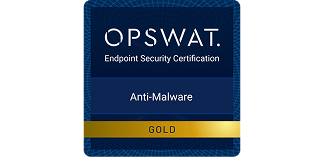
OPSWAT-zertifiziert

AV Test

AV-Vergleiche

VB100

Mit Gold ausgezeichnet

TopTenReviews
Unsere 30-tägige
Geld-zurück-Garantie
Installieren Sie Intego in wenigen Minuten und führen Sie sofort Ihren ersten Scan durch. Wenn Sie nicht vollständig zufrieden sind, wenden Sie sich einfach innerhalb von 30 Tagen an unseren Support, um eine Rückerstattung zu erhalten. Ohne Aufwand, ohne langwierige Formulare und ohne Probleme.
Häufig gestellte Fragen
Die meisten kostenpflichtigen Antiviren-Apps bieten Folgendes: Einen Echtzeitschutz, geplante Scans und eine Quarantäne für verdächtige Dateien. Intego ONE umfasst all dies und bietet Mac-Nutzern darüber hinaus noch eine sichere Liste, einen Schnellscan, einen benutzerdefinierten Scan und einen Verlauf über alle Scans. Intego ONE umfasst außerdem eine integrierte Firewall, Intego VPN und SmartClean, was einen stärkeren Schutz, mehr Privatsphäre und eine stabile Leistung bedeutet.
Öffnen Sie Intego ONE und wählen Sie „Schnellscan“ für eine schnelle Überprüfung oder „Vollständiger Scan“ für eine gründliche Überprüfung Ihres gesamten Mac. Sie können auch bestimmte Ordner, externe Laufwerke oder Archive auswählen. Ihnen ist eine Automatisierung lieber? Legen Sie einen Zeitplan fest, damit die Scans zu den von Ihnen gewählten Zeiten ausgeführt und die Ergebnisse in Ihrem Verlauf gespeichert werden.
Kein Sicherheitstool kann Ihnen eine 100-prozentige Erkennungsrate garantieren. Bedrohungen entwickeln sich ständig weiter. Intego ONE reduziert Risiken durch einen Echtzeitschutz, häufige Aktualisierungen seiner Virendefinitionen und mehrschichtige Abwehrmaßnahmen. Halten Sie macOS auf dem neuesten Stand, verwenden Sie sichere Passwörter und aktivieren Sie die Zwei-Faktor-Authentifizierung, um Ihre allgemeine Sicherheit zu erhöhen.
Nein. Antivirensoftware entfernt keine Funktionen von Ihrem Mac oder Ihren Apps. Sie identifiziert und entfernt Bedrohungen und problematische Dateien. Wenn eine Datei markiert wird, wird sie in einen Quarantäneordner verschoben, damit sie keine Änderungen an Ihrem System vornehmen kann, während Sie überprüfen und entscheiden, was als Nächstes zu tun ist.
Antivirenprogramme konzentrieren sich auf bösartige Dateien und Aktivitäten. Das Erkennen oder Stoppen einer Person ist umfassender als die Funktion einzelner Tools. Intego ONE hilft Ihnen allerdings, indem es bekannte Bedrohungen in Echtzeit blockiert und möglicherweise Malware erkennt, die von Hackern oder Cyberkriminellen verbreitet wird.
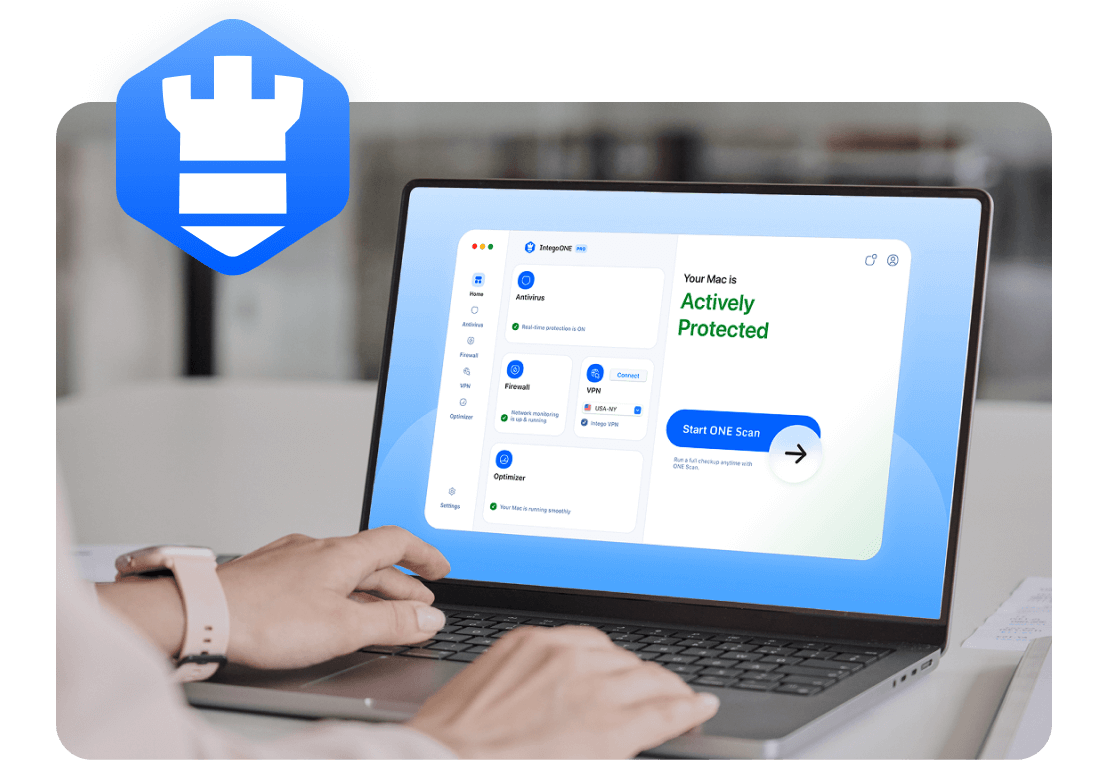
Intego
Vertrauenswürdig. Bewährt. Leistungsstark.
Seit über 25 Jahren treibt Intego Innovationen voran und bietet fortschrittliche Cybersicherheitslösungen zum Schutz Ihrer wichtigsten Dinge – Ihrer Daten, Ihrer Privatsphäre und Ihrer Geräte.
Mit preisgekrönten Antiviren-, Firewall-, VPN- und Systemoptimierungstools kombiniert Intego einen leistungsstarken Schutz mit der Einfachheit und Zuverlässigkeit, die Mac- und PC-Nutzer erwarten.